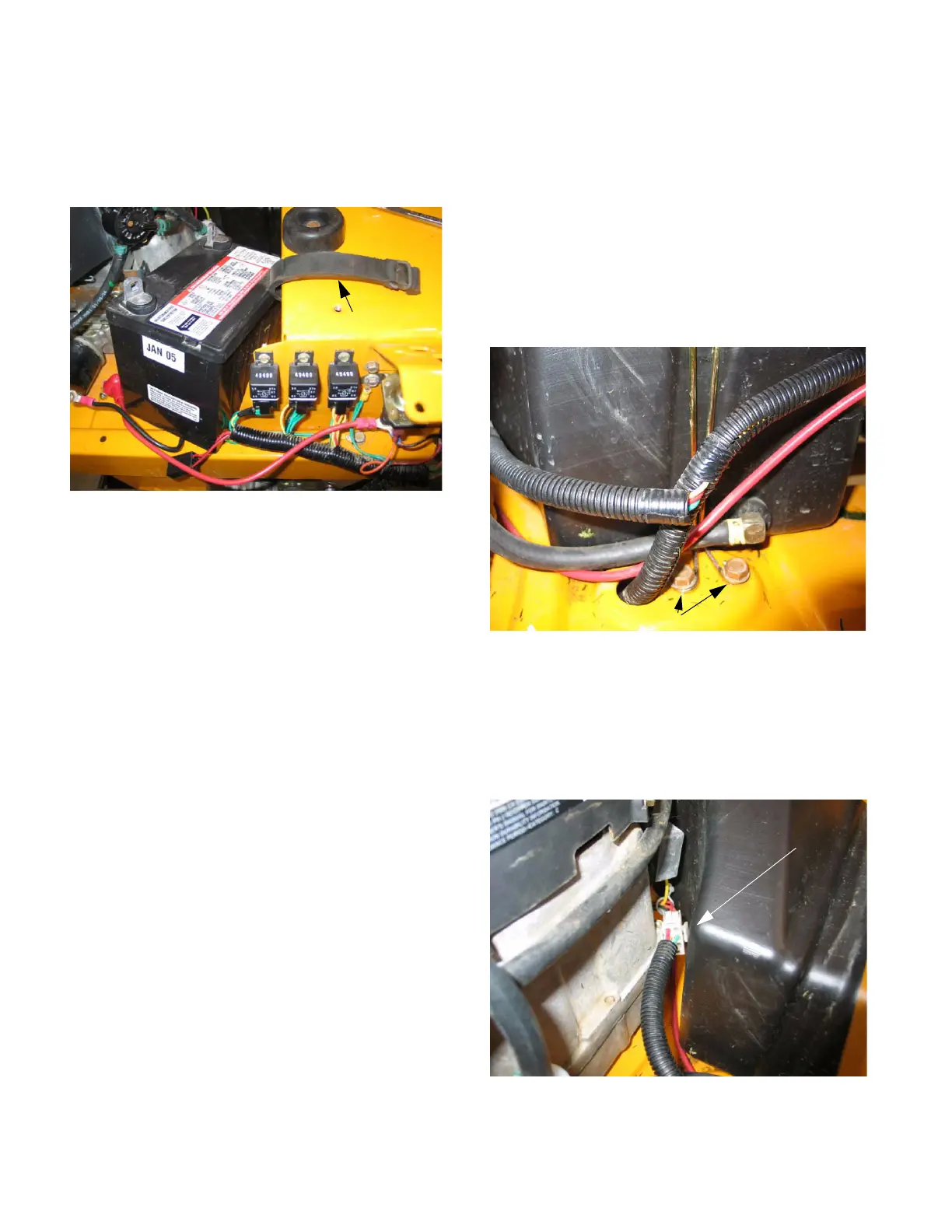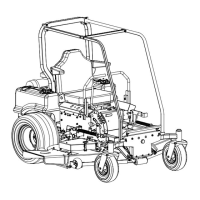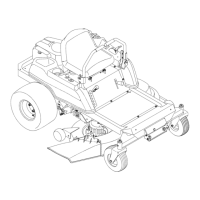14
11.9. Remove right side console as per “CONSOLE
REMOVAL” of this manual.
11.10. With the right side console removed the battery
will slip out the side easily. See Figure 11.10.
12. FUEL TANK REMOVAL
12.1. Perform the “SEAT REMOVAL” section of this
manual.
12.2. Remove the battery per “BATTERY REMOVAL”
section.
NOTE: The right side console does NOT need to
be removed.
12.3. Remove the two screws securing the fuel tank
mounting wire to the frame using a 1/2” socket.
See Figure 12.3.
12.4. Remove fuel tank mounting wire and set off to
the side.
12.5. Disconnect electrical connector between the
tank and the engine to allow room for the tank to
slide out. See Figure 12.5.
Figure 11.10
Battery strap
Figure 12.3
Fuel tank mounting screws
Figure 12.5
Electrical connector
www.mymowerparts.com
K&T Saw Shop 606-678-9623 or 606-561-4983
