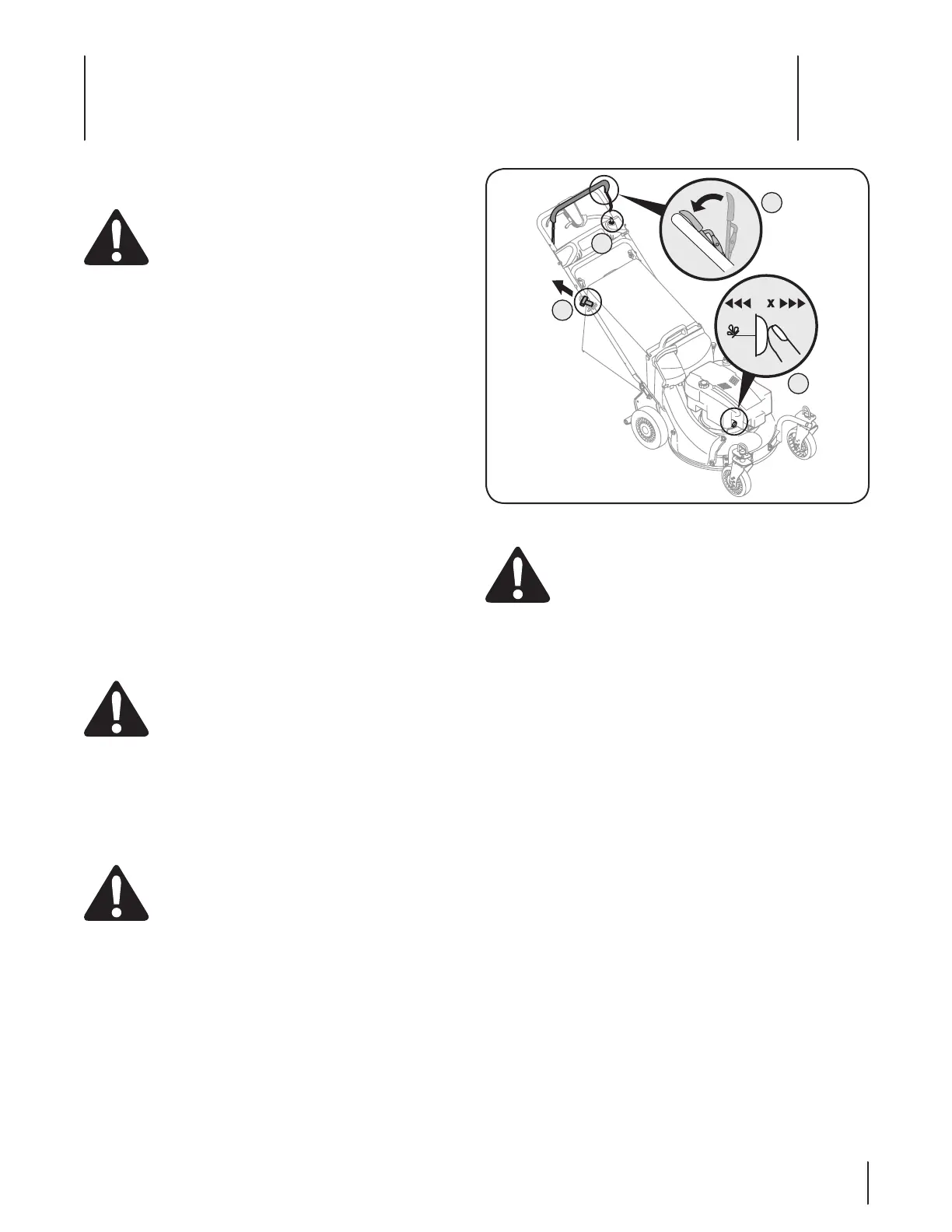Operation
5
13
Figure 5-1
Starting Engine
WARNING: Be sure no one other than the operator
is standing near the lawn mower while starting
engine or operating mower. Never run engine
indoors or in enclosed, poorly ventilated areas.
Engine exhaust contains carbon monoxide, an
odorless and deadly gas. Keep hands, feet, hair and
loose clothing away from any moving parts on
engine and lawn mower.
Refer to engine manual for help with the engine.
Push primer (if equipped) three times. Wait about two 1.
seconds between each push. See Figure 5-1. In temperature
around 55° F or below, prime five times. Do not prime to
restart a warm engine.
Standing behind the mower, squeeze the blade control 2.
against upper handle.
Recoil Start:3. Holding these two handles together firmly,
grasp recoil starter handle and pull rope out with a rapid,
continuous, full arm stroke. See Figure 5-1. Keeping a firm
grip on the starter handle, let the rope rewind slowly.
Repeat until engine cranks. Let the rope rewind each time
slowly.
Electric Start: Turn ignition key to the right to start the
engine. Release the key after the engine starts.
Stopping Engine
Release blade control to stop the engine and blade.1.
WARNING: Wait for the blade to stop completely
before performing any work on the mower or to
remove the side discharge chute.
Using Your Lawn Mower
Be sure lawn is clear of stones, sticks, wire, or other objects
which could damage lawn mower or engine. Such objects could
be accidently thrown by the mower in any direction and cause
serious personal injury to the operator and others.
WARNING: If you strike a foreign object, stop the
engine. Remove wire from the spark plug,
thoroughly inspect mower for any damage, and
repair damage before restarting and operating.
Extensive vibration of mower during operation is an
indication of damage. The unit should be promptly
inspected and repaired.
Using as Mulcher
For mulching grass, remove the grass catcher and the side
discharge chute from the mower. For effective mulching, do not
cut wet grass. If the grass has been allowed to grow in excess of
four inches, mulching is not recommended. Use the grass catcher
to bag clippings instead.
WARNING: The operation of any lawn mower can
result in foreign objects being thrown into the eyes,
which can damage your eyes severely. Always wear
safety glasses while operating the mower, or while
performing any adjustments or repairs on it.
Using Grass Catcher
You can use the grass catcher bag to collect clippings while
you are operating the mower. The grass bag is equipped with
a bag-fill indicator to add convenience to your work. While the
mower is running, air will flow through the bag and into the
Grass Gauge. If the grass catcher is empty, air flows through
easily pushing the gauge up. If the grass catcher is full, air does
not flow through it allowing the gauge to fall. So the position of
the gauge acts as a bag-fill indicator signifying when to empty
the grass bag.
Attach grass catcher following instructions in “Setup and 1.
Adjustment”. Grass clippings will automatically collect in
the bag as you run the mower.
Operate the mower till the grass bag is full.2.
Stop engine completely by releasing the blade control. 3.
Make sure that the unit has come to a complete stop.
While holding the grass bag by both the rear handle and 4.
the lower handle, lift the grass bag straight up off the
adapter. The chute door will move the rope out of the way
of the bag.
Continue to hold the lower handle and raise the rear of the 5.
grass bag up toward your chest. The grass bag will open
and the grass clippings will disperse. When replacing the
grass bag, be sure the top of the bag rests on the wire
support between the handles.
