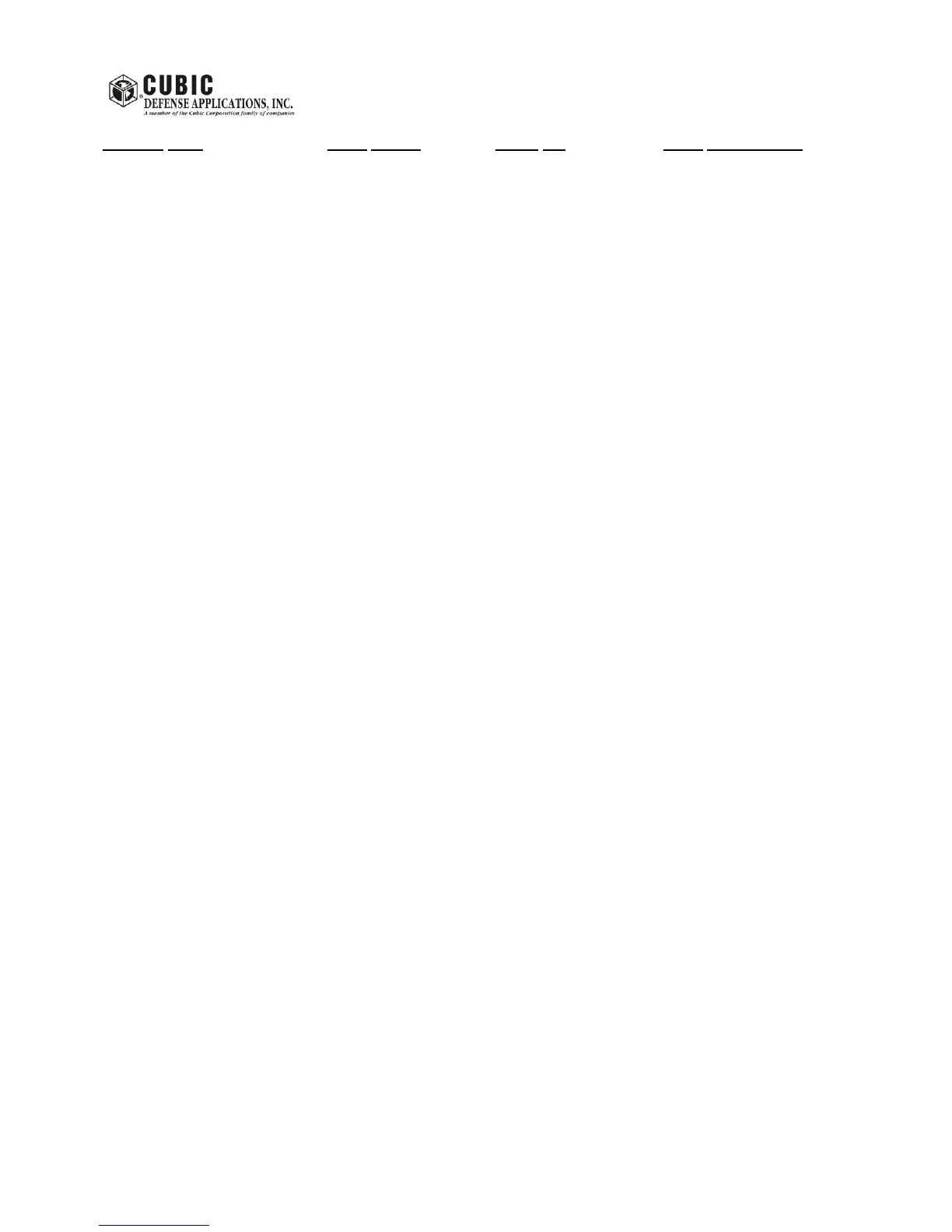351804-1 Rev. 100
COM5000-8 TECHNICAL MANUAL
Measure from: Verify values: Adjust for: Using potentiometer:
U2 pin 3 to ground 750 – 850 Ohm 800 Ohm VR8
U20 pin 6 - 7 800 – 900 Ohm 850 Ohm VR5
U20 pin 1 - 2 600 – 900 Ohm 750 Ohm VR6
U20 pin 10 - ground 750 – 850 Ohm 800 Ohm VR7
U20 pin 12 to ground 2100-2500 Ohm 2300 Ohm VR4
In addition,
Adjust VR9 fully counter clockwise
Adjust VR10 fully clockwise
Alignment:
a) Operate the PA Module as a “stand alone” Amplifier – while still part of the Transmitter - as
described in section 5.4.1 above.
U3, Vref voltage: Turn ON the System. Measure the voltage at U3 pin 3. Set VR1 for a voltage of
2.00 VDC.
VF, VFL
b) Select a T-4180 operating frequency of 16 MHz.
c) With the 1.25kW PA Module terminated in a 50 ohm load, key the 5-kW Amplifier system. Adjust the
RF Signal Generator level to obtain a power output of 1000 W. Wait for the initial drift in power to
settle in order to get a reasonably stable 1000 W power.
d) Proceed to perform this adjustment on the PA Controller PCB Assembly with 1000 W power output:
VF: Set VR6 for a reading of 2.00 V measured on U20A pin 1.
VFL: Set VR8 for a reading of 1.00 V measured on U2 pin 3.
e) Un-key the system.
VR:
f) Replace the 50 ohm load with a load producing a 2:1 VSWR (two parallel connected 50 ohm loads
to form a 25 ohm load). Connect the Wattmeter and dummy loads as shown below:
g) Place the Wattmeter sensor directly on the 1.25kW PA Module RF OUTPUT connector and the
"T" connector directly at the Wattmeter connector.