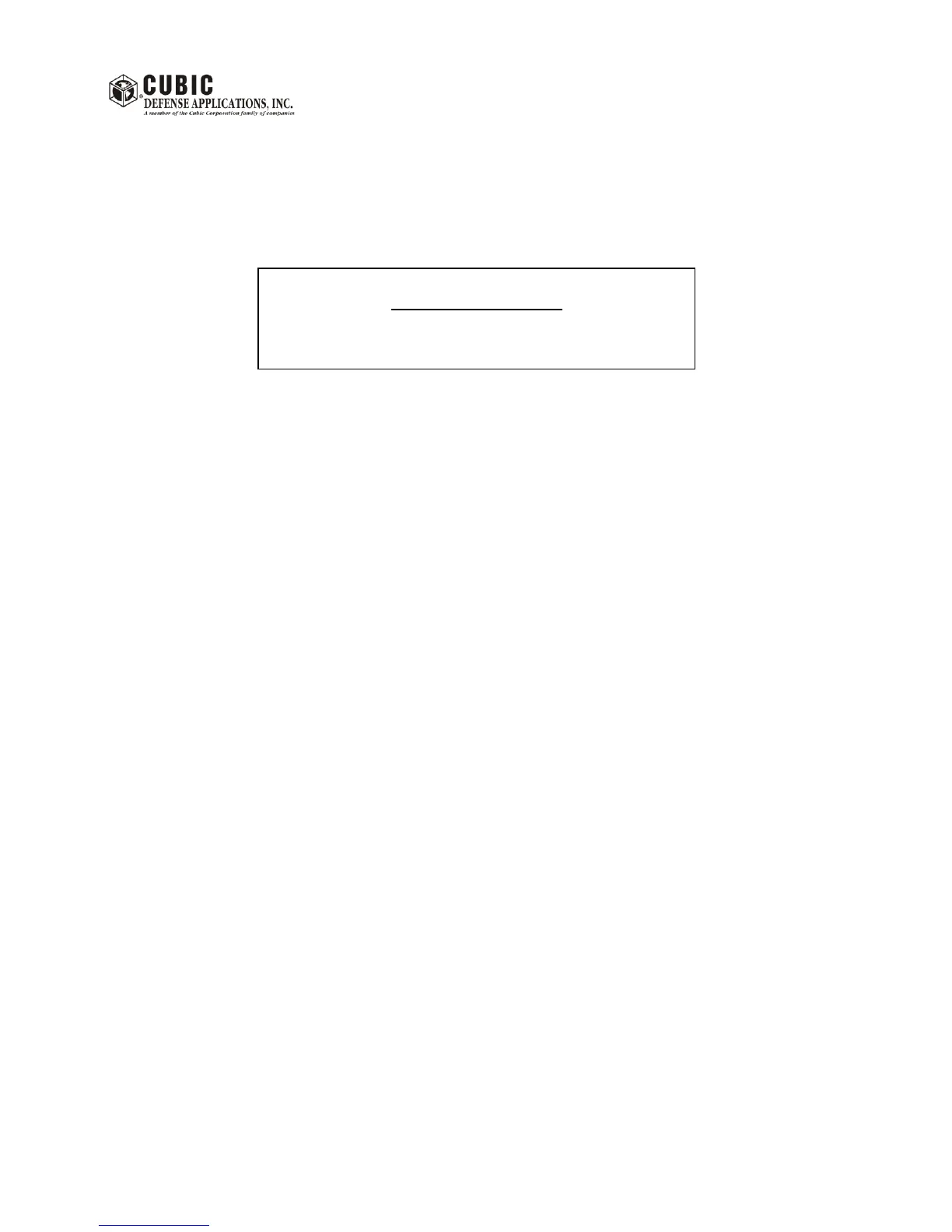351804-1 Rev. 100
COM5000-8 TECHNICAL MANUAL
5.4.1.1 Harmonic Filter Assembly Maintenance
See figure 5.4.1A
To gain access to the Harmonic Filter PCB assembly, loosen the six captive screws that secure the filter
assembly cover to remove the cover.
Adjustments:
The following adjustments should only be performed when a PCB assembly has been repaired in the field.
All PCB's are factory aligned prior to shipment.
VF/VR "Nulling":
a) Operate the PA Module as a “stand-alone” Amplifier – while still part of the Transmitter - as
described in section 5.4.1 above.
b) Turn ON the Transmitter. Select an operating frequency of 16 MHz and key the system.
c) Adjust the signal generator level to obtain a power output of 1000 W at a frequency of 16 MHz.
c) Measure the DC voltage at J2 pin 4 (VR).
d) Adjust C4 for a dip (minimum) reading. The voltage should be less than 0.5 VDC.
e) Note the position of trimmer capacitor C4 as indicated by the position of the silver plating (1/2 circle)
on top of the trimmer capacitor.
Adjust C9 to the same position.
f) With a power output of 1000 W, measure the voltage on J2 pin 5 (VF). Verify that this voltage is
13.3 – 13.9 V. If not adjust C9 for a voltage of 13.6V measured on J2 pin 5.
g) Un-key the system
CAUTION: RF HAZARD
ALIGNMENT OF THE HARMONIC FILTER VSWR
DETECTER CAUSES EXPOSURE TO RF