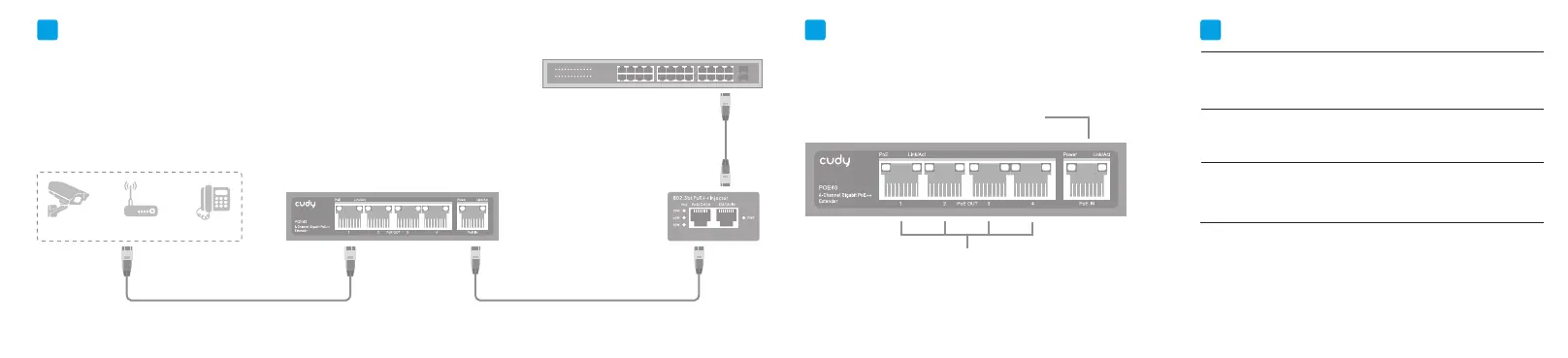Wireless AP Smart VoIPIP Camera
PoE 40
Powered Device (PD)
Hardware Connection
1
Physical Appearance
2
Power
Link/Act
POE
Lighting: Link connection
Un-Light: Link disconnect
Lighting: Powered
Un-Light: No power
Lighting: PD is connected
Un-Light: No PD is connected or
power forwarding fails
LED and Interface Explanation
3
Gigabit Switch
60W PoE Injector
IEEE802.3bt/at/af compliant
Up to 60 watts PoE power input
IEEE802.3at/af compliant
Up to 30 watts PoE power output per port
-
-
Orange
-
Orange
Green