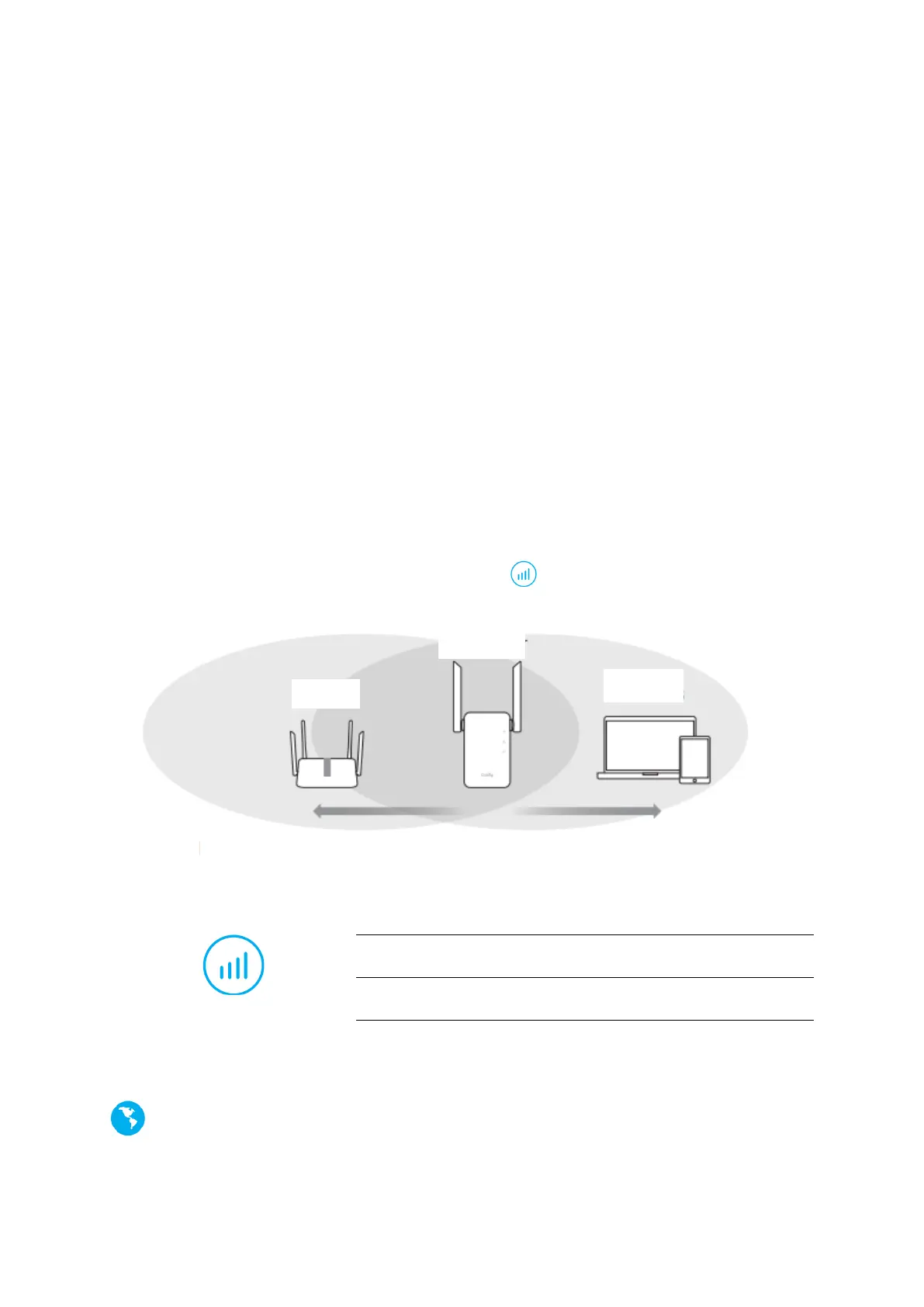5
4. Connect your device to the extenders WiFi network.
The extender’s new WiFi network name is based on your Host WiFi network name, with
—EXT2G or —EXT5G at the end of the name.
For example:
• Host Wi-Fi network name:
YourNetWorkName
• New extended Wi-Fi network name:
YourNetworkName—EXT2G
YourNetworkName—EXT5G
Use the same Wi-Fi password that you use for your Wi-Fi router.
5. Relocate the extender halfway between your router and the Wi-Fi dead zone,
find a good place to plug it according to the LED.
