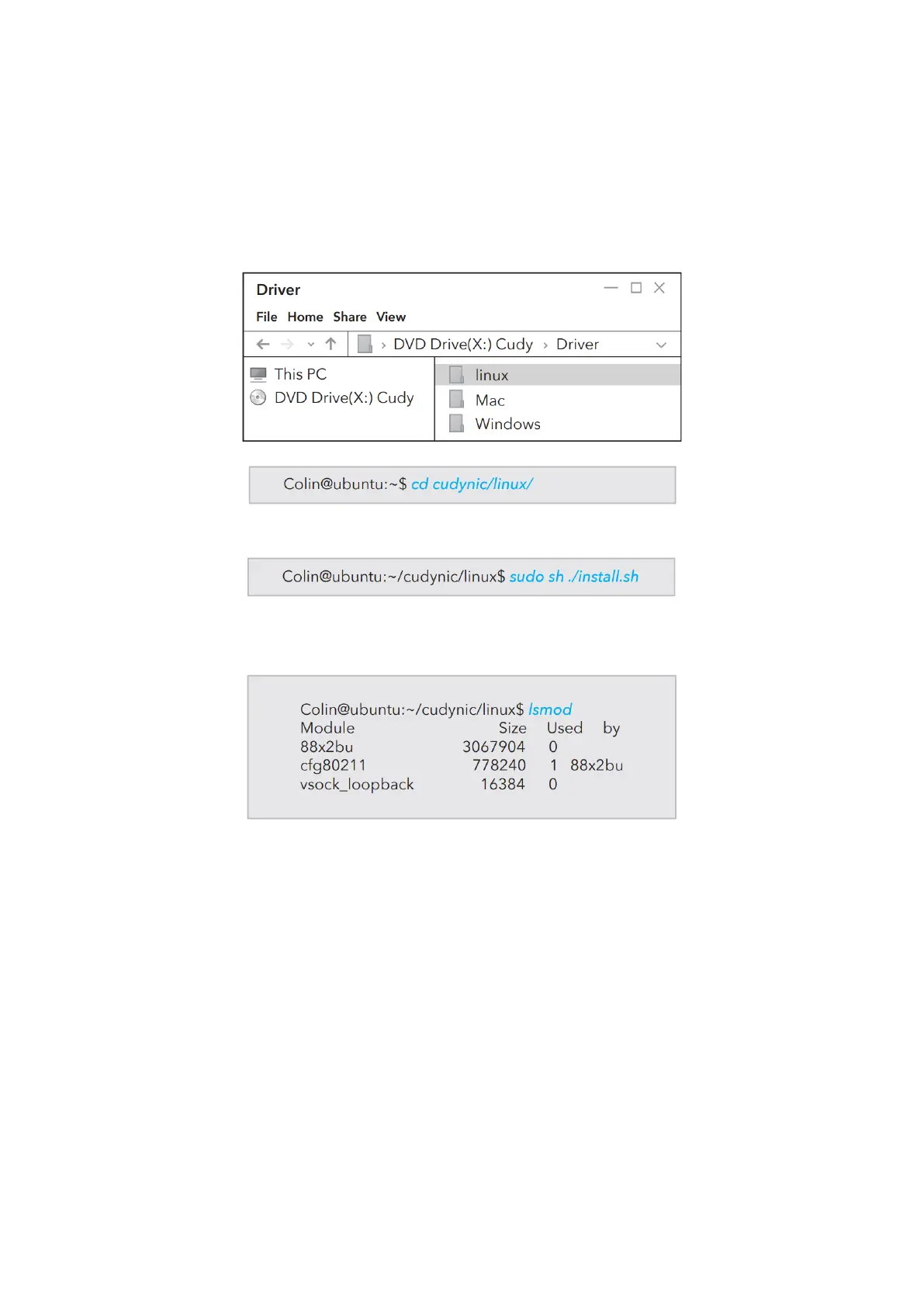14
Instalace systému Linux
1. Zkopírujte adresář Linux na CD do pracovní složky operačního systému Linux,
například cudynic. Otevřete Terminál, zadejte "cd cudynic/linux/" a stiskněte
klávesu Enter.
2. Zadejte "sudo sh ./install.sh" a stiskněte klávesu Enter.
3. Po dokončení instalace zadejte příkaz "lsmod" a stiskněte klávesu Enter. Zobrazí
se modul 88x2bu.
4. Nyní si můžete užívat síť Wi-Fi!
