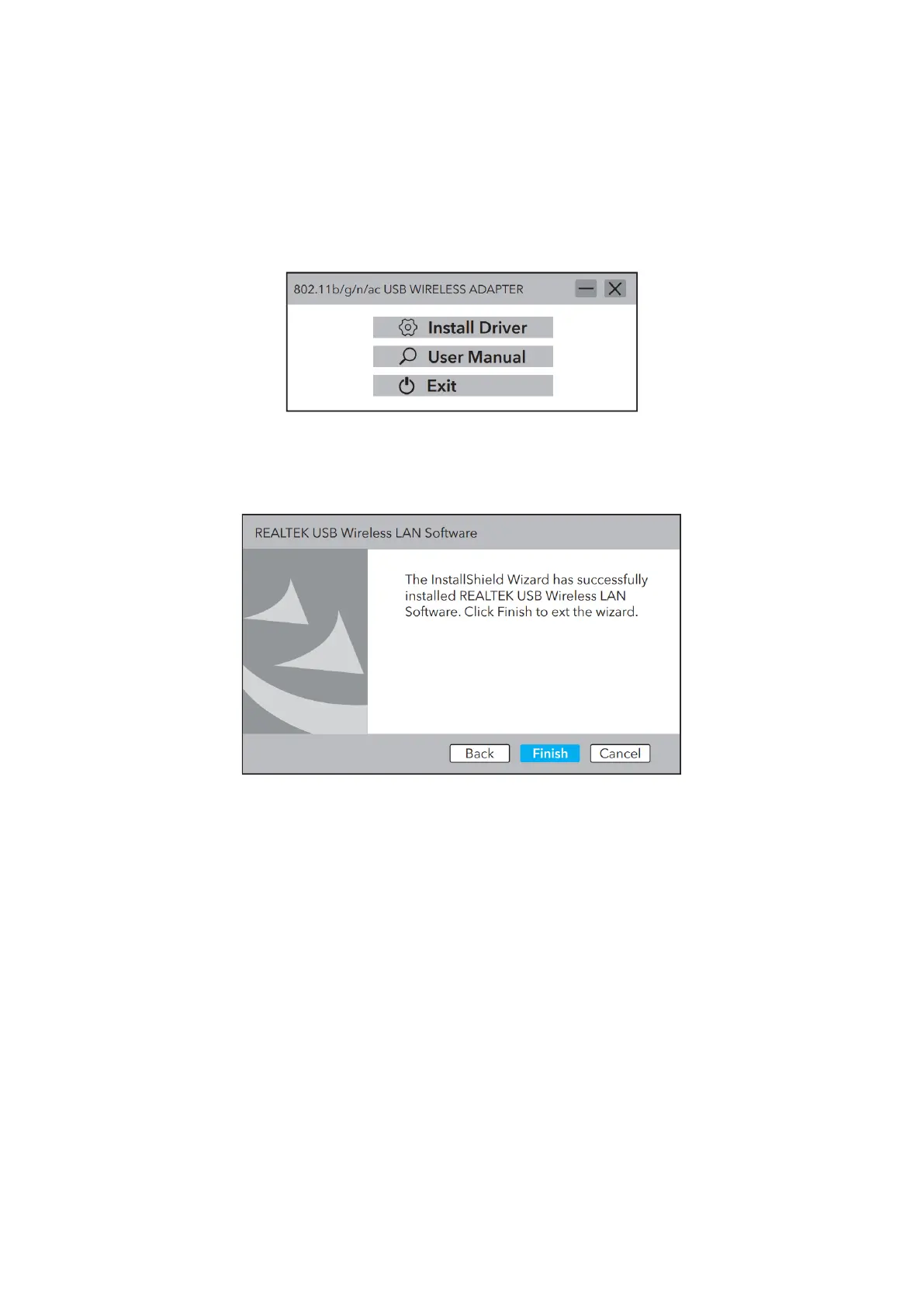4
Driver Installation
1. Insert the USB adapter directly into the computer’s USB 3.0 port (blue).
2. Insert the driver CD into your CD-ROM. If the pop-up window doesn’t appear
directly, double click “Autorun.exe” on the CD.
3. Click “Install Driver”. Once the installation is finished, the computer may be asked
to reboot. You can click “Finish” and reboot the computer to finish the
installation.
4. Re-plug the USB wireless adapter, the system will install the driver automatically.
