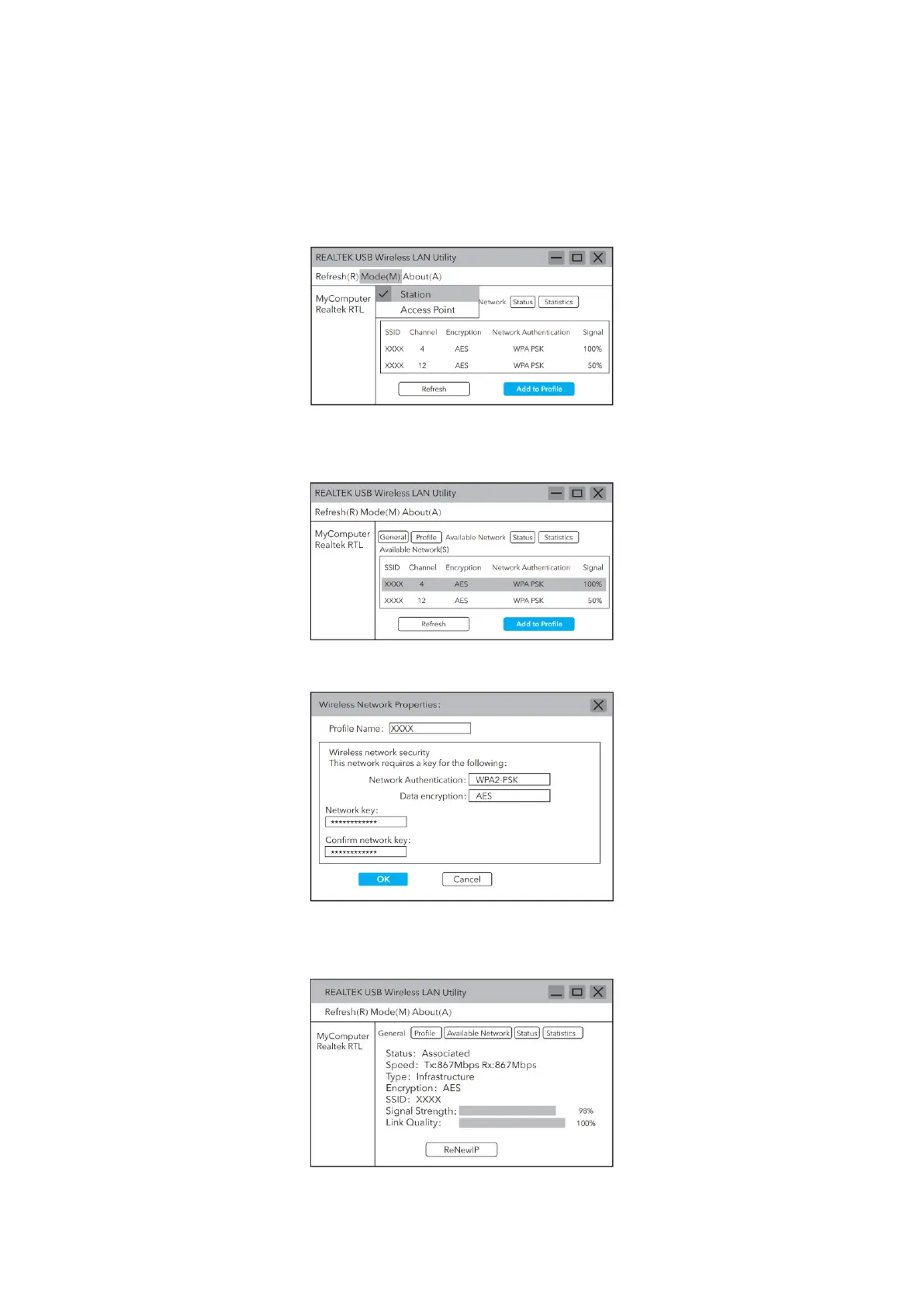5
Wi-Fi Adapter Mode
1. Double click “REALTEK USB Wireless LAN Utility”.
2. Click the on the “Mode” in menu bar and select “Station”.
3. Click on “Available Network”, select the wireless network SSID you want to
connect to.
4. Enter the network password, confirm the network key and click on “OK”.
5. After the connection is successful, the signal strength and link quality is
displayed.
