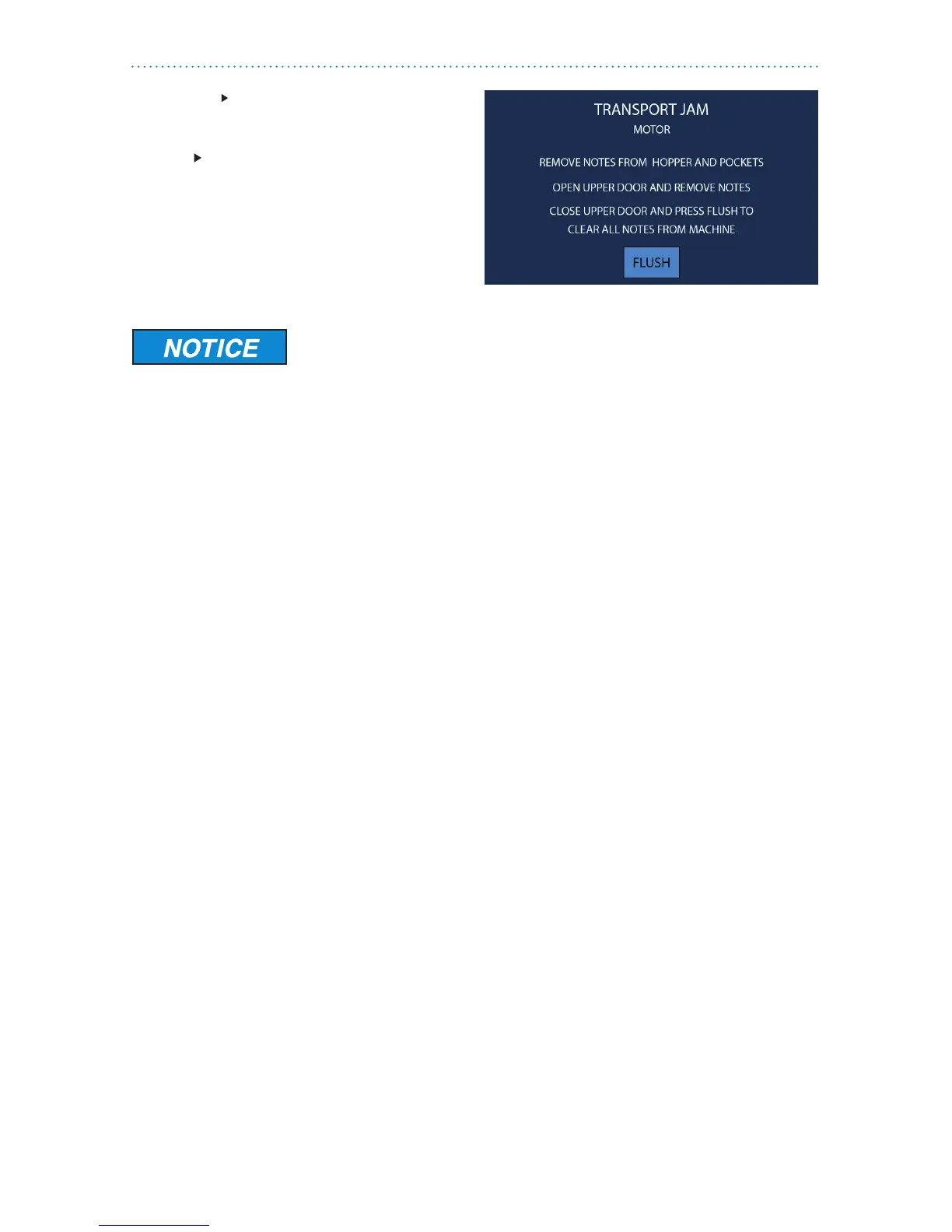Stopping conditions and recovery steps | JetScan
®
150 currency scanner | 15
Condition Notes or foreign material are
jammed in the paper path.
Action To clear a jam, follow these
procedures:
Do not use tools or metal devices to remove jammed notes
from paper path.
Use of tools or metal devices could cause machine damage
and void existing warranty.
For proper removal of jammed notes, follow the steps listed
below.
1. Remove notes from the hopper and pocket.
2. Open the upper transport section. Follow directions on Page 6. Remove notes, and
close the upper transport section.
3. Press FLUSH. Motors will engage and divert notes that remain in the paper path to the
reject pocket.
If this procedure does not fully clear the paper path, open the lower transport section.
Follow directions on P. 6. Manually remove remaining notes, and close the lower
transport section.
4. Return the following items to the hopper:
• Notes that were removed from the hopper and pocket in Step 1.
• Notes that were ushed from the machine or manually removed in Step 3.
5. The machine will automatically continue processing.
