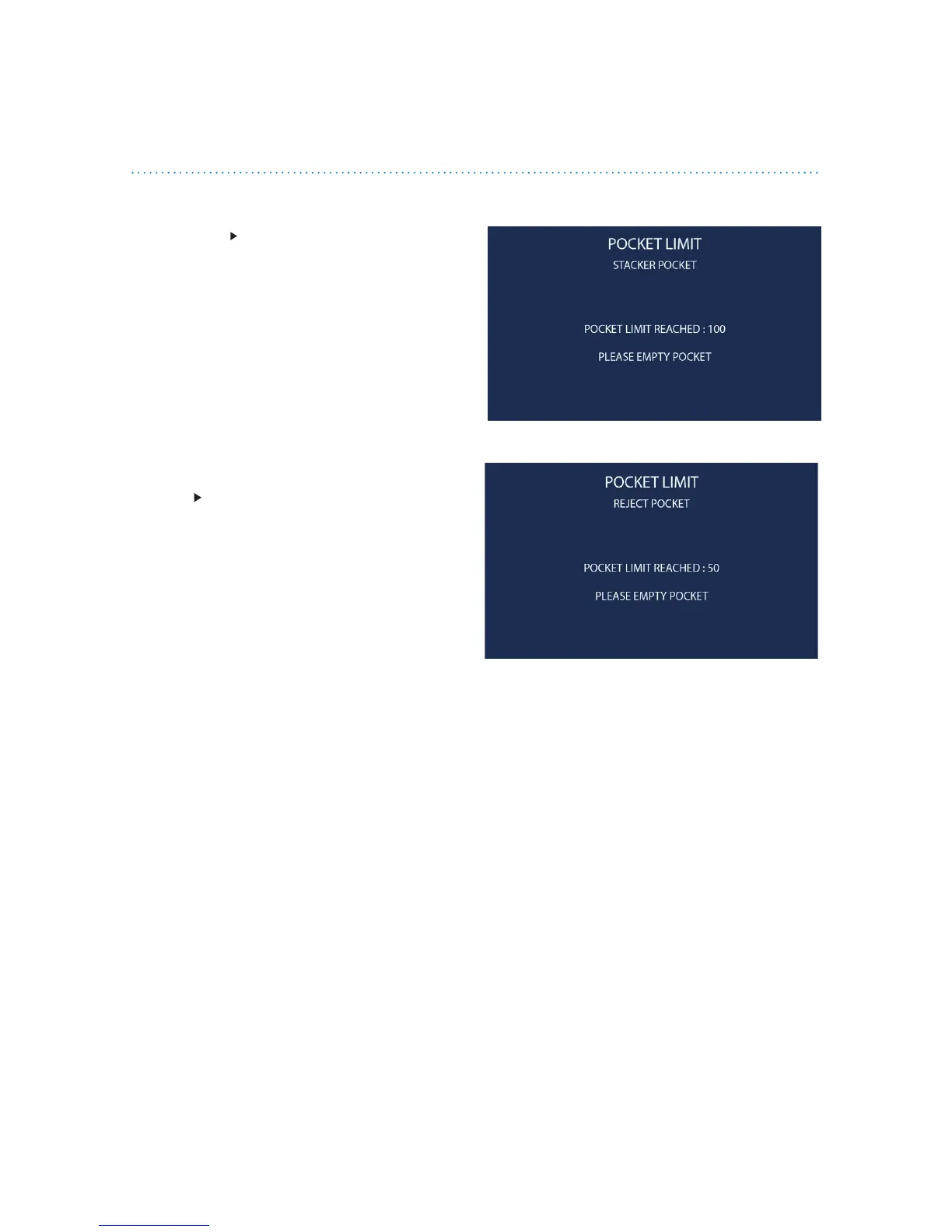14 | JetScan
®
150 currency scanner | Stopping conditions and recovery steps
Conditions
• The number of notes in the pocket
reached the pocket limit selected in
SETUP.
• The number of notes in the pocket
reached the preset strap limit.
• The number of notes in the reject
pocket reached the pocket limit
selected in SETUP.
Action Remove notes from the pocket.
The machine automatically continues
processing if additional notes remain in the
hopper.
Notes at limit
Stopping conditions and recovery steps
The following conditions cause the machine to stop and require action by the user.
