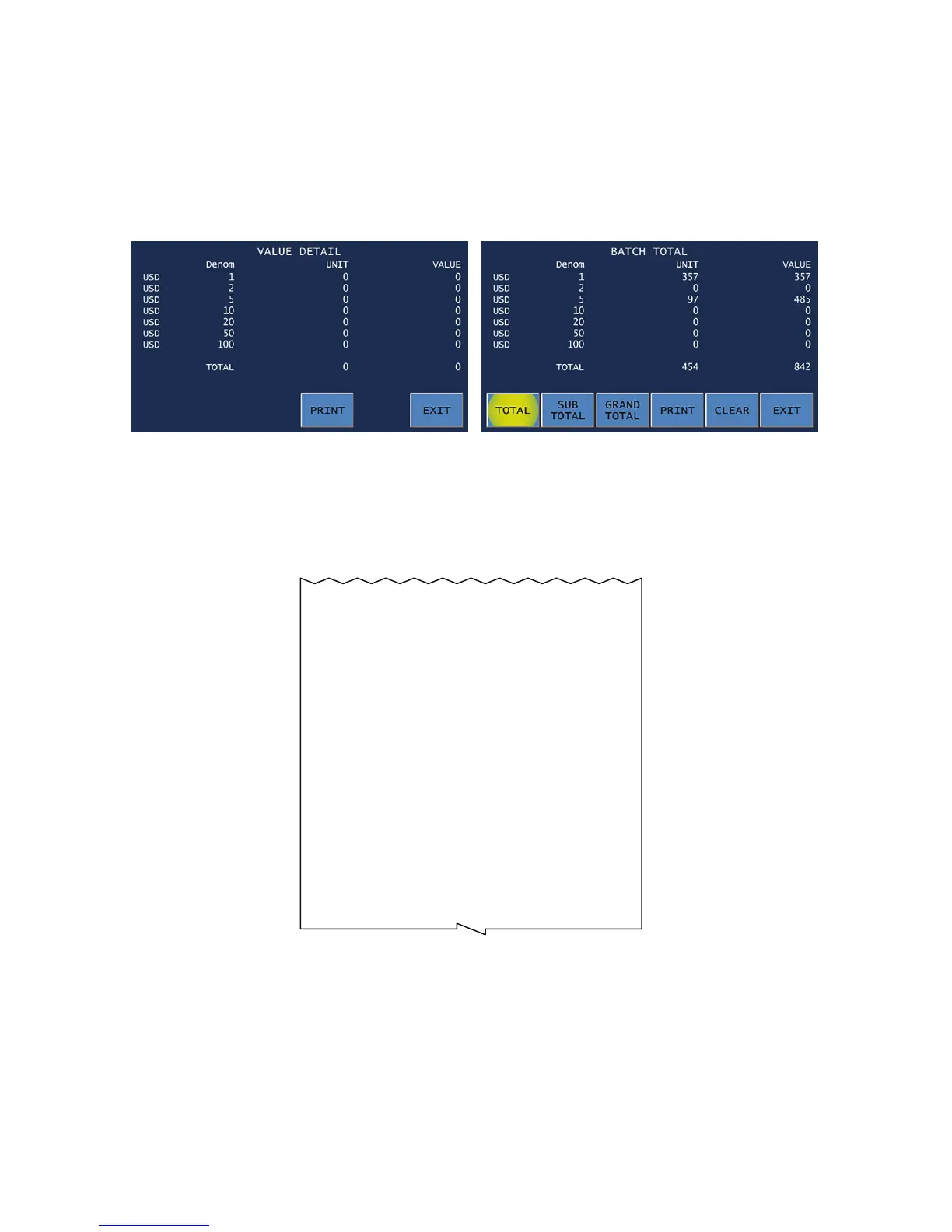Getting started | JetScan
®
150 currency scanner | 13
Printed reports
Each automatically generated report shows the date and time of creation.
When an optional printer is connected to and congured on the machine, reports:
• Automatically print after batches are ended.
• Can be generated on demand by pressing DETAIL or TOTALS on the main screen and
then pressing PRINT on the respective screens below. To generate a report listing
rejected notes in a batch, press REJECT REASON on the main screen.
Batch report example
