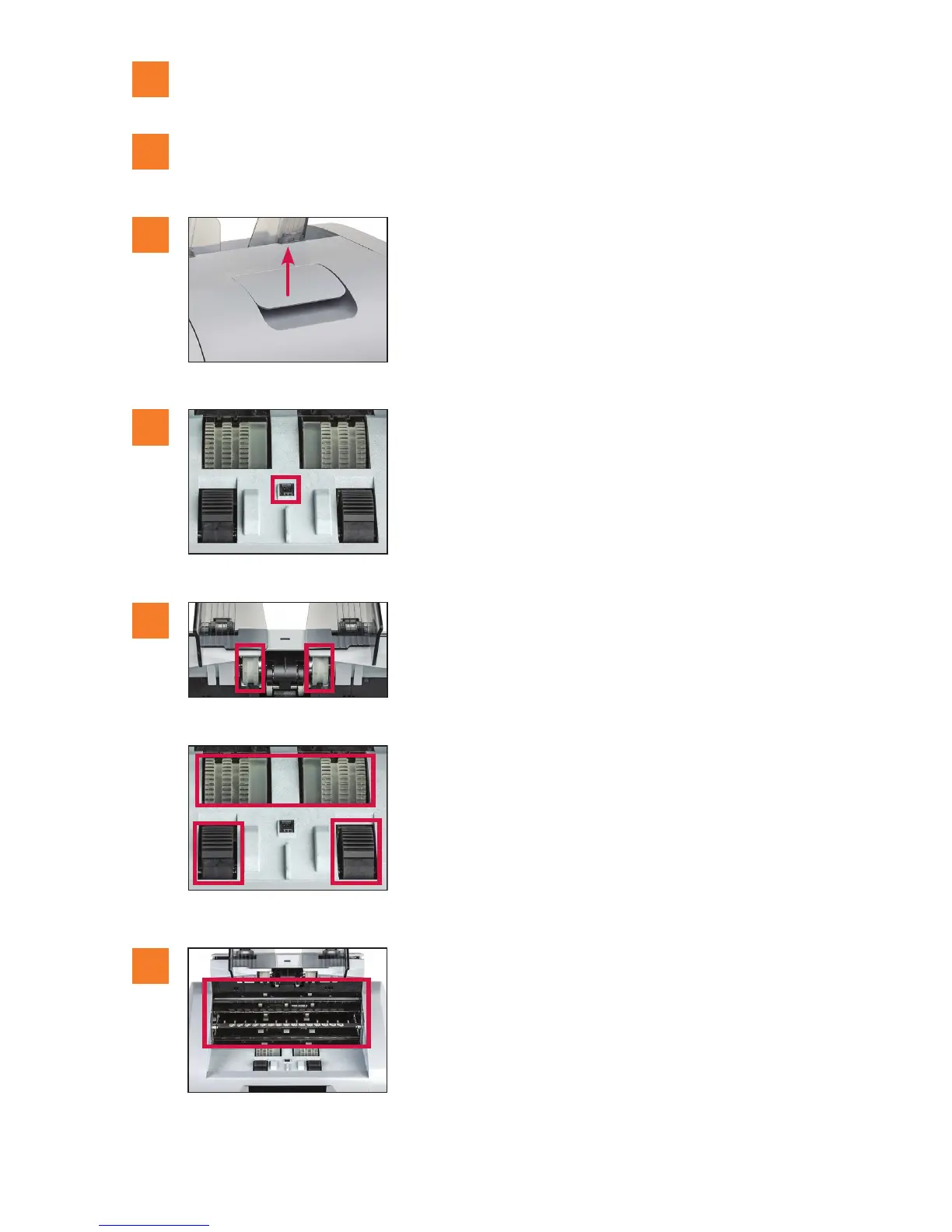Daily cleaning procedures | JetScan
®
150 currency scanner | 17
1
2
3
4
5
6
Turn the power OFF (rocker panel to 0).
Disconnect the power cord.
Lift the lever on the back of the machine to disengage
the upper transport plate.
Use a dry microber towel to clean the black start
sensor located in the center of the feeder plate.
Use a Simple Green Safety Towel to clean all rubber
sections of the feed rollers located on the upper
transport and feeder plates. Rotate the rollers.
Vacuum underneath the upper transport plate, as
well as the top of the upper transport path.
Upper transport plate
Feeder plate
