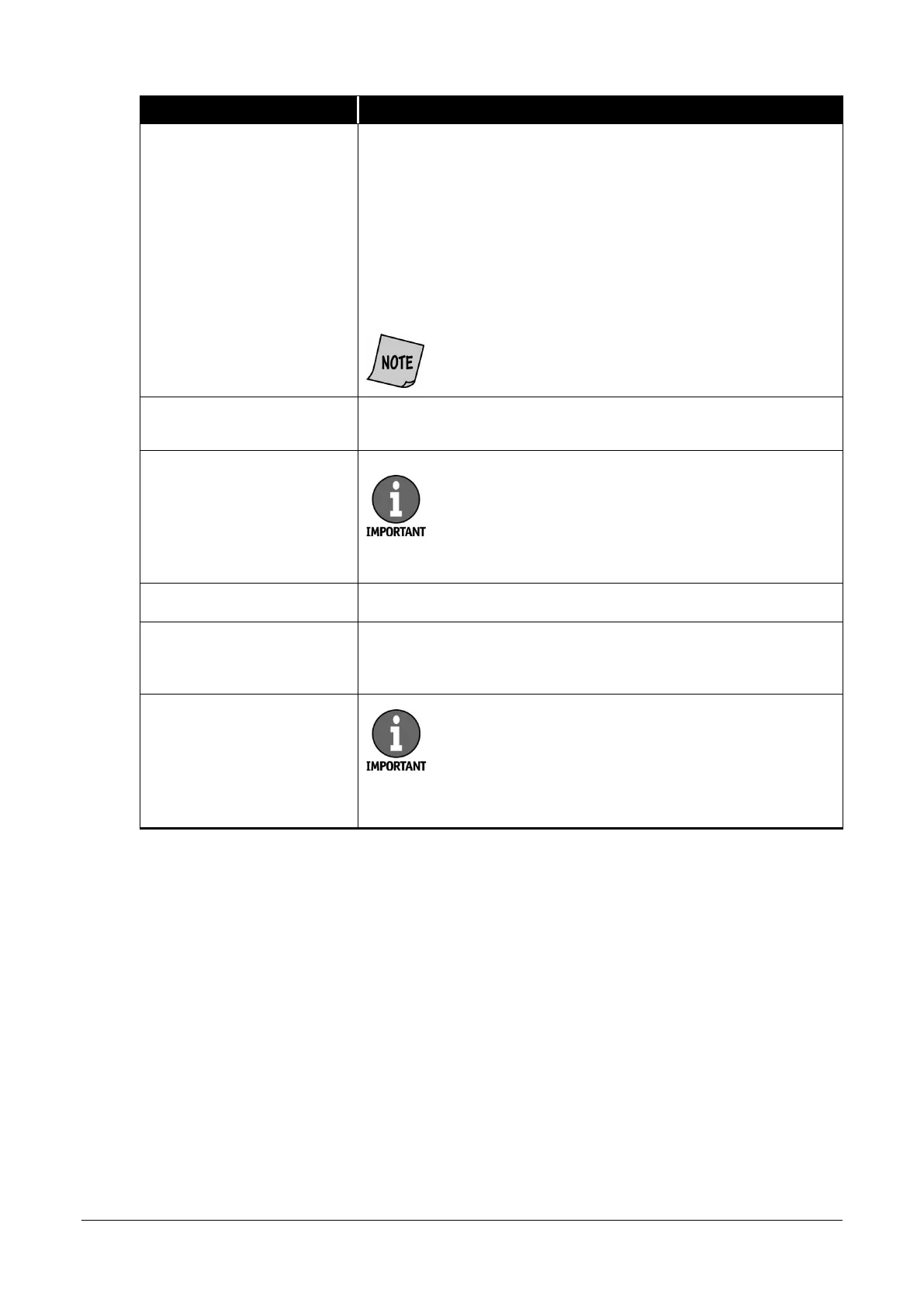Main-Operating Screen Key
ADD
This key enables/disables the ADD function.
When the
is
and SBAT SATUS is
in
, a batch
total will accumulate until
is pressed to end and clear the batch
total.
When the
is
and SBAT STATUS is
in
, sub-batch
and batch totals will accumulate until
is pressed once to end and
clear the sub-batch total and
is pressed a second time to end and
clear the batch total.
Additional sub-batch settings are available in
SPECIAL MODE MENU/Setup Main Menu 2.
VERFY
This key enables the ability to review a count suspected of being
inaccurate without adding to current totals and batch (strap) counts.
SD/CF
This key activates counterfeit detection.
Suspect document (SD) or counterfeit (CF)
appears on Universal JetScan keyboards and
displays. SD and CF are different names for the
same function.
This key prompts the MODE screen.
MENU
This key leads to the MAIN SUB MENU screen, where batch, sub-batch
and day totals are viewed and counterfeit-detection and density
FIT
This key enables/disables fitness detection on models 4198 and
The FIT key only appears on models 4198 and
4199.
© 2014 Cummins-Allison Corp.