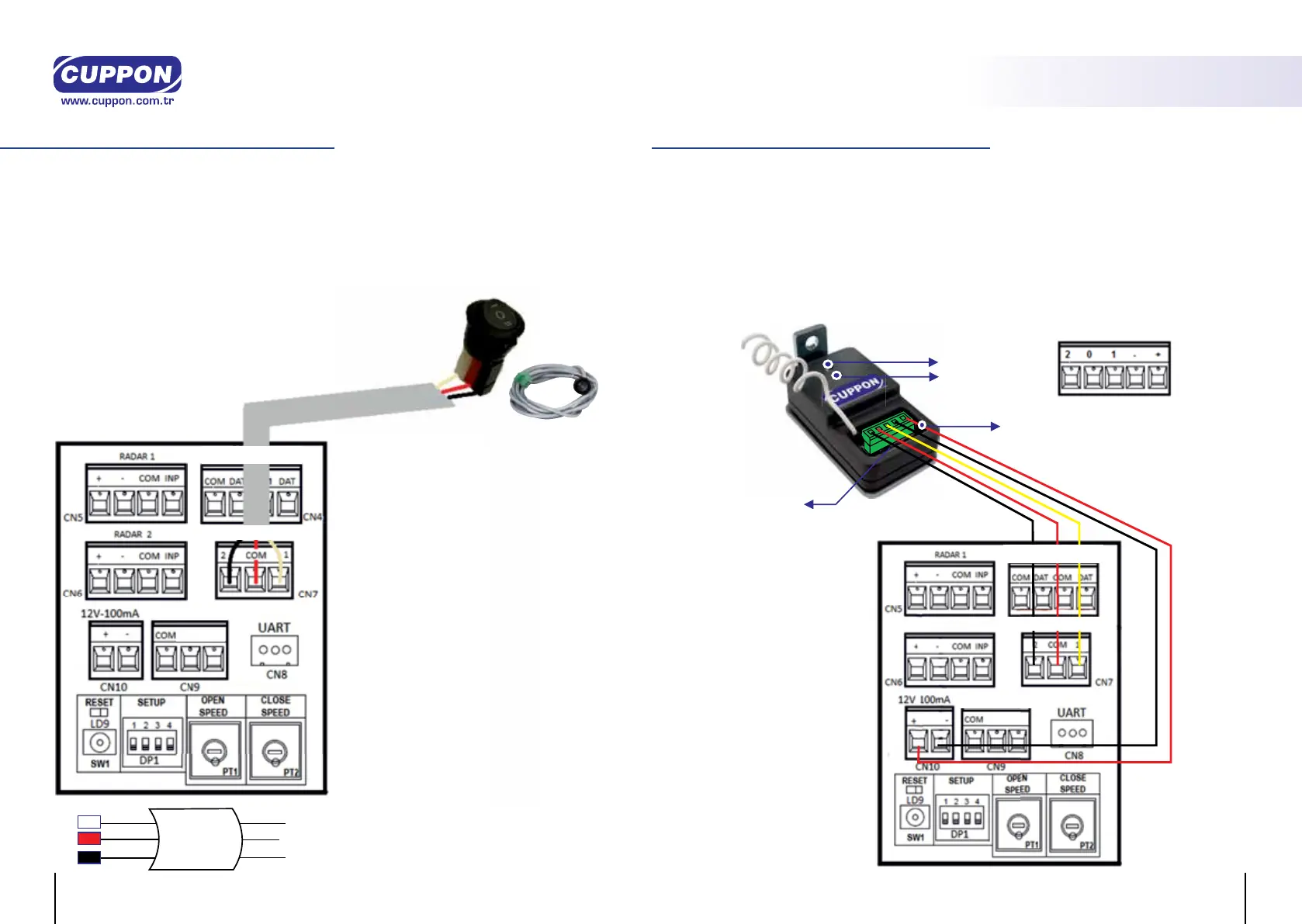18 19
OPERATING FUNCTIONS
POSITION SWITCH
With the position switch, different functions of the door can be chosen such as Installation,
positioning, Always open, Always close.
Position Switch functions:
I (Automatic Mode) : This is the position where Installation and Automatic on-off is done.
0 (Always Close) : This is the position with the door is always closed.
II (Always Open) : This is the position with the door is always opened.
Note: Installation and positioning cannot be performed at 0 and II positions.
PHOTOCELL
TRANSMITTER
CLOSE-OPEN
OPEN- CLOSE
POSITION SWITCH
WHITE
RED
BLACK
Position Switch Cable:
Triple with 2,5m length
WHITE : I - AUTOMATIC MODE
RED : 0-ALWAYS CLOSE
BLACK : II-ALWAYS OPEN
OPERATING FUNCTIONS
DOOR CONTROL WITH RF
In order to control the door with remote control, Indenite SN-12 plus receiver is
connected to the “Position Switch”. There are available two methods.
A- Opening the door with remote control, and after a certain time, automatically
closing the door: Com and No ends of receiver is connected to the Com and End No
1 of position switch.
B- Opening the door, and keeping the door open until a second command: Com and
No ends of receiver is connected to the Com and End No 2 of position switch.
RADAR 2
PHOTOCELL
TRANSMITTER
INDEFINITE SN-12 PLUS
RECEIVER
LOADING BUTTON
CLOSE-OPEN
OPEN- CLOSE
POSITION SWITCH
CSD 150
AUTOMATIC SLIDING