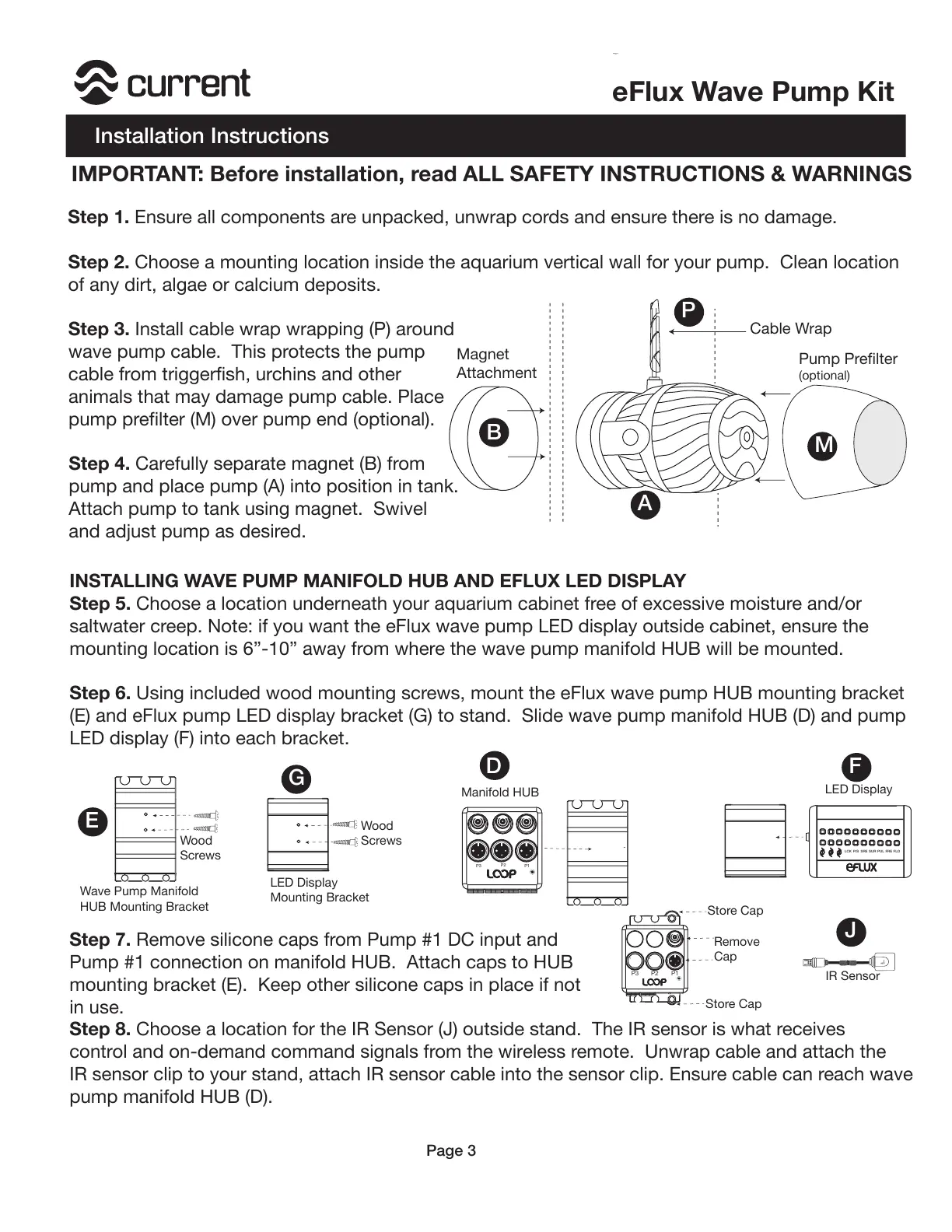Installation Instructions
IMPORTANT: Before installation, read ALL SAFETY INSTRUCTIONS & WARNINGS
eFlux Wave Pump Kit
Step 1. Ensure all components are unpacked, unwrap cords and ensure there is no damage.
Step 2. Choose a mounting location inside the aquarium vertical wall for your pump. Clean location
of any dirt, algae or calcium deposits.
Step 3. Install cable wrap wrapping (P) around
wave pump cable. This protects the pump
cable from triggerfish, urchins and other
animals that may damage pump cable. Place
pump prefilter (M) over pump end (optional).
Step 4. Carefully separate magnet (B) from
pump and place pump (A) into position in tank.
Attach pump to tank using magnet. Swivel
and adjust pump as desired.
Magnet
Attachment
Cable Wrap
Pump Prefilter
(optional)
P1P3
P2
INSTALLING WAVE PUMP MANIFOLD HUB AND EFLUX LED DISPLAY
Step 5. Choose a location underneath your aquarium cabinet free of excessive moisture and/or
saltwater creep. Note: if you want the eFlux wave pump LED display outside cabinet, ensure the
mounting location is 6”-10” away from where the wave pump manifold HUB will be mounted.
Step 6. Using included wood mounting screws, mount the eFlux wave pump HUB mounting bracket
(E) and eFlux pump LED display bracket (G) to stand. Slide wave pump manifold HUB (D) and pump
LED display (F) into each bracket.
Step 7. Remove silicone caps from Pump #1 DC input and
Pump #1 connection on manifold HUB. Attach caps to HUB
mounting bracket (E). Keep other silicone caps in place if not
in use.
Step 8. Choose a location for the IR Sensor (J) outside stand. The IR sensor is what receives
control and on-demand command signals from the wireless remote. Unwrap cable and attach the
IR sensor clip to your stand, attach IR sensor cable into the sensor clip. Ensure cable can reach wave
