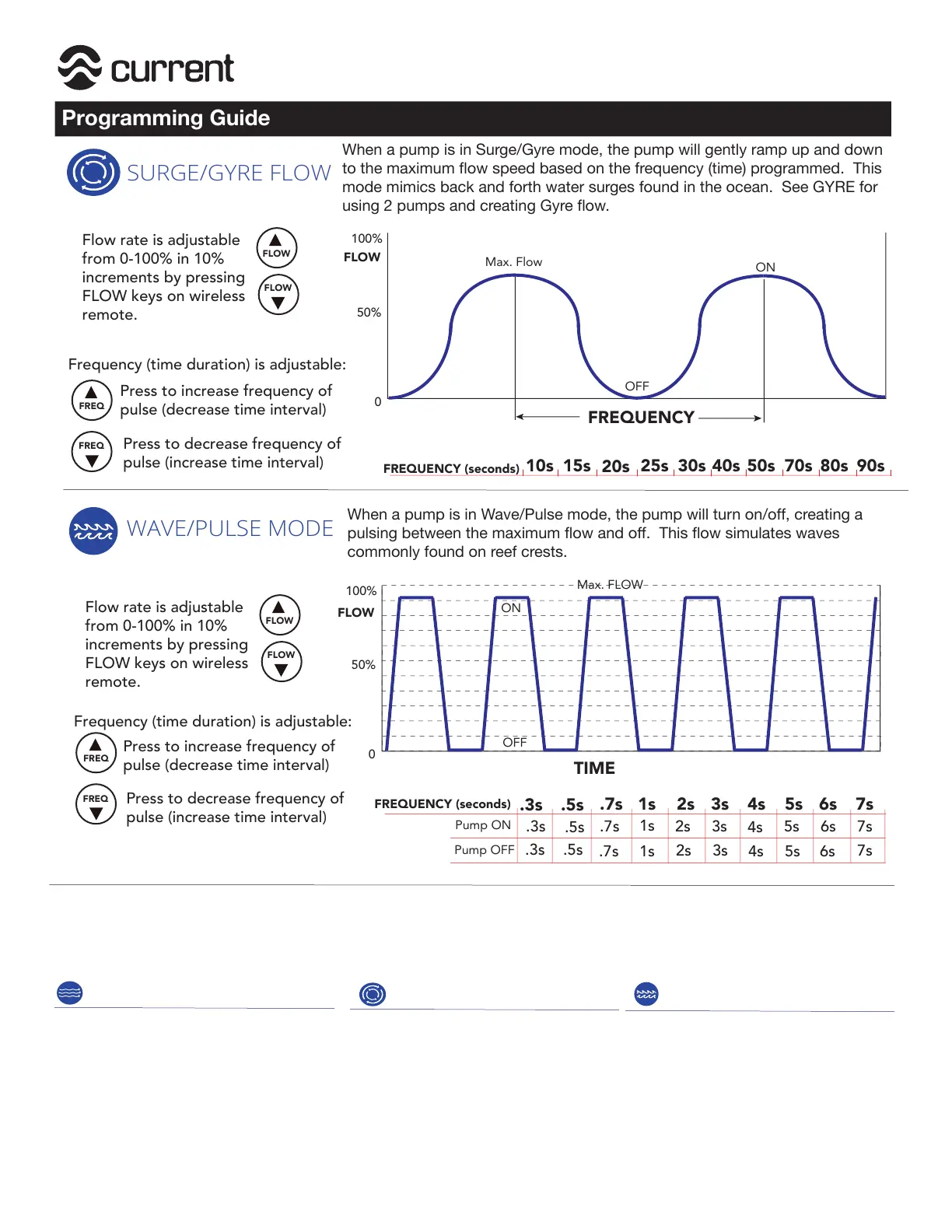Programming Guide
SURGE/GYRE FLOW
FREQ
FREQ
0
100%
50%
FLOW
Press to increase frequency of
pulse (decrease time interval)
Press to decrease frequency of
pulse (increase time interval)
FREQUENCY
10s
FREQUENCY (seconds)
15s
20s
25s 30s 40s 50s 70s 80s 90s
Max. Flow
Frequency (time duration) is adjustable:
WAVE/PULSE MODE
0
100%
50%
FLOW
FREQ
FREQ
Press to increase frequency of
pulse (decrease time interval)
Press to decrease frequency of
pulse (increase time interval)
Pump OFF
Pump ON
.3s .5s
1s 2s 3s 4s 5s 6s 7s
.3s .5s
.7s
.3s
.5s
.7s
1s
1s
2s
2s
3s
4s
5s 6s 7s
3s
4s 5s 6s
7s
.7s
TIME
ON
Frequency (time duration) is adjustable:
FLOW
FLOW
Flow rate is adjustable
from 0-100% in 10%
increments by pressing
FLOW keys on wireless
remote.
FREQUENCY (seconds)
OFF
Max. FLOW
ON
OFF
When a pump is in Surge/Gyre mode, the pump will gently ramp up and down
to the maximum flow speed based on the frequency (time) programmed. This
mode mimics back and forth water surges found in the ocean. See GYRE for
using 2 pumps and creating Gyre flow.
When a pump is in Wave/Pulse mode, the pump will turn on/off, creating a
pulsing between the maximum flow and off. This flow simulates waves
commonly found on reef crests.
FLOW
FLOW
Flow rate is adjustable
from 0-100% in 10%
increments by pressing
FLOW keys on wireless
remote.
Every aquarium is different and eFlux wave pumps provide multiple modes of flow for a wide variety
of applications.
