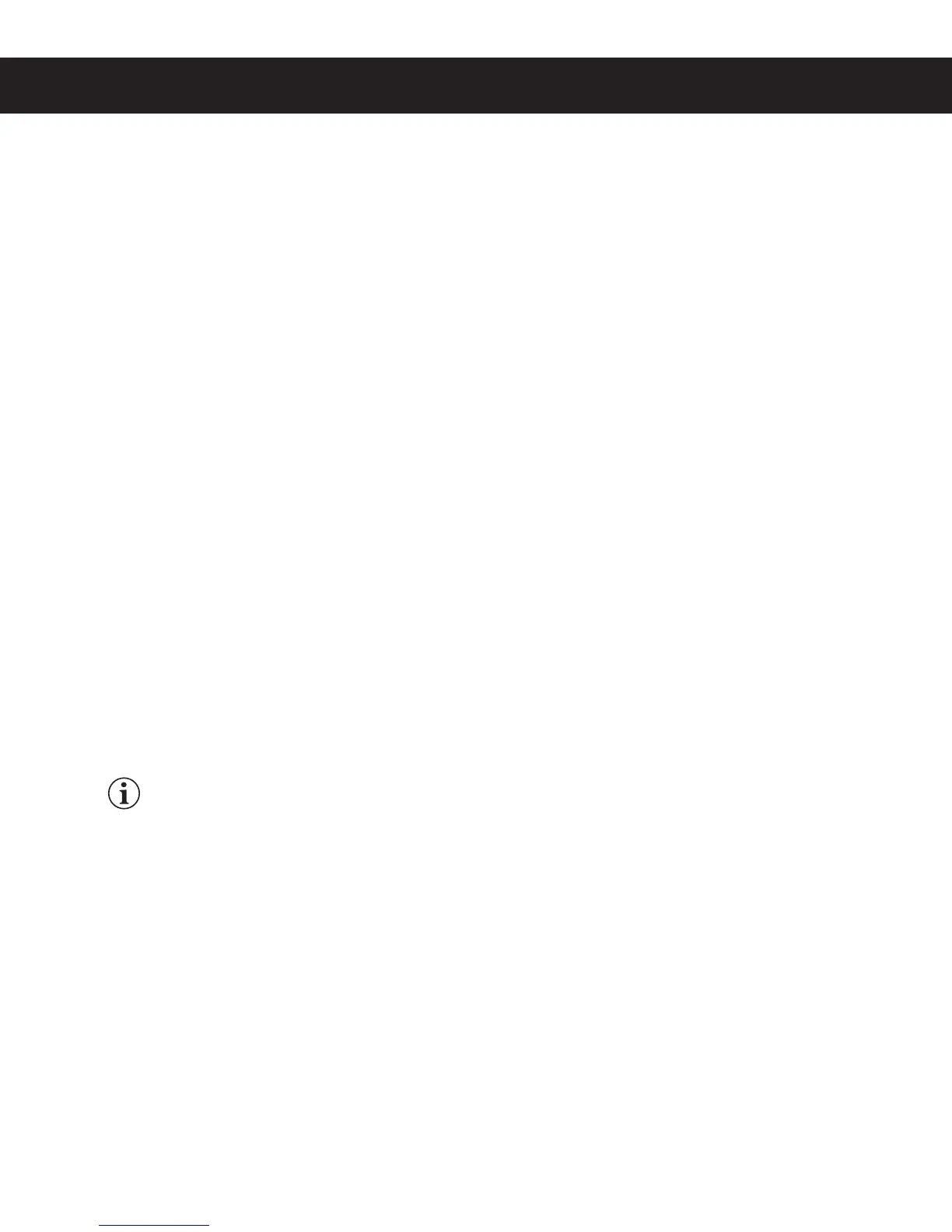Programming Options
4FFUIFmSTUQBHFPGUIFQSPHSBNNJOHHVJEFGPSJOTUSVDUJPOTPOBDDFTTJOHFBDIJOEJWJEVBMNFOVJUFN
Some menus save and exit automatically when a parameter is updated. Other menus exit to the previous menu
when a parameter is saved. To exit, press Źuntil EXIT appears on the display, then press
~.
Brew by Volume - BEKVTUTUIFWPMVNFCSFXFEUIFGBDUPSZEFGBVMUJTP[-8JUIBOFNQUZBJSQPUJO
QMBDFQSFTTUIFBQQSPQSJBUF#3&8CVUUPO8IFOUIFEFTJSFEWPMVNFJTSFBDIFEQSFTTUIFTBNF#3&8
button again to stop the brew cycle and set the volume.
Brew by Time - adjusts the amount of coffee brewed by time rather than by volume (the factory default is
NJOTFD0ODFBDDFTTFEQSFTTŻ or ŹVOUJMUIFOVNCFSPGNJOVUFTJTnBTIJOH5IFOQSFTT
~ repeatedly to
change the number value. Press Ż or ŹVOUJMUIFOVNCFSPGTFDPOETJTnBTIJOH5IFOQSFTT~ repeatedly to
change the number value. Press Ż or ŹVOUJMiFYwJTnBTIJOHUIFOQSFTT
~ to exit.
Temperature - TFUTUIFCSFXJOHUFNQFSBUVSFPGUIFXBUFSIFMEJOUIFXBUFSUBOLUIFGBDUPSZEFGBVMUJT'
5IFSBOHFJT'UP'0ODFBDDFTTFEQSFTTŻ or Ź to choose the desired temperature. Then press ~
to set and exit.
Energy Save Mode - saves energy during periods when the brewer is not in use (the factory default is
0''8IFOTFUUP0/UIFCSFXFSBVUPNBUJDBMMZTIVUTPGGUXPIPVSTBGUFSUIFMBTUCSFXDZDMF1SFTTUIF0/
0''CVUUPOUPSFUVSOUPOPSNBMPQFSBUJPO8IFOTFUUP0/'UIFCSFXFSTIVUTPGGUXPIPVSTBGUFSUIFMBTU
CSFXDZDMFCVUUIFXBUFSUBOLUFNQFSBUVSFSFNBJOTBU'6TFUIF0/'TFUUJOHUPSFBDICSFXJOH
temperature faster after periods of non-use. Once accessed, press Ż or Ź to choose the desired setting.
Then press
~ to set and exit.
Brew Count Odom - When accessed, this feature displays the total brew cycles since the odometer was last
reset. Press Ż to exit or ~ reset and exit.
Pre-Infusion - TFUTUIFCSFXFS1SF*OGVTJPOUJNF1VMTF#SFXNVTUCFPGGUPBDDFTTUIFGBDUPSZEFGBVMUJT
%JTBCMFE1SF*OGVTJPOJODSFBTFTDPOUSPMPGDPGGFFDMBSJUZBOEFYUSBDUJPO8IFOUVSOFEPOUIFSBOHFJTUP
seconds. Once accessed, press Ż or Ź to choose the desired setting, then, press ~ to exit. To turn off pulse
CSFXNPEFDIPPTFGPSUIFUJNF
8IFO1SFJOGVTJPOJT0/1VMTF#SFXEJTBQQFBSTGSPNUIFMJTUPGNFOVJUFNT
Quality Timer -OPUJmFTUIFVTFSUIBUUIFDPGGFFJTOPMPOHFSGSFTICZNPOJUPSJOHUIFBNPVOUPGUJNFTJODFUIF
#3&8CVUUPOXBTMBTUQSFTTFEUIFGBDUPSZEFGBVMUJT0GG8IFOUJNFFYQJSFTBOBVEJPBMBSNUVSOTPOBOE
“Quality Timer”nBTIFTPOUIFEJTQMBZ0ODFBDDFTTFE
~QSFTTŻ or Ź to increase or decrease the amount
PGUJNF5IFSBOHFJT0GGUPNJOVUFTIPVST1SFTT~ to set and exit.
Brew Count Total - when accessed, displays the total brew cycles on the brewer. It cannot be reset. The
display returns to the previous screen automatically after a few seconds.
Cold Brew Lock - BEKVTUTUIFUFNQFSBUVSFBUXIJDIUIFCSFXFSXJMMCSFXDPGGFFXIFOUIF#3&8CVUUPOJT
pressed (Ready to BrewBQQFBSTPOUIFEJTQMBZUIFGBDUPSZEFGBVMUJT'5IJTGFBUVSFBMTPBEKVTUTUIF
UFNQFSBUVSFBUXIJDIUIFIFBUJOHFMFNFOUUVSOTPOUPSFIFBUUIFXBUFSJOUIFUBOL5IFBWBJMBCMFTFUUJOHT
BSF¡'¡'BOE0''0''JTXJUIJO¡'CFMPXUIFUFNQFSBUVSFTFUUJOH0ODFBDDFTTFEQSFTTŻ or Ź to
choose the desired setting. Then press ~ to set and exit.
Master Reset - SFTFUTUIFCSFXFSVOJWFSTBMDPOUSPMNPEVMF6$.UPUIFGBDUPSZEFGBVMUTFUUJOHT0ODF
accessed, “Are You Sure?” will appear on the display. Press Ż for Yes or Ź for No.
PROGRAMMING GUIDE PG9
8$8$130(3"..*/((6*%&ø #
