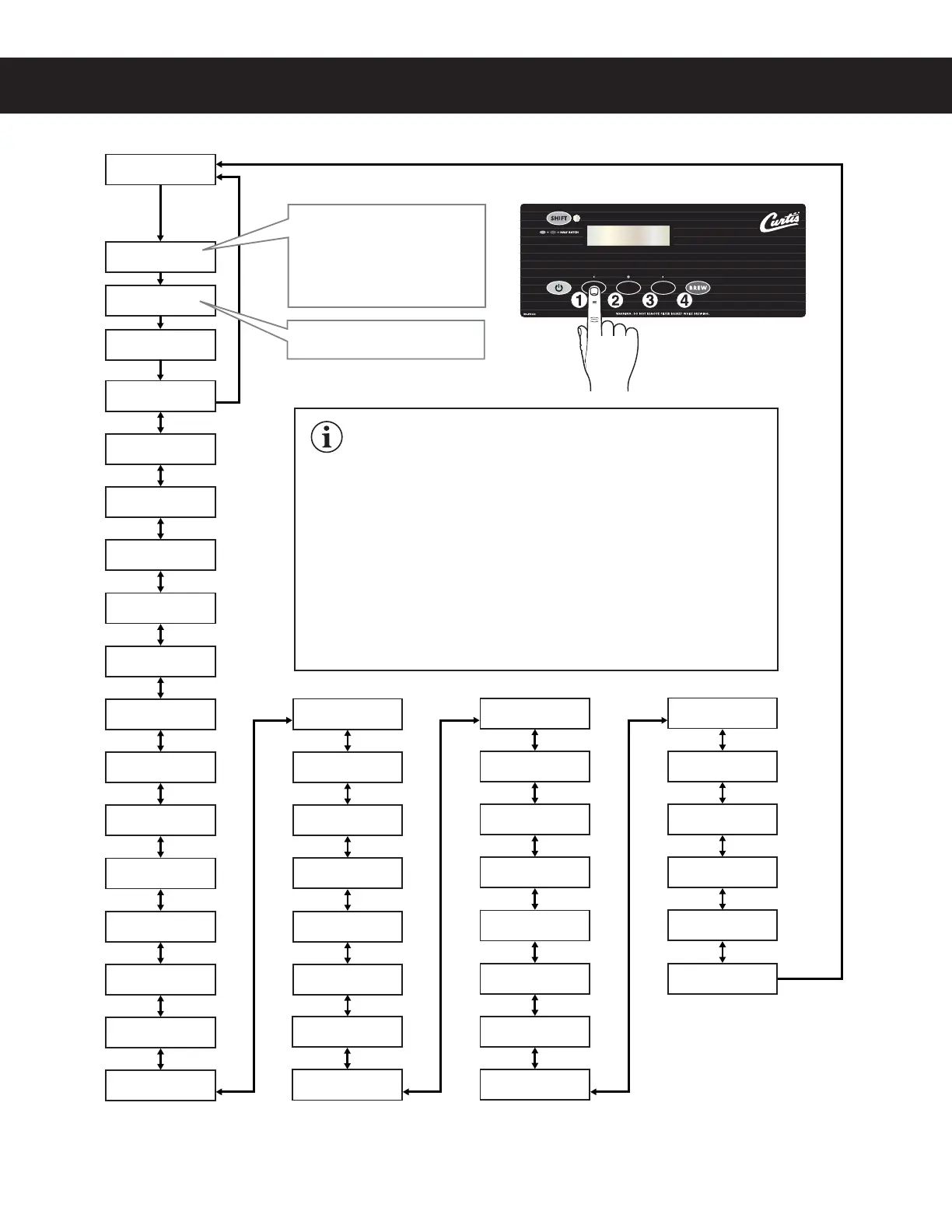PROGRAMMING GUIDE PG4
1
TEA/IC-1BATCH, TEA/IC-2BATCH, TEA/IC-3BATCH, TEA/IC-4BATCH, DUAL-DILUTION, TEA-SWEET, DUAL-SWEET
and COMBO models only.
2
TEA SWEET, DUAL-SWEET and COMBO-SWEET models only.
3
COMBO, COMBO/IC and COMBO-SWEET models only.
2
1
3
3
3
3
3
3
2
2
With unit OFF, press and hold
bottom right BREW button (4).
Then press and release
ON/OFF button. Continue to
hold down BREW button until
Enter Code appears.
Enter 4 digit code.
(factory default = 1-2-3-4)
Curtis
Entering
Programming mode
Enter Code
- - - -
To enter programming mode:
<Program Menus>
ÅSelect Æ
Tea Recipes
ÅSelect Æ
Tea by Volume
ÅSelect Æ
Tea by Time
ÅSelect Æ
Tea Dilut. Delay
ÅSelect Æ
Tea Dilut. Volume
ÅSelect Æ
Tea Dilut. Time
ÅSelect Æ
Tea Dilut. Stir
ÅSelect Æ
Tea Pulse Brew
ÅSelect Æ
Tea Fast Brew
ÅSelect Æ
Tea Half Batch
ÅSelect Æ
Tea Drip-Out
ÅSelect Æ
Sweetener Time
ÅSelect Æ
Sweetener Delay
ÅSelect Æ
Swtnr-Dil Pulse
ÅSelect Æ
Coffee by Volume
ÅSelect Æ
Coffee by Time
ÅSelect Æ
Coffee PreInfusn
ÅSelect Æ
Coffee PulseBrew
ÅSelect Æ
Coffee Drip-Out
ÅSelect Æ
Safety SW On/Off
ÅSelect Æ
Temperature
ÅSelect Æ
Energy Save Mode
ÅSelect Æ
Brew Count Odom.
ÅSelect Æ
Brew Count Total
ÅSelect Æ
Cold Brew Lock
ÅSelect Æ
Master Reset
ÅSelect Æ
Service Call
ÅSelect Æ
Access Code
ÅSelect Æ
Banner Name
ÅSelect Æ
P-Maintenance
ÅSelect Æ
Beeper On/Off
ÅSelect Æ
Quality Timer
ÅSelect Æ
Displ. Brew Time
ÅSelect Æ
Display Messages
ÅSelect Æ
Model Select
ÅSelect Æ
Exit
ÅSelect Æ
IMPORTANT: All programming functions are performed with the
three center buttons.
The symbols below the buttons are:
Ż Scroll UP (1)
~ SELECT or ENTER to save new parameter (2)
Ź Scroll DOWN (3)
Once you enter programming mode, press
Ż or Źto scroll UP or DOWN
through the various functions/features. Press ~ (Select) to make changes
to the function/feature displayed. Then press
Ż or Źto scroll through
the various available settings. See Programming Options for detailed
descriptions.
$FWXDOODEHODSSHDUDQFH
YDULHVZLWKPRGHO
8$130(3"..*/((6*%&ø "
