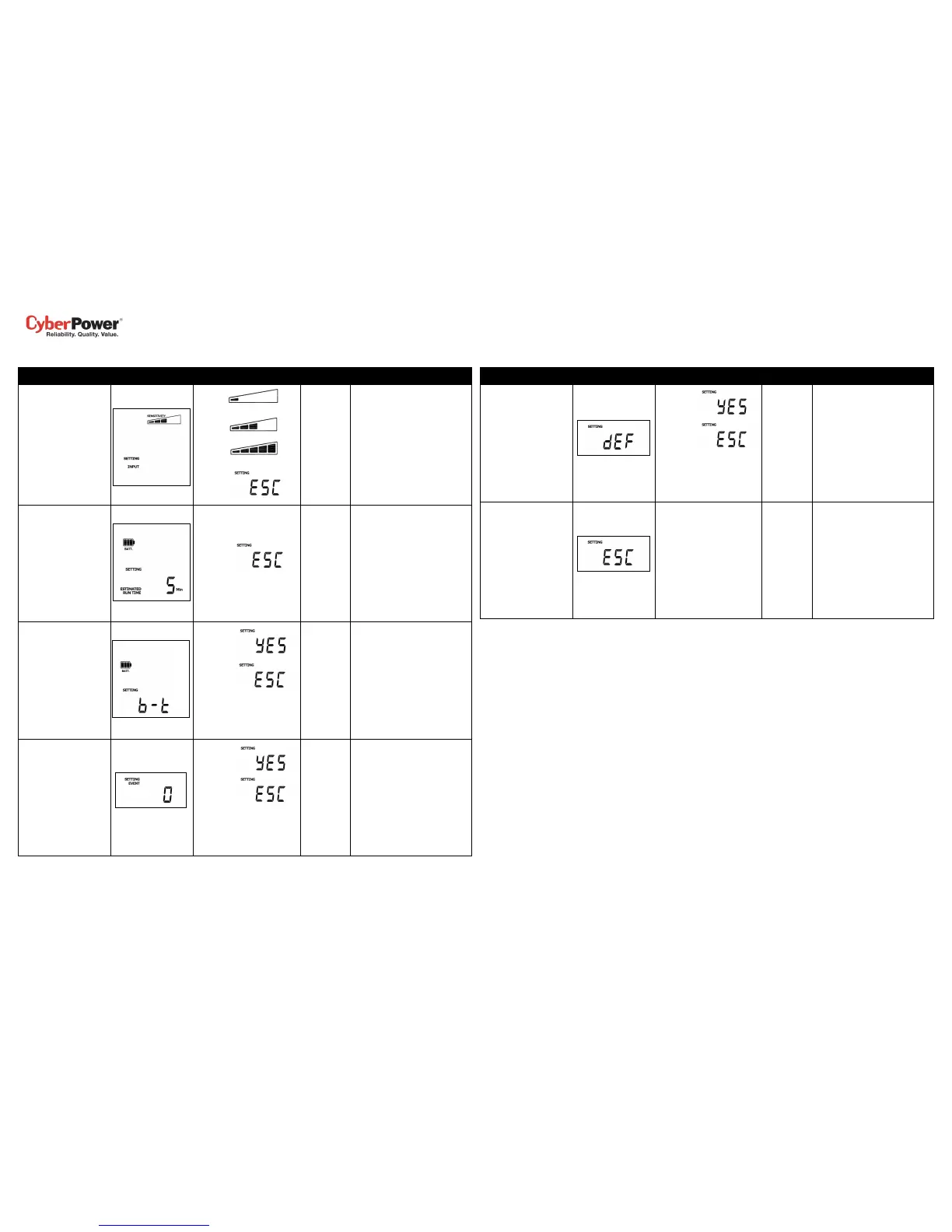3 4
Function LCD Display Options Default Description
Sensitivity Low
Medium
High
Escape to
Function
Menu
Medium If the connected equipment can
tolerate more power events (e.g.
Receiving the unstable input
voltage from a generator), select
Low Sensitivity. The UPS will go to
Battery Mode less often. If the
connected equipment is more
sensitive to power events, select
High Sensitivity. The UPS will go to
Battery Mode more often.
Low Battery Warning 5~30 mins
Escape to
Function
Menu
5 mins
The audible alarm will sound when
the remaining runtime is less than
the value selected.
Self Test YES
Escape to
Function
Menu
No In Line Mode, if Yes is selected, the
UPS will perform a self test.
Event Reset YES
Escape to
Function
Menu
0 This meter records the number of
power outages.
If Yes is selected, the EVENT
counter will be cleared.
Note: Pressing both the DISPLAY
and SETUP Button in Status
Display can also clear the EVENT
counter.
Function LCD Display Options Default Description
Return to Default Settings
YES
Escape to
Function
Menu
No If Yes is selected, the UPS will be
restored to the factory default
settings.
Return to Status Display
- - - - Press the ENTER button to go back
to the status display.
All rights reserved. Reproduction without permission is prohibited.
