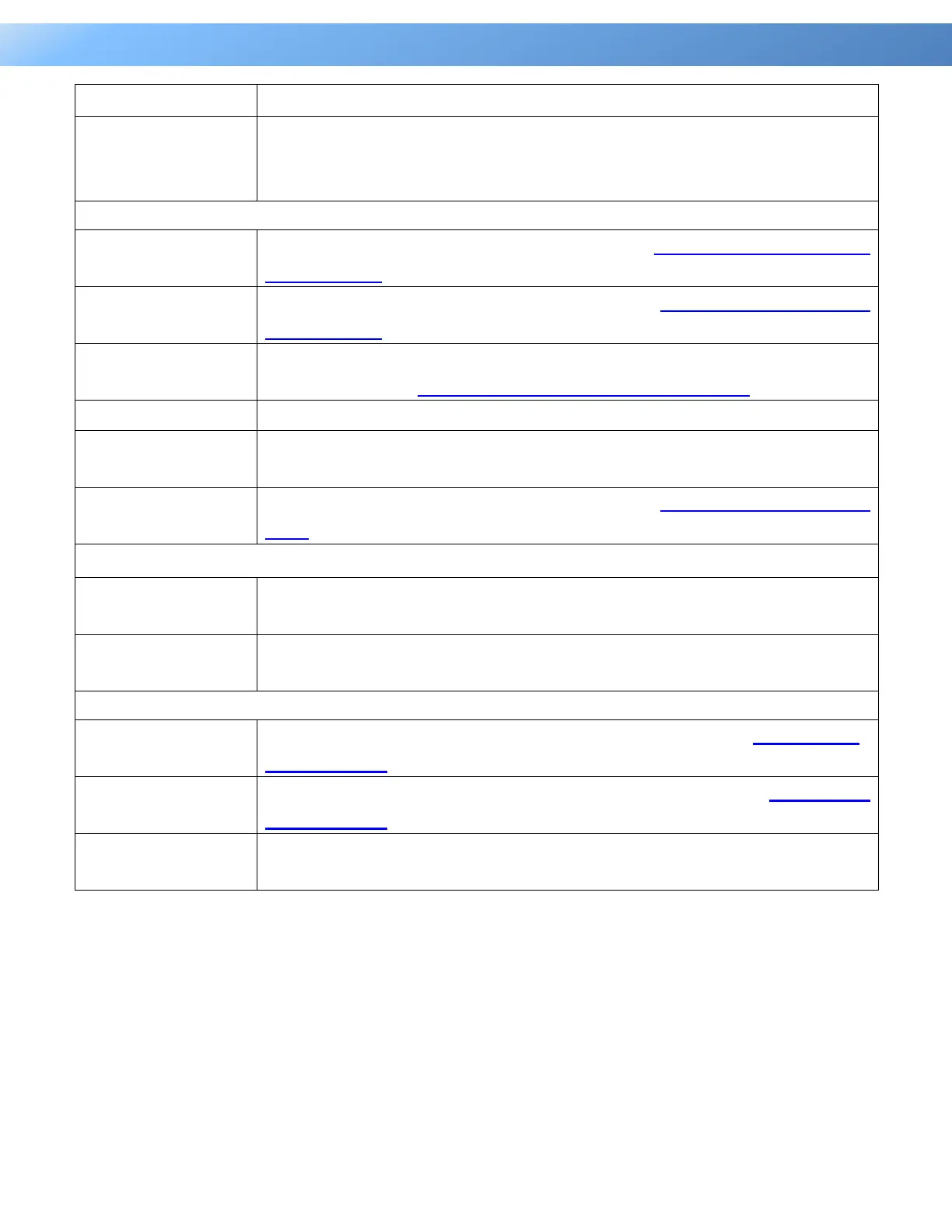11
Intelligent PDU User Guide
off.
Outlet Tooltip Function: move the cursor to an individual outlet, Outlet
name and its ON/OFF status will be shown.
The name of the PDU. For configuration, see System Tab > General >
Identification.
The location of the PDU. For configuration, see System Tab > General >
Identification.
The person accountable for the maintenance of the PDU. For
configuration, see System Tab > General > Identification.
UL current rating of the PDU, measured in Amps.
The amount of time the system has been working for since it was last
restarted.
System time of the PDU. For configuration, see System Tab > General >
Time.
Display temperature reading when the ENVIROSENSOR is connected to
the PDU.
Display humidity reading when the ENVIROSENSOR is connected to the
PDU.
The name of the ENVIROSENSOR. For configuration, see Envir Tab >
Configuration.
The location of the ENVIROSENSOR. For configuration, see Envir Tab >
Configuration.
A list of the five most recent device events. All events are related to
configuration changes.
