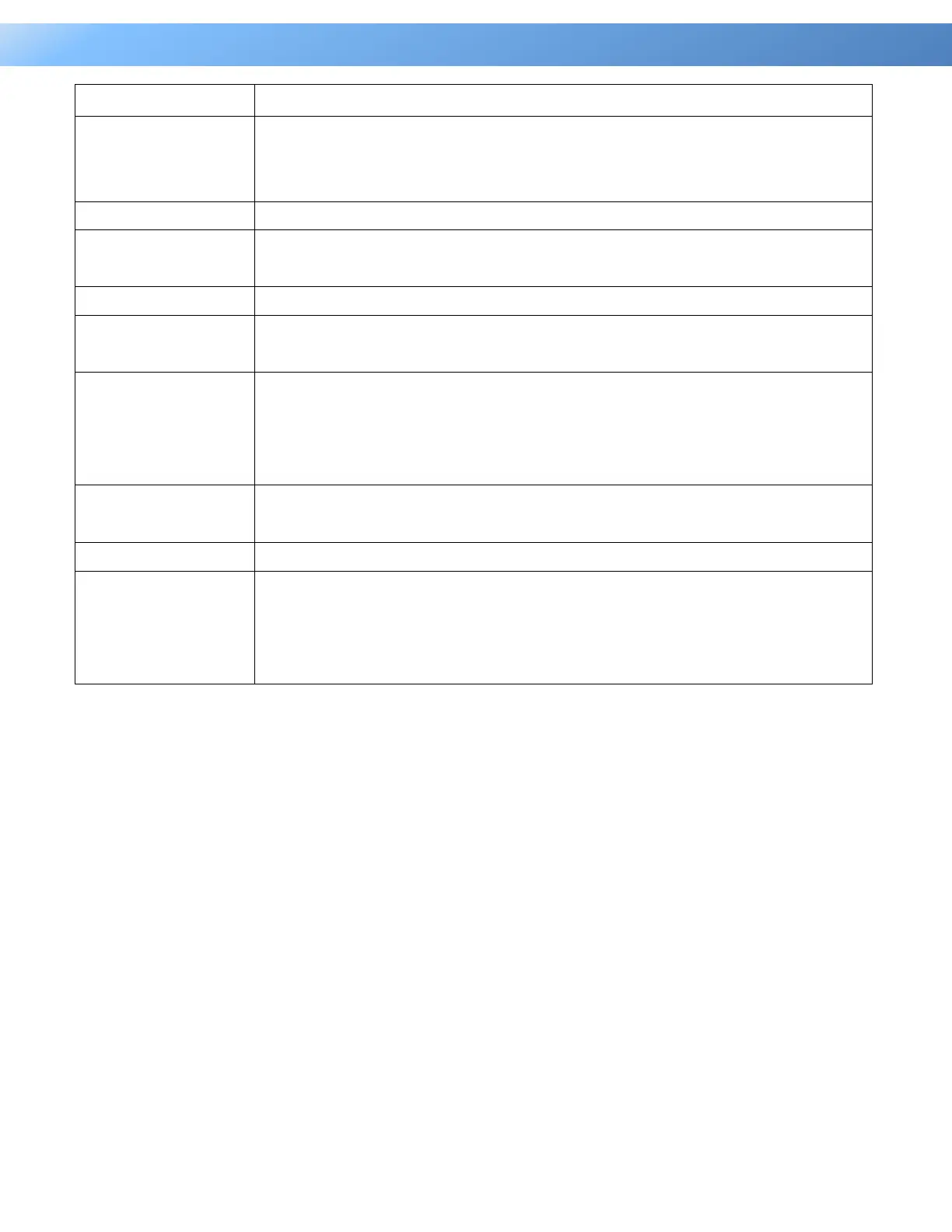60
Intelligent PDU User Guide
The administrator can access all functions, including Enable/Disable the
Viewer account. For login configuration, users can only create one
administrator account.
Enter the current password for authentication.
Enter the new password again to confirm it.
Admin Manager
IP
(optional)
Set the Admin IP which is allowed to access. If you want access from any
IP address, you can set one of them as 0.0.0.0 or 255.255.255.255.
Note: You can also set a range of IP addresses to access, for example,
192.168.16.1/24.
The viewer can view the settings but cannot control or change any
settings.
Check this box to enable view account.
Viewer
Manager
IP(optional)
Set the Viewer IP which is allowed to access. If you want access from
any IP address, you can set one of them as 0.0.0.0 or 255.255.255.255.
Note: You can also set a range of IP addresses to access, for example,
192.168.16.1/24.
