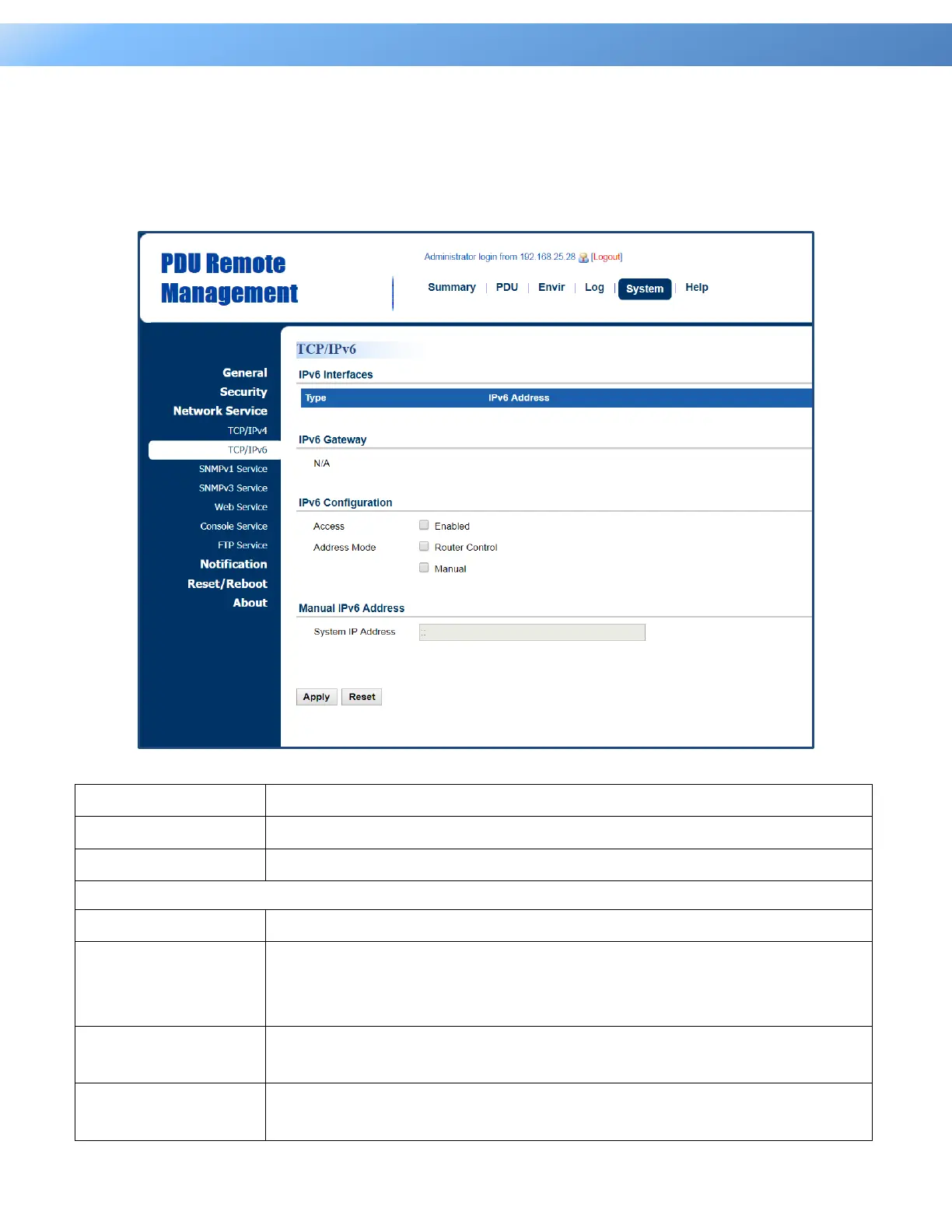68
Intelligent PDU User Guide
TCP/IPv6 Setting
Display the current TCP/IPv6 settings and allow users to assign the IPv6 address either by router
control or manually. See System > Network Service > TCP/IPv6.
System > Network Service > TCP/IPv6
Displays the current IPv6 address.
Displays the current IPv6 gateway.
Enable/Disable IPv6 service.
Address Mode:
Router Control
The IPv6 address is assigned through the method (Stateless Address
Auto configuration, Stateless DHCPv6, or Stateful DHCPv6)
determined by the router’s configuration.
The IPv6 address is assigned manually.
Enter the IPv6 address manually and click Apply when the Address
Mode: Manual option is selected.
