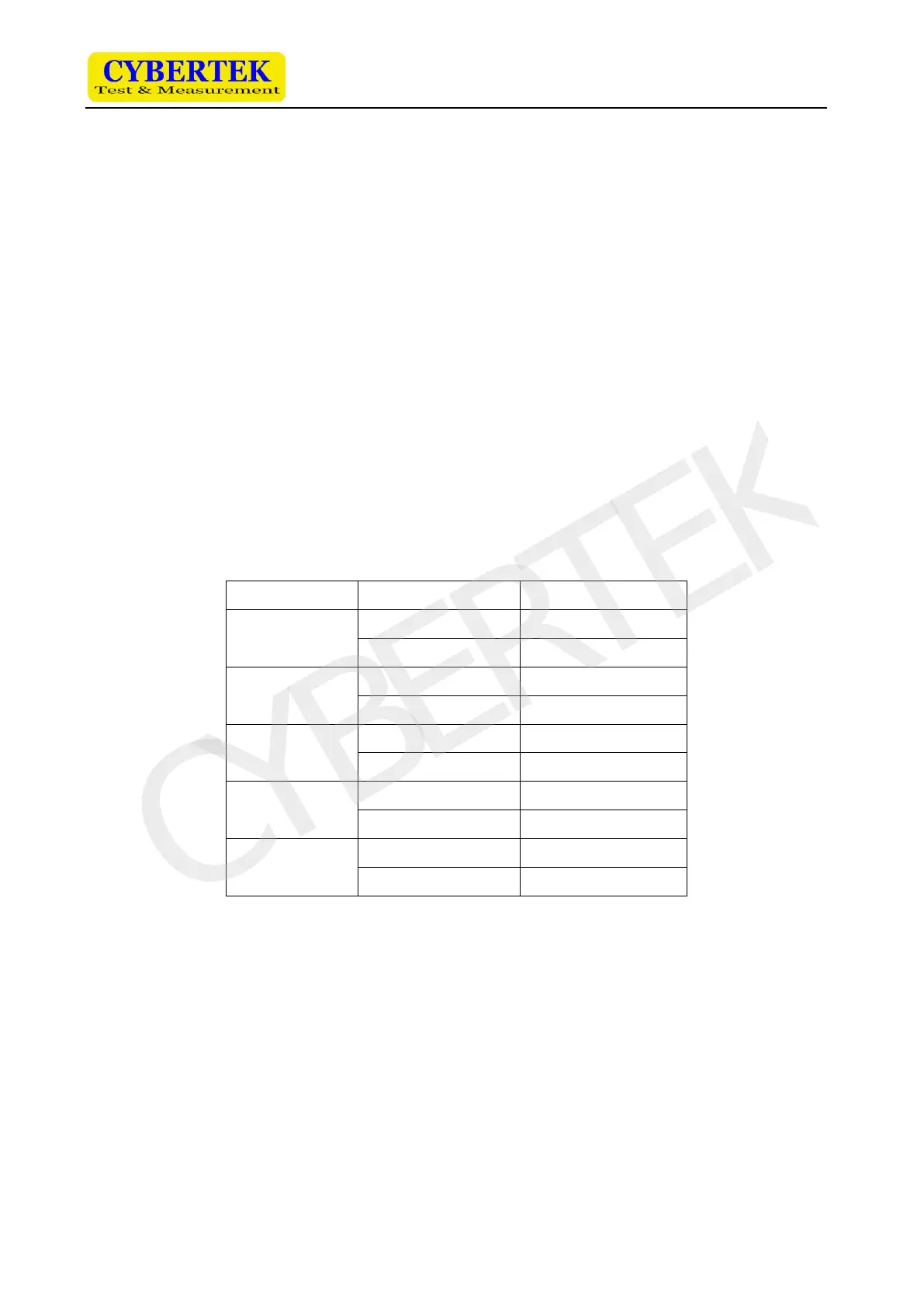Shenzhen Zhiyong Electronics Co., Ltd
Degaussing and Zero Setting Indicator
This green LED indicates the probe is degaussing and auto Zero Setting, and measurement is
unavailable.
Range Indicator LED
The green LED indicates the selected range.
Degaussing and Zero Setting
When the key is pressed, the probe will demagnetizes the core and set the output to zero voltage .If
degaussing and Zero Setting succeeds, the buzzer will make two short beeps. If degaussing and Zero
Setting failed, the buzzer will make a single sound, for one second.
Range selected Key
Manual Offset (Up) adjusting
Increase the offset voltage of the output by press this button.
Manual Offset (Down) adjusting
Decrease the offset voltage of the output by press this button.
Power Supply socket
Use Power Adapter (12V/1.2A) (CK-612) and Equivalent.
