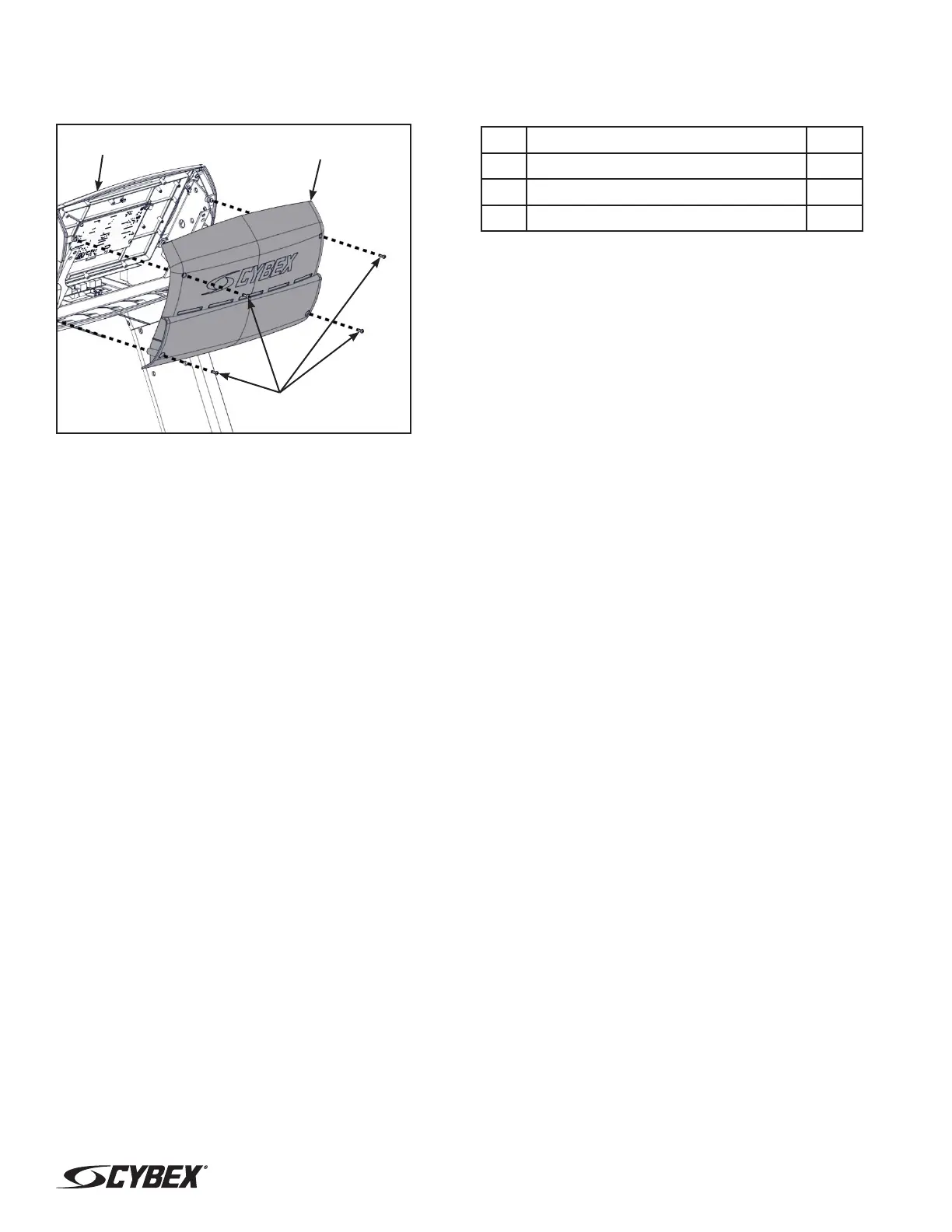Cybex® and the Cybex logo are registered trademarks of Cybex International, Inc.
iPod, iPhone, and iPad are trademarks of Apple Inc., registered in the U.S. and other countries.
10 Trotter Drive Medway, MA 02053
508-533-4300 • FAX 508-533-5183 • www.cybexintl.com
Copyright © 2014, Cybex International, Inc. All rights reserved • LT-25115-4 A • July 2014
Page 7 of 7
www.cybexintl.com
Install back cover
Install the four screws securing the back cover to the console assembly using a Phillips screwdriver.
3
2
1
Description Qty
1 Console Assembly 1
2 Back Cover 1
3 Screws 4
Complete installation
1. Verify the power cord is not being pinched under the front of the treadmill.
2. Plug the power cord into the power outlet.
3. Toggle the power switch on (I).
4. Operate the unit at all levels to verify proper operation.
