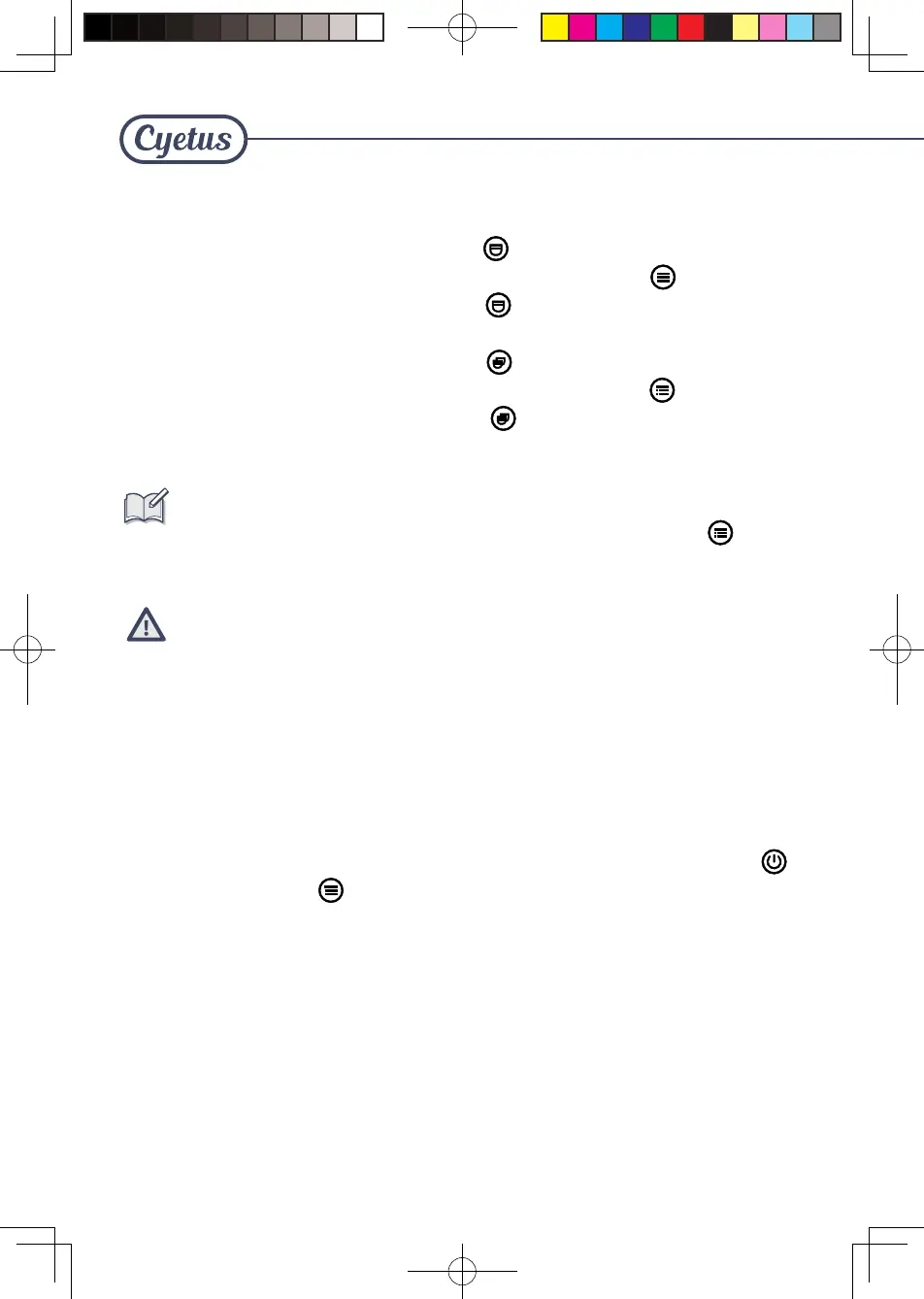NOTE:
After setting the above temperatures, press the Program button “ ” again,
the appliance will beep and go back to the standby condition.
tors turn off.
Press the Single-cup (Coffee) button “ ” and adjust the coffee-extracting
temperature to be 94℃, the indicator of Program button “ ” flashes, the
indicator of Single-cup (Coffee) button “ ” lights solidly, while other indica-
tors turn off.
Press the Double-cup (Coffee) button “ ” and adjust the coffee-extracting
temperature to be 96℃, the indicator of Program button “ ” flashes, the
indicator of Double-cup (Coffee) button “ ” lights solidly, while other indica-
tors turn off.
c.
d.
Ⅳ. Restore to factory settings
In the case of wrong settings, the user can hold and press the ON/OFF button “ ”
and Program button “ ” at the same time.The machine will beep and all the
indicators will flash for 2 times together. Then the machine will return to the factory
settings.
V. Tool box and cleaning accessories
The machine is equipped with a tool box which is used for storing cleaning pin and
cleaning brush.
- 17 -
After entering the customized setting mode, the appliance will exit from
the mode and return to the standby state if no button is pressed within 1
minute.
To exit from the setting mode, press any button during operation.
•
•
IMPORTANT:
