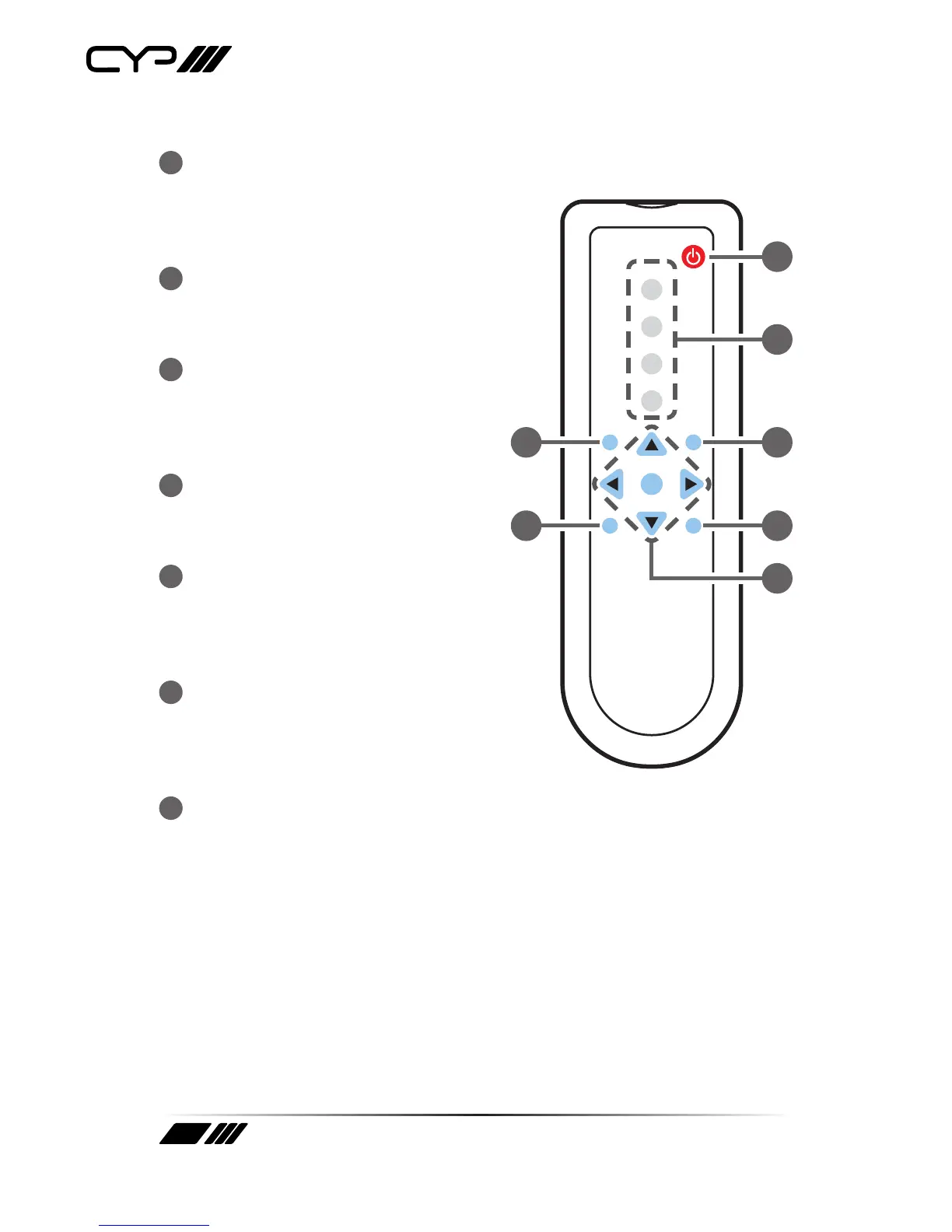10
6.3 Remote Control
1
POWER:
Press this button to switch the
device ON or to put the device into
standby mode
2
CV/SV/PC/DVI:
Press to directly select the required
input.
3
EXIT:
Press this button to exit the menu
or the current selection in the on-
screen menu.
4
MENU:
Press this button to enter the on-
screen menu.
5
RESET:
Press this button to return the
device to the factory default
settings.
6
AUTO ADJUST:
Press the button to optimize the
positioning of the picture (picture
centering) on the screen.
7
OK &
:
Press OK to conrm the selection or use the directional buttons to
navigate the on-screen menus.
CR-118
POWER
CV
SV
PC
EXIT MENU
OK
RESET
AUTO
ADJUST
DVI
1
2
4
6
7
3
5
