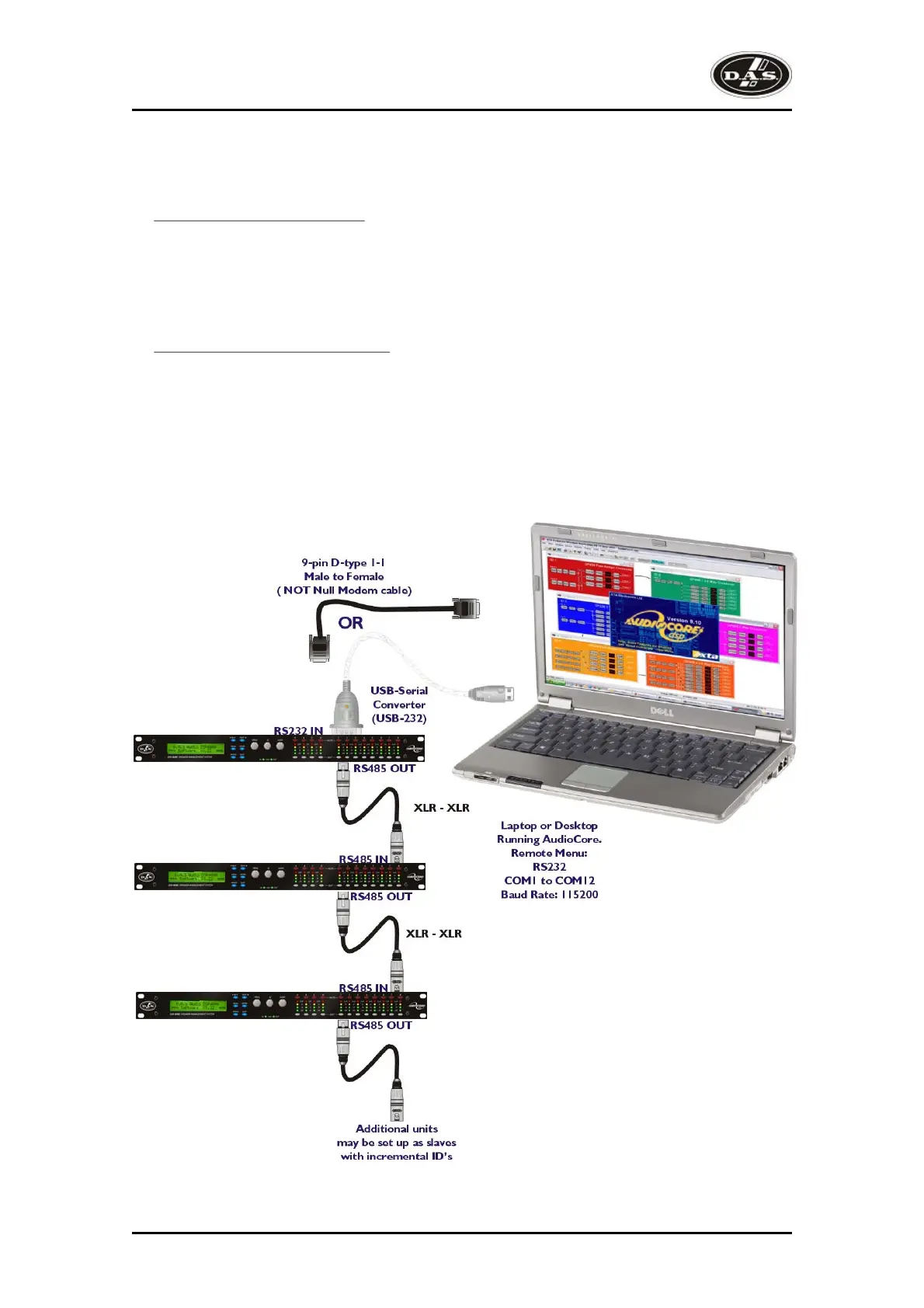DSP-4080
Interface Sub Menu
Mode = RS232 Mode
SERIAL SPEED = 115200
Stop MIDI Prog Chng Yes
Remote ID Number = 1
DSP-4080
Interface Sub Menu
Mode = RS485 Mode
SERIAL SPEED = 115200
Stop MIDI Prog Chng Yes
Remote ID Number = 2
DSP-4080
Interface Sub Menu
Mode = RS485 Mode
SERIAL SPEED = 115200
Stop MIDI Prog Chng Yes
Remote ID Number = 3
19
Loading New Software via a PC
The unit's internal software may be updated via the RS232 port ONLY, one unit at a time. We recommend
disconnecting all other devices when updating the software.
The unit's interface must be set as RS232 Master on ID1 for the PC loader program to recognise it and
allow the update to be sent.
RS232 Connection (Multiple Units)
If control over multiple units is required, typically the slaves will be set up to run from the RS485 ports on
the master unit. Note the incremental 'ID NUMBER' option in the unit's interface setup.
DSP-4080
User’s Manual
