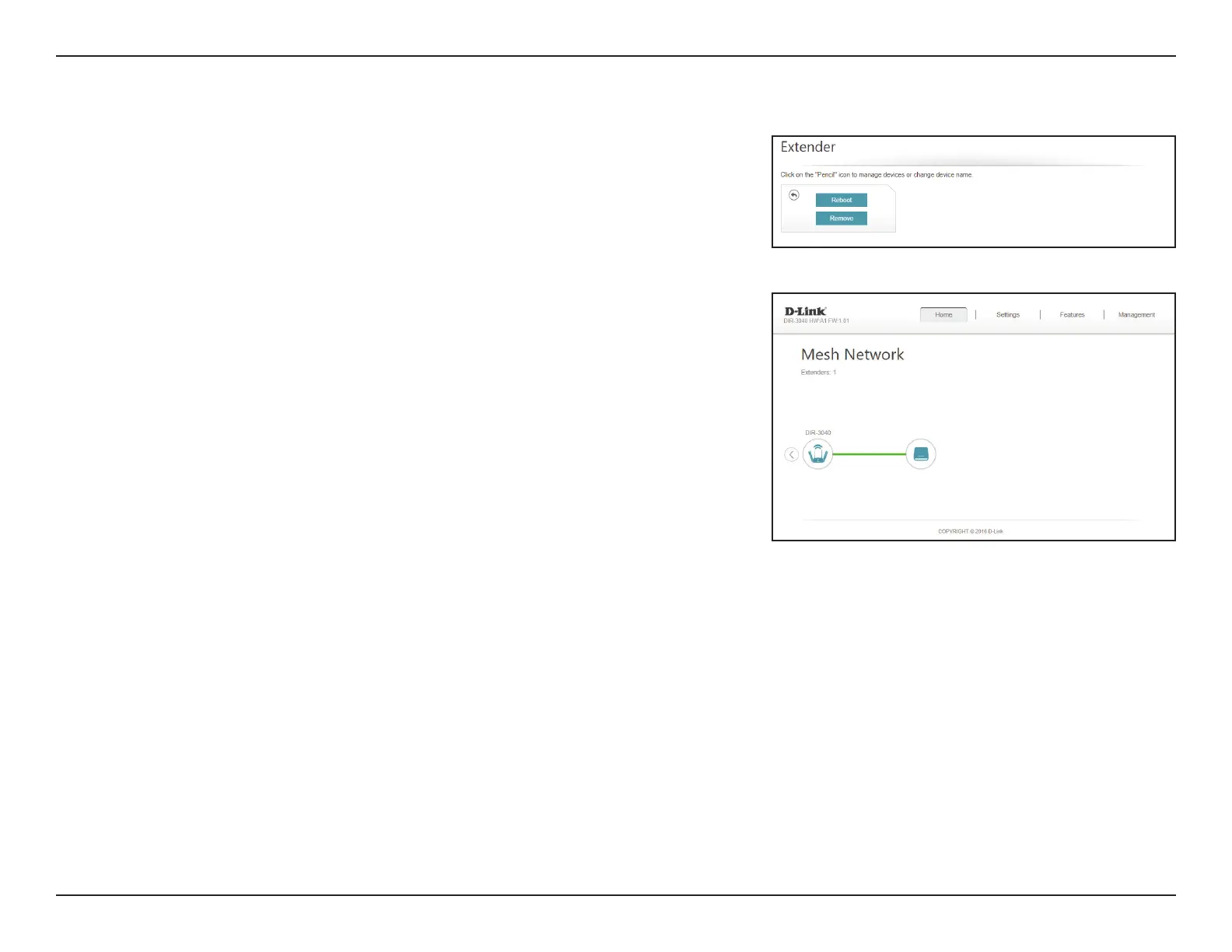29D-Link DIR-3040 User Manual
Section 3 - Conguration
Click the settings cog on the bottom right of the extender you wish to
congure to either Reboot the device or to Remove the device from the
network.
Click the arrow next to the Extenders icon to access information regarding
your Mesh Network. For more information regarding your Mesh Network,
refer to Mesh Network on page 30.
