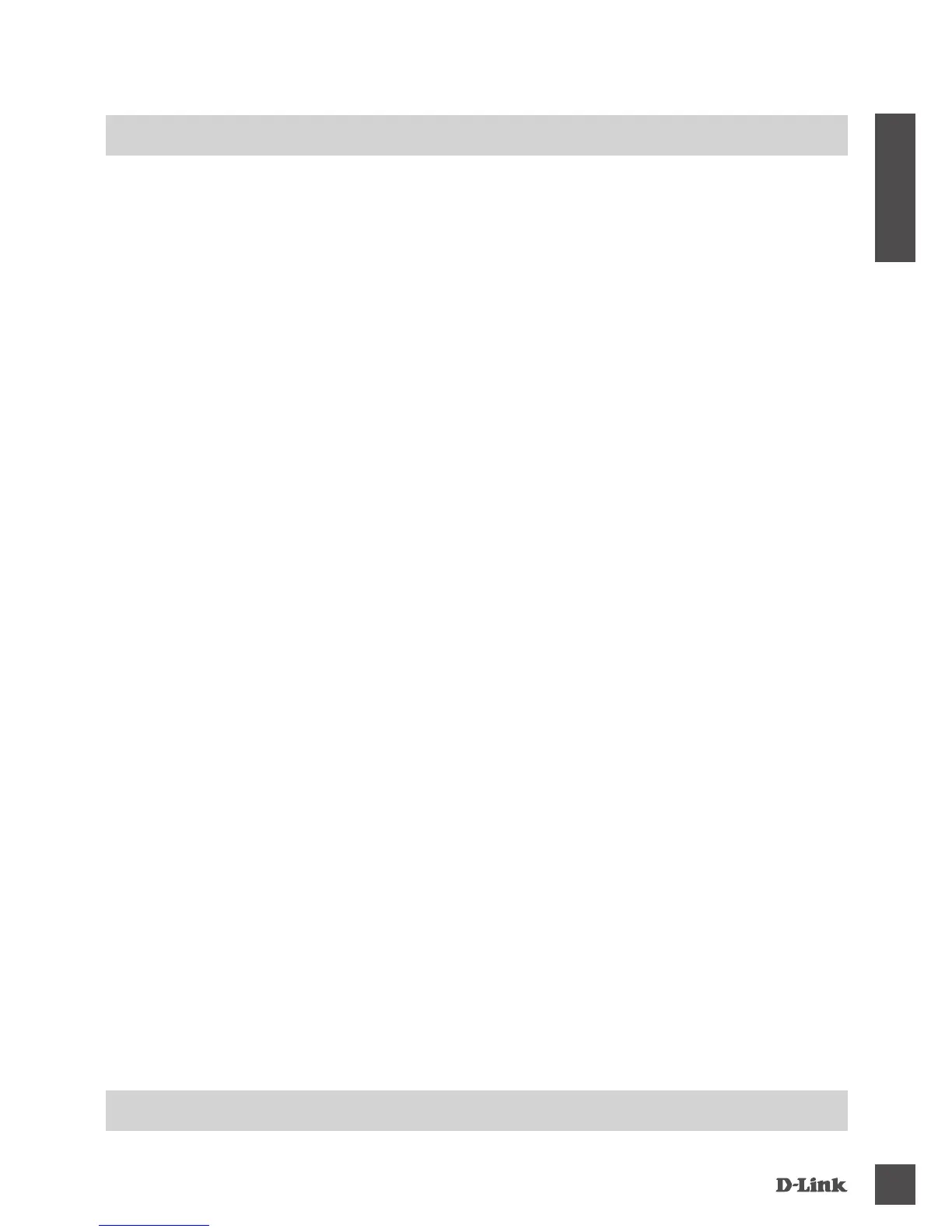DiR-869
11
DEUTSCH
FEHLERBEHEBUNG
eiNRiCHtuNGS- uND KoNFiGuRAtioNSPRoBLeMe
5. WARUM KANN ICH KEINE INTERNETVERBINDUNG HERSTELLEN?
- ADSL-Nutzer sollten sich an ihren Internetdienstanbieter wenden und sich vergewissern, dass
der ADSL-Dienst aktiviert wurde und/oder eine Verbindung zum Anbieter vorliegt und dass ihr
vom Internetdienstanbieter zugewiesener Benutzername und ihr Kennwort korrekt sind.
6. WIE VERWENDE ICH MEINEN DIR-869 ALS EXTENDER ODER ACCESS POINT?
- Diese Installationsanleitung beschreibt die Installation des DIR-869 zur Verwendung als Router.
Informationen und Kongurationsanleitungen zur Verwendung Ihres DIR-869 als Access Point
oder Extender nden Sie im Benutzerhandbuch oder im Internet unter http://dlink.com.
Unterstützung für den Extender-Modus steht Ihnen über eine Firmware-Aktualisierung Anfang 2016
zur Verfügung.
teCHNiSCHe uNteRStÜtZuNG
dlink.com/support