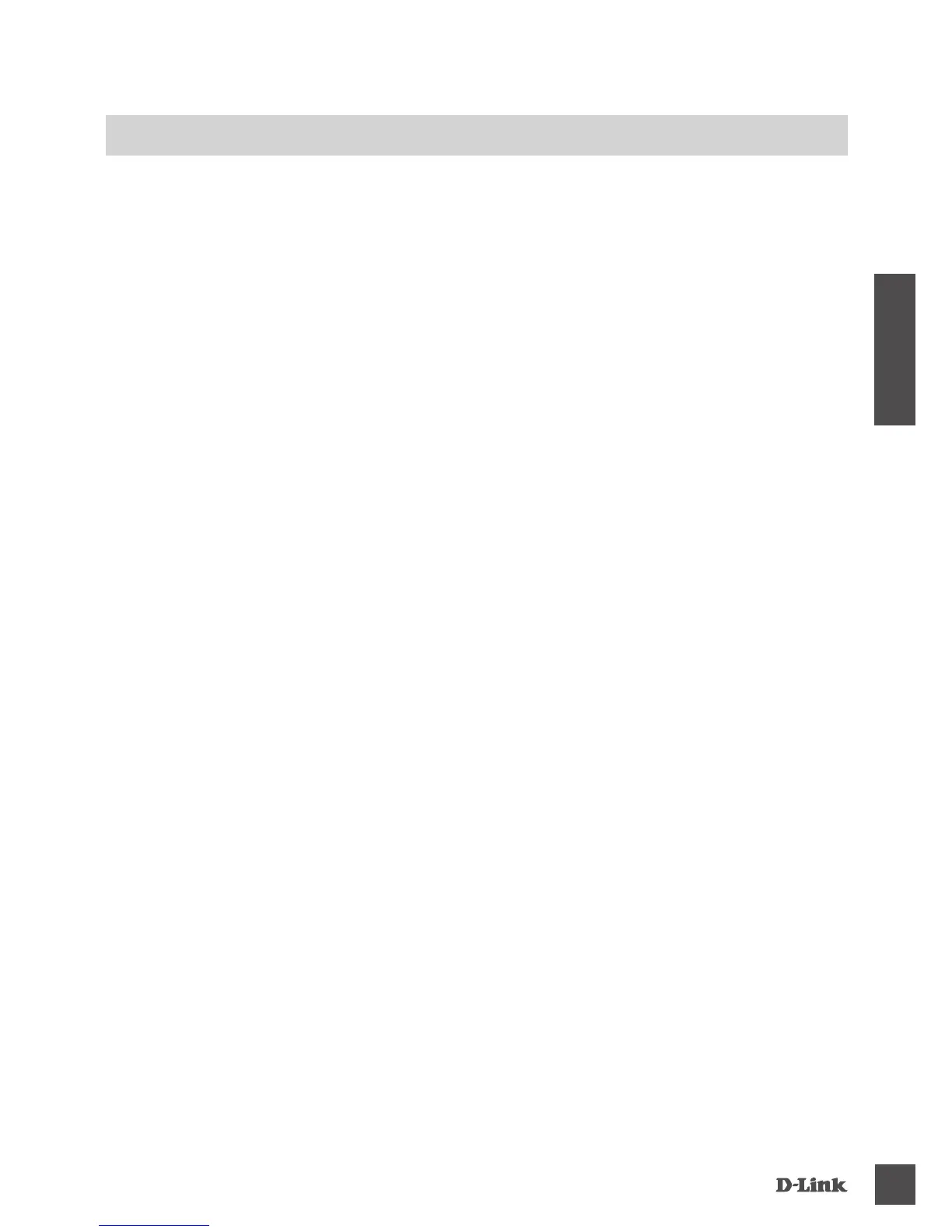DiR-869
25
ITALIANO
RISOLUZIONE DEI PROBLEMI
PRoBLeMi Di iNStALLAZioNe e CoNFiGuRAZioNe
1. COME CONFIGURARE IL DIR-869 ROUTER MANUALMENTE?
- Collegare il PC al router in modalità wireless o utilizzando un cavo Ethernet.
- Aprire un browser Web e immettere l'indirizzo ‘http://dlinkrouter.local./’ o ‘192.168.0.1’.
- Per impostazione predenita il campo della password deve essere lasciato vuoto.
- Se la password è stata modicata e non si riesce a ricordarla, sarà necessario ripristinare il
router in modo da reimpostare la password su un campo vuoto.
2.
COM’È POSSIBILE RIPRISTINARE LE IMPOSTAZIONI PREDEFINITE DEL ROUTER
DIR-869?
- Assicurarsi che il router sia acceso.
- Utilizzando una graffetta, tenere premuto il pulsante di ripristino sul retro del dispositivo per 3
secondi.
Nota:
Il ripristino delle impostazioni predenite del router comporterà la cancellazione delle
attuali impostazioni di congurazione.
Per congurare nuovamente le impostazioni accedere al router come descritto nella risposta
alla domanda 1, quindi avviare la Congurazione guidata.
3. NON È POSSIBILE COLLEGARSI AL ROUTER TRAMITE L’INTERFACCIA WEB O
L’APPLICAZIONE MOBILE QRS.
Se non è possibile collegarsi al router DIR-869, effettuare i seguenti controlli:
- Vericare che il commutatore di modalità sia in posizione Router.
- Vericare che l’adattatore di alimentazione del router sia collegato e che il dispositivo sia
acceso.
- Vericare che i cavi di rete siano saldamente collegati.
- Vericare di essere collegati alla rete wireless riportata nella scheda di congurazione Wi-Fi.
- Se il problema persiste, ripristinare le impostazioni predenite di fabbrica del router DIR-869
come descritto nella precedente risposta alla domanda 2.
4. COM’È POSSIBILE AGGIUNGERE UN NUOVO CLIENT O PC WIRELESS SE SI È
DIMENTICATO IL NOME DELLA RETE WI-FI (SSID) O LA PASSWORD WI-FI?
- È necessario vericare che per ogni dispositivo da connettere al router in modalità wireless
vengano utilizzati il nome della rete WI-FI (SSID) e la password Wi-Fi corretti.
- Utilizzare l'interfaccia utente basata sul Web (descritta nella risposta alla domanda 1) per
vericare o congurare le impostazioni wireless.
- Assicurarsi di prendere nota di queste impostazioni in modo da poterle immettere in ogni
dispositivo connesso alla rete wireless. Nel retro di questo documento è disponibile un'area in
cui annotare queste importanti informazioni.
