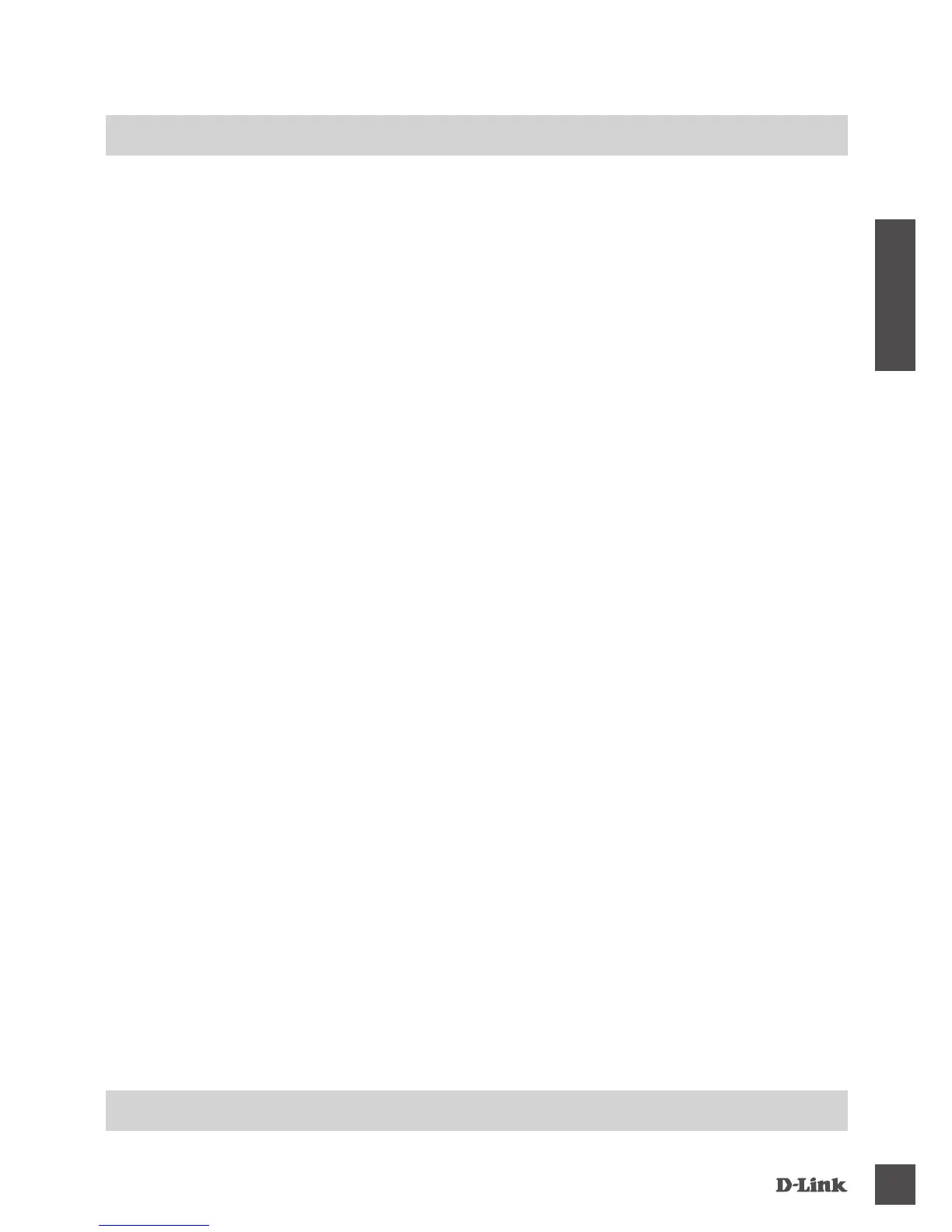DiR-869
21
ESPAÑOL
SOLUCIÓN DE PROBLEMAS
PRoBLeMAS De iNStALACiÓN Y CoNFiGuRACiÓN
5. ¿POR QUÉ NO CONSIGO CONECTARME A INTERNET?
- Para los usuarios de ADSL, póngase en contacto con su ISP para conrmar que ha activado/
conectado el servicio y que su nombre de usuario y contraseña de ISP son correctos.
6. ¿CÓMO PUEDO UTILIZAR MI DIR-869 COMO EXTENSOR O PUNTO DE ACCESO?
- Esta guía de instalación rápida cubre la instalación del DIR-869 para utilizarlo como router.
Consulte el manual del usuario, disponible en http://dlink.com para obtener instrucciones
sobre la conguración del DIR-869 para utilizarlo como punto de acceso o extensor.
El soporte para el modo de extensor estará disponible mediante actualización de rmware a
principios de 2016.
ASiSteNCiA tÉCNiCA
dlink.com/support
