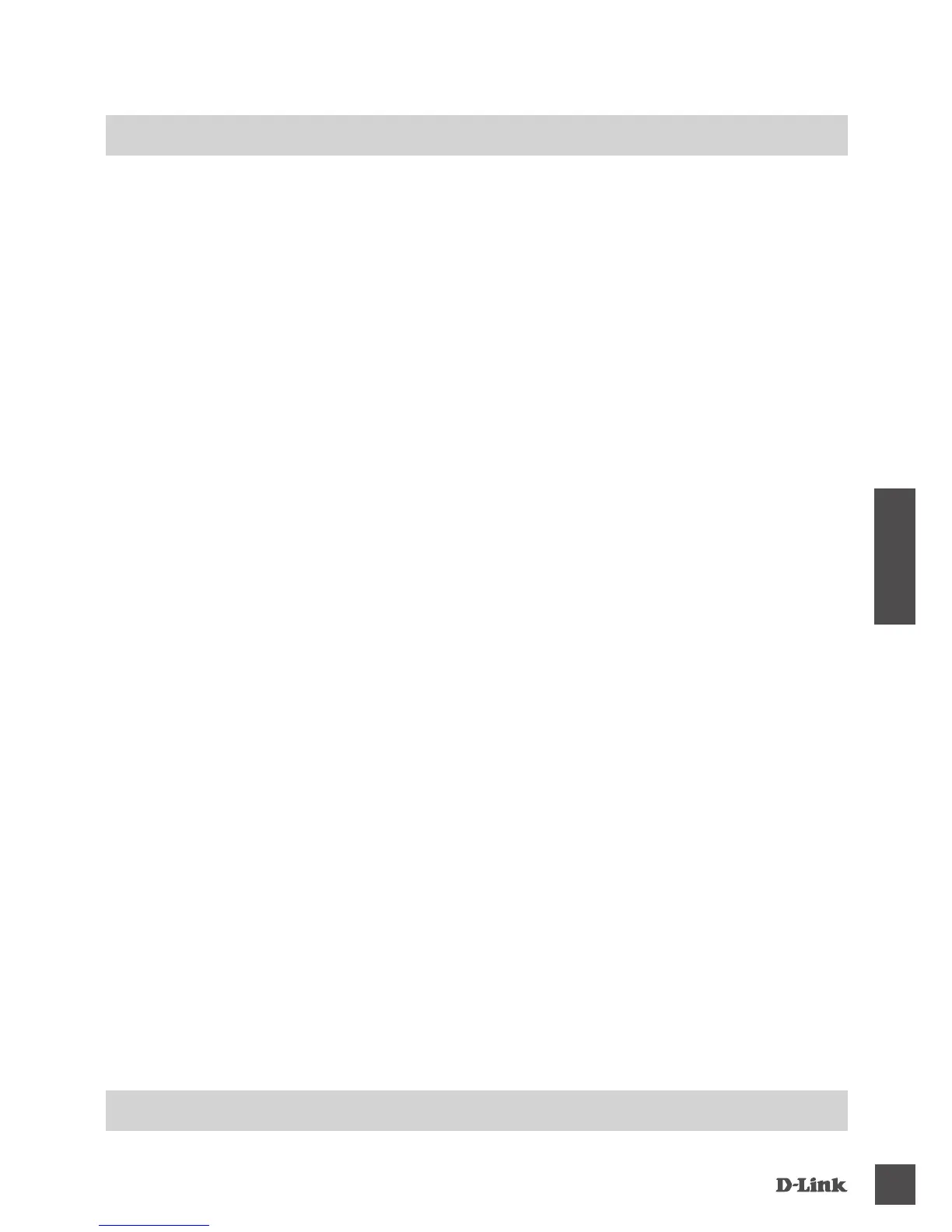DiR-869
51
NORSK
FEILSØKING
oPPSett- oG KoNFiGRASJoNSPRoBLeMeR
5. HVORFOR KAN JEG IKKE FÅ EN INTERNETT-TILKOBLING?
- ADSL-brukere bør kontakte ISP-en for å kontroller at tjenesten er aktivert/tilkoblet av ISP-en og
at ditt ISP-brukernavn og -passord er riktig.
6. HVORDAN BRUKER JEG MIN DIR-869 SOM EN UTVIDER ELLER TILGANGSPUNKT?
- Denne hurtigveiledningen dekker installasjon av DIR-869 for bruk som en ruter. Se
brukerveiledningen på http://dlink.com for instruksjoner om hvordan du kongurerer DIR-869
for å bruke som aksesspunkt eller utvider.
Utvisedermodus-støtte vil være tilgjengelig via fastvareoppdateringen i begynnelsen av 2016.
teKNiSK StØtte
dlink.com/support
