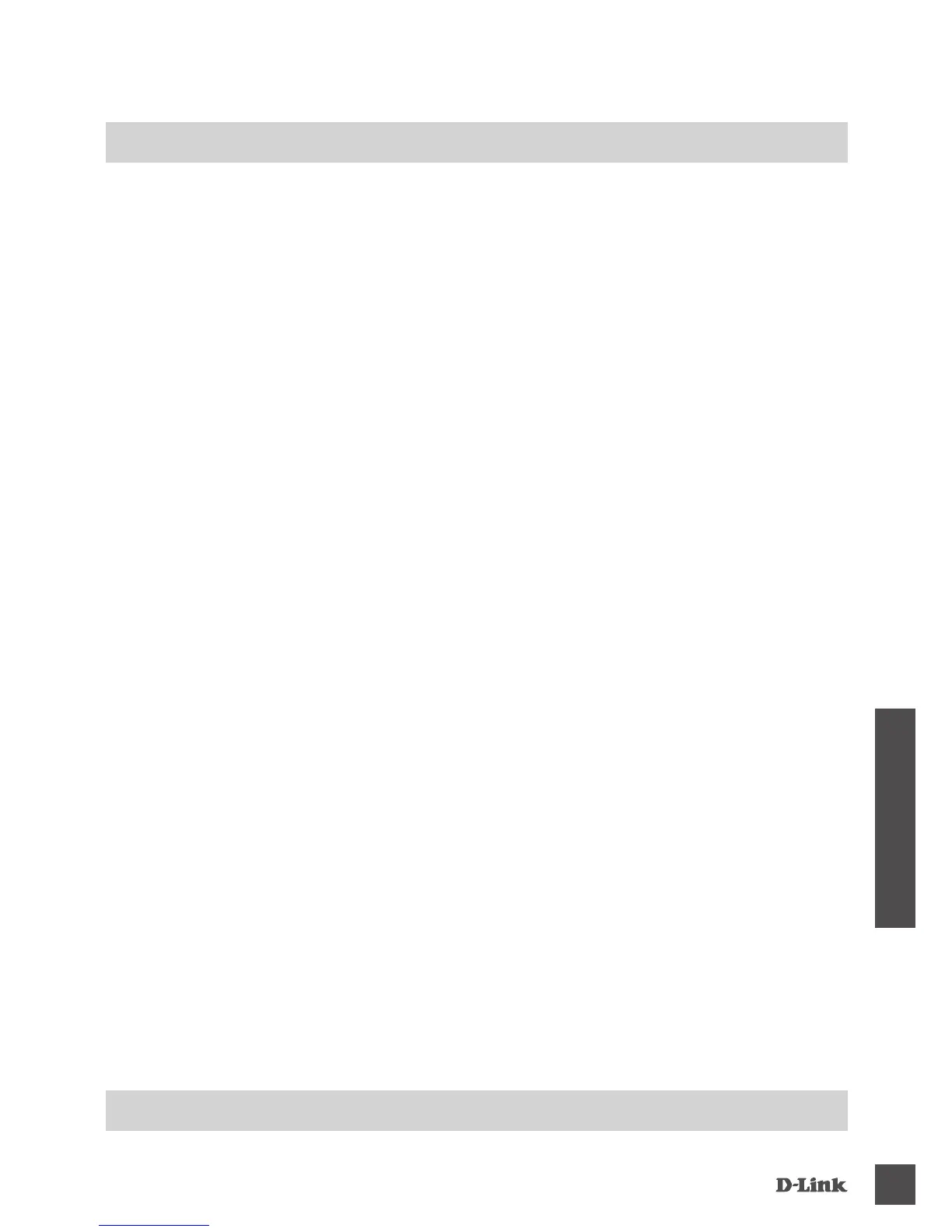DiR-869
69
PORTUGUÊS
RESOLUÇÃO DE PROBLEMAS
PRoBLeMAS De DeFiNiÇÃo e CoNFiGuRAÇÃo
5. POR QUE É QUE NÃO CONSIGO OBTER UMA LIGAÇÃO DE INTERNET?
- Para utilizadores de ADSL, contacte o seu ISP para se assegurar de que o serviço foi ativado/
ligado pelo seu ISP e que o nome de utilizador e a palavra-passe do seu ISP se encontram
corretos.
6. COMO É QUE UTILIZO O MEU DIR-869 COMO UM AMPLIFICADOR OU PONTO DE
ACESSO?
- Este Guia de Instalação Rápida abrange a instalação do DIR-869 para utilização como um
Router. Consulte o Manual do Utilizador, disponível em http://dlink.com, para instruções sobre
como congurar o seu DIR-869 para utilizá-lo como um Ponto de Acesso ou Amplicador.
O suporte do modo amplicador estará disponível através da atualização de rmware nos inícios de
2016.
ASSiStÊNCiA tÉCNiCA
dlink.com/support
