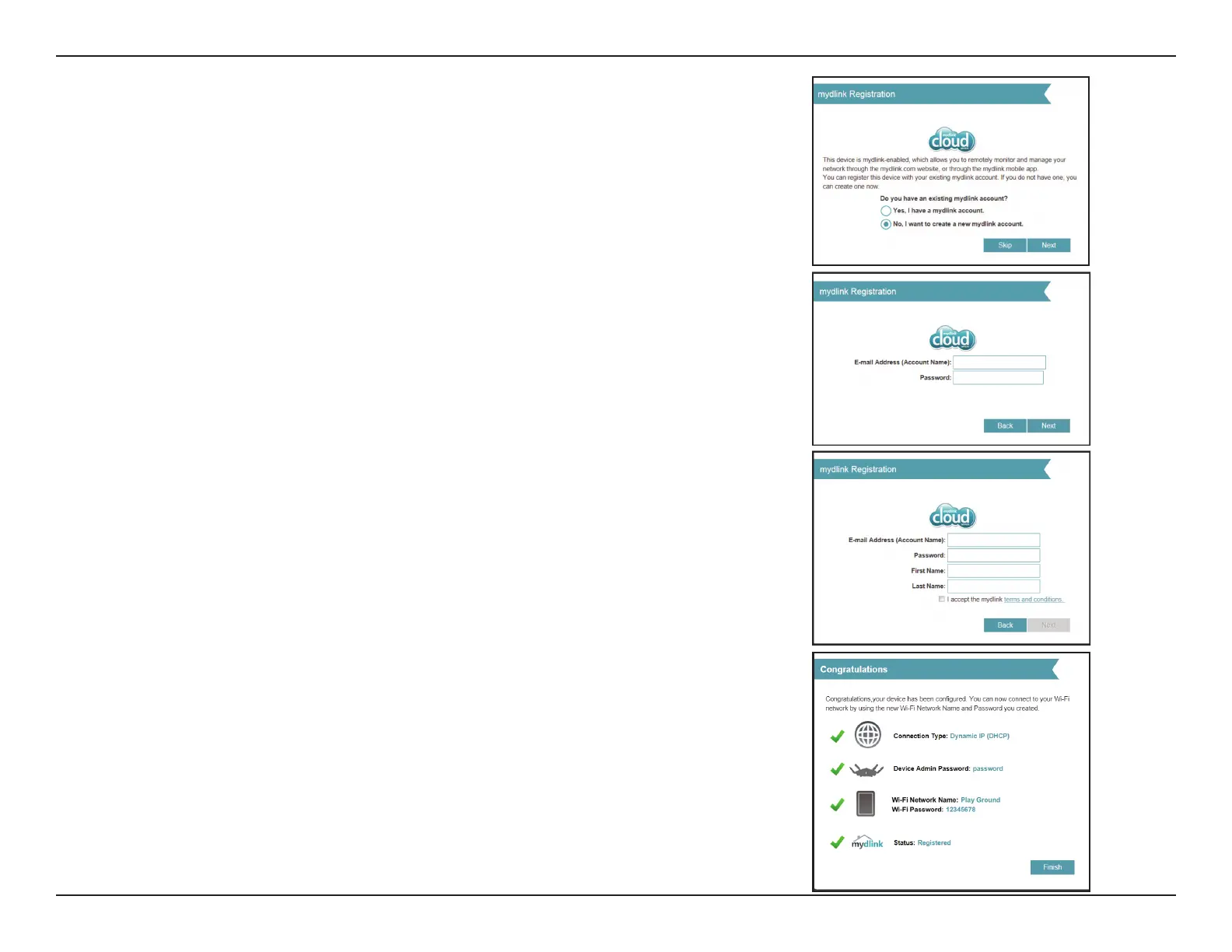16D-Link DIR-885L User Manual
Section 3 - Getting Started
To use the mydlink service (mydlink.com or the mydlink Lite app), you
must have an account. Select Ye s if you have a mydlink account already,
or No if you want to create one. Click Next to continue.
If you do not want to register at this time, click Skip.
If you clicked Yes , enter your mydlink account name (email address) and
password. Click Next to register your mydlink account with the router.
If you clicked No, ll out the requested information and click Next to
create your mydlink account.
At the end of the wizard, you will be presented with a nal summary of
your settings. Click Finish to close the wizard.
