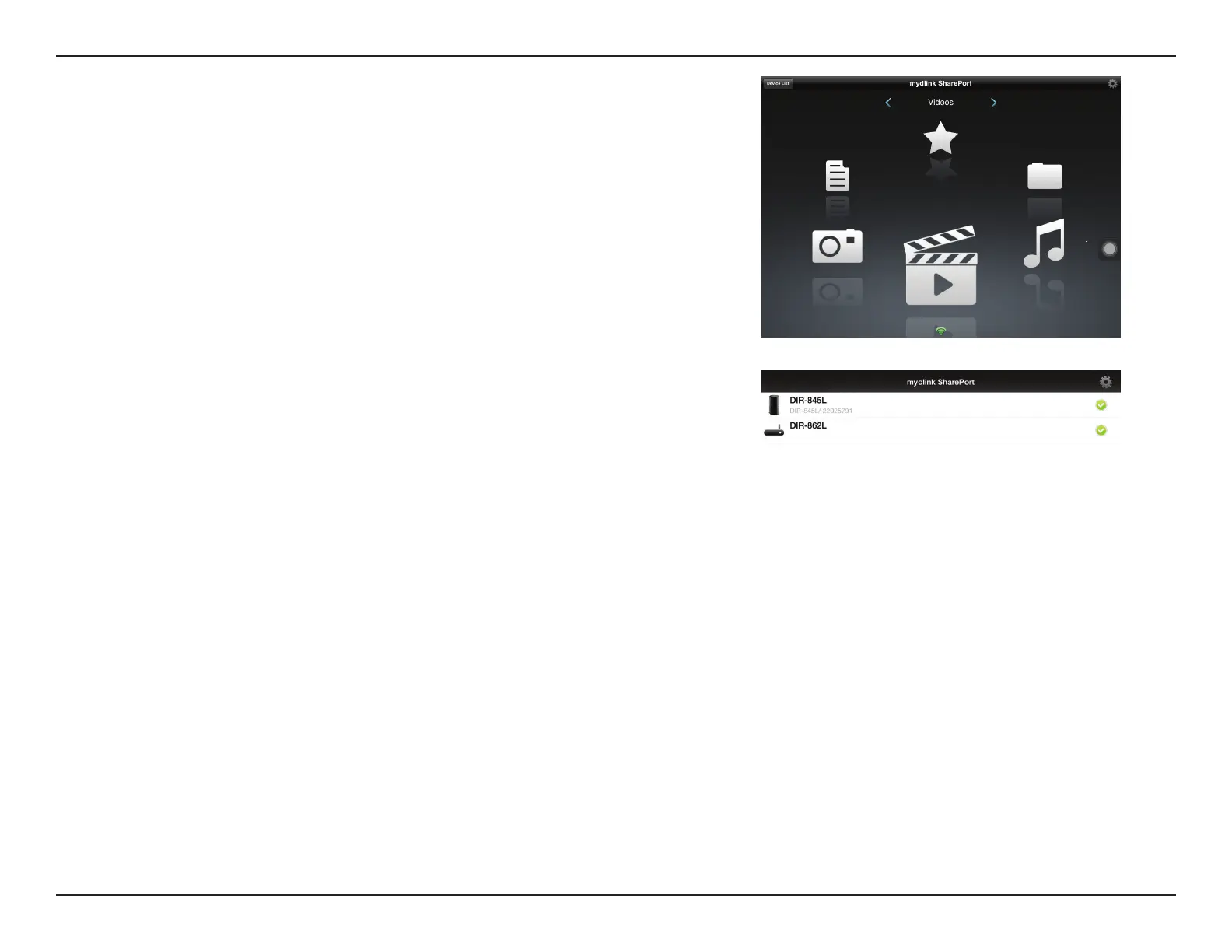25D-Link DIR-885L User Manual
Section 3 - Getting Started
6. You can now use the mydlink SharePort app interface to stream media
and access les stored on your removable drive. The wireless icon at
the bottom will be lit green to indicate you are connected to the router
through Remote Access. If you need to change your settings, tap the
gear icon at the top right corner to enter the settings page.
7. If you have more than one device registered to your mydlink account,
you can tap Device List (in the top-left corner) and you will be
prompted to select the device you wish to use.
Note: A red wireless icon indicates that your router’s network environment may
not be optimal for streaming media and you may experience slow downs or
otherwise degraded performance.
