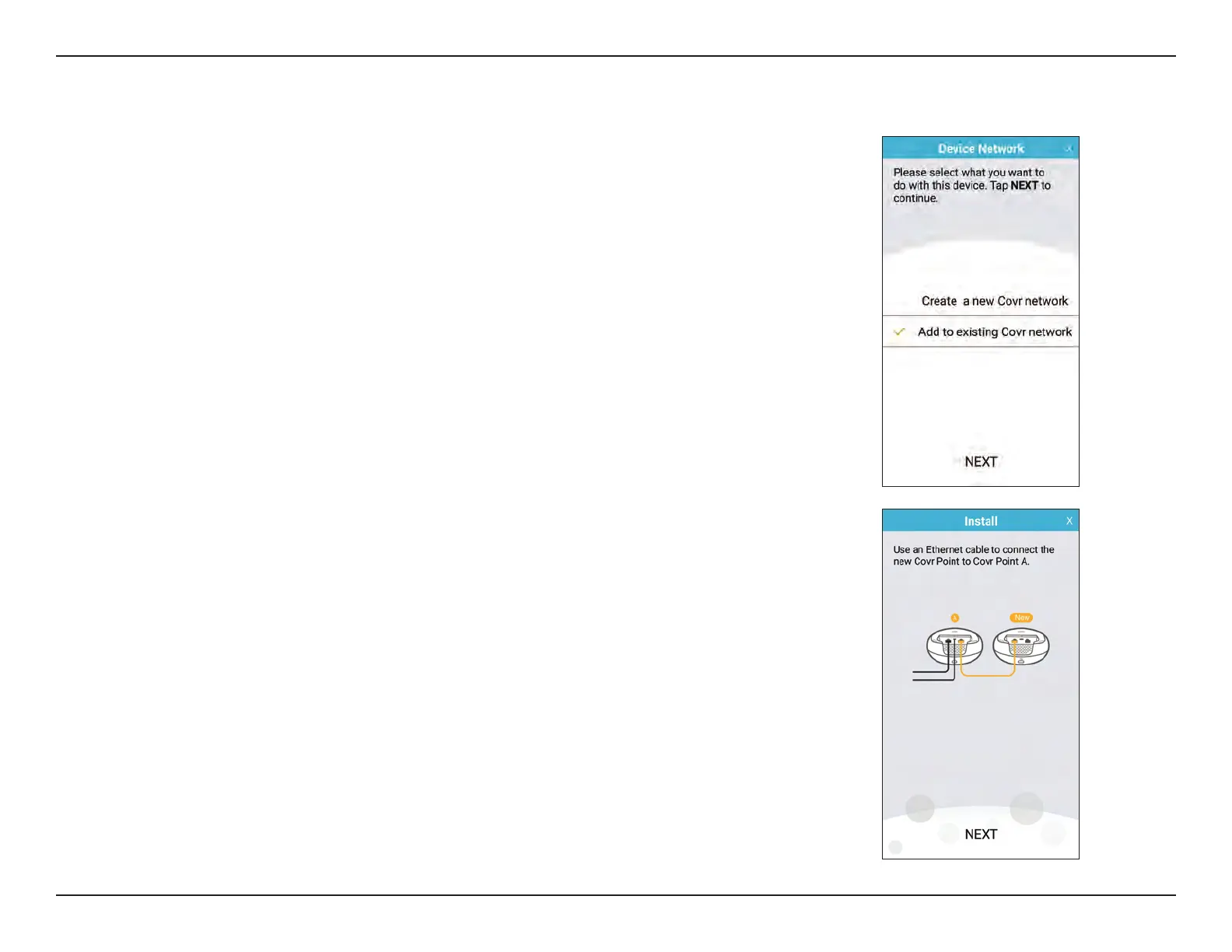72D-Link COVR-2202 User Manual
Section 4 - Adding Additional Extenders
4. When asked to create a new network, or add to an existing network,
choose and tap NEXT.
Using the D-Link Wi-Fi App (Continued)
5. You will now be guided through a step-by-step process for setting up
the new Covr Point. Simply follow the on-screen steps to complete the
installation process. Repeat this process to add additional Covr Points.
