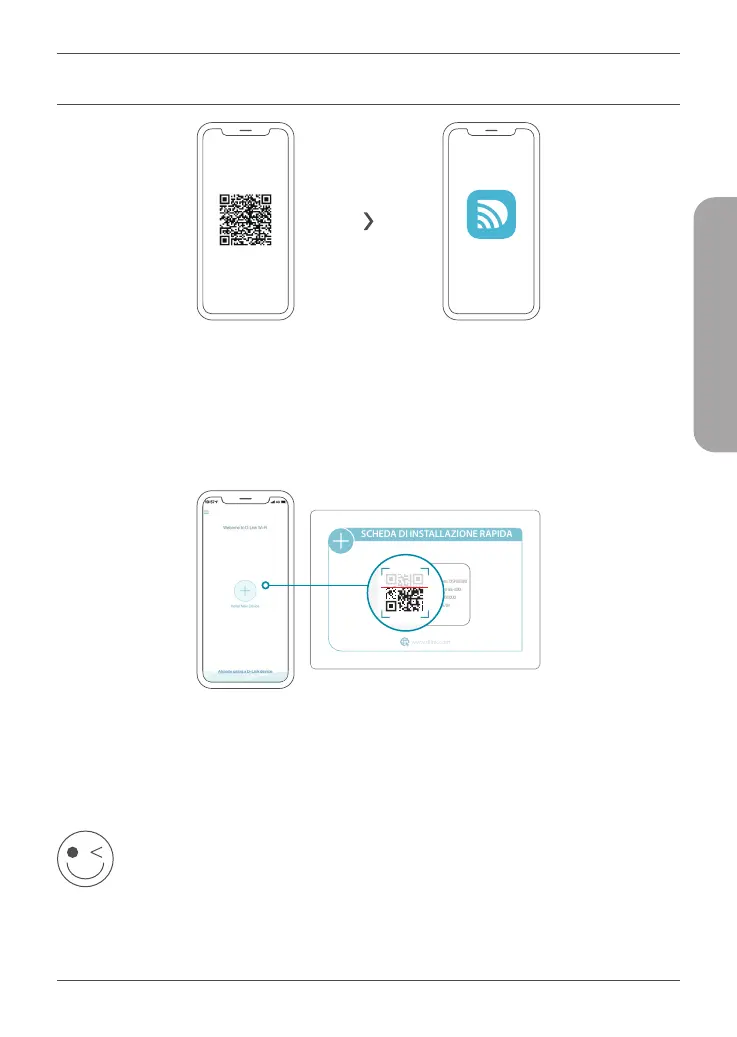21
NEDERLANDS
Scan de bovenstaande QR-code om de D-Link Wi-FI app te downloaden van
de App Store of Google Play en start hem op.
Opmerking: ga naar de app store voor apparaatvereisten en compatibiliteit. Niet alle D-Link
producten worden door de D-Link Wi-Fi app ondersteund.
1 /
Tik op Nieuw apparaat installeren. Tik op De QR-code scannen. Scan de
code op de snelinstallatiekaart die zich bevindt in de productverpakking van
uw product. Ga door en volg de scherminstructies om het installatieproces te
voltooien.
2 /
OPTIE 1 DLINK WIFI APP SETUP
VEEL PLEZIER!
Klaar voor gebruik! Sluit apparaten aan op uw netwerk met behulp
van gebruikersnaam (SSID) en wachtwoord die u hebt aangemaakt
bij de installatieprocedure.
SCHEDA DI INSTALLAZIONE RAPIDA
www.dlink.com
Nome modello: DISPOSITIVO
Nome Wi-Fi: d-link-XXXX
Password: XXXXXXXX
S/N: 123456789
D-Link Wi-FI