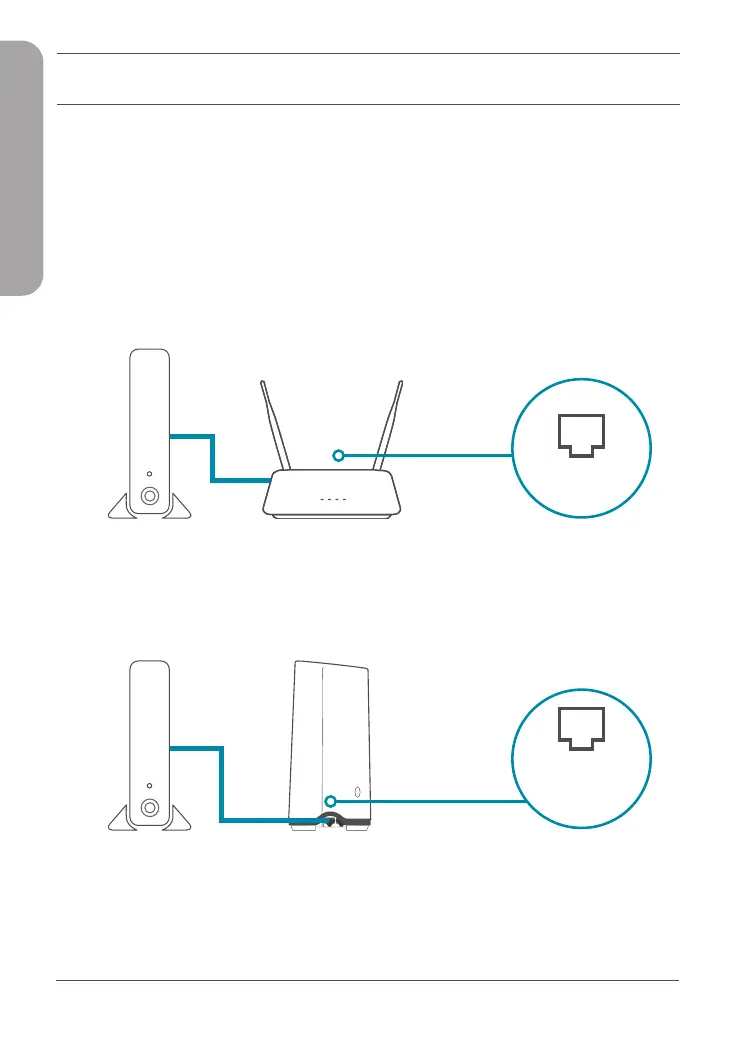2
ENGLISH
OPTION 2 WEB BROWSER SETUP
1 /
Install the antennas. If the antennas are already fixed, position your
router near your Internet-connected modem and computer. Keep
the router in an open area for better wireless coverage.
2 /
Plug an Ethernet cable from your modem into the port labeled
INTERNET on the router.
Note: If your router does not have a port labeled as INTERNET, plug the Ethernet
cable into LAN Port 1.
ModemModem
LAN
Port 1
Internet
3 /
Plug the router into a power source to power on the router. Make
sure that the power button is in the ON configuration.