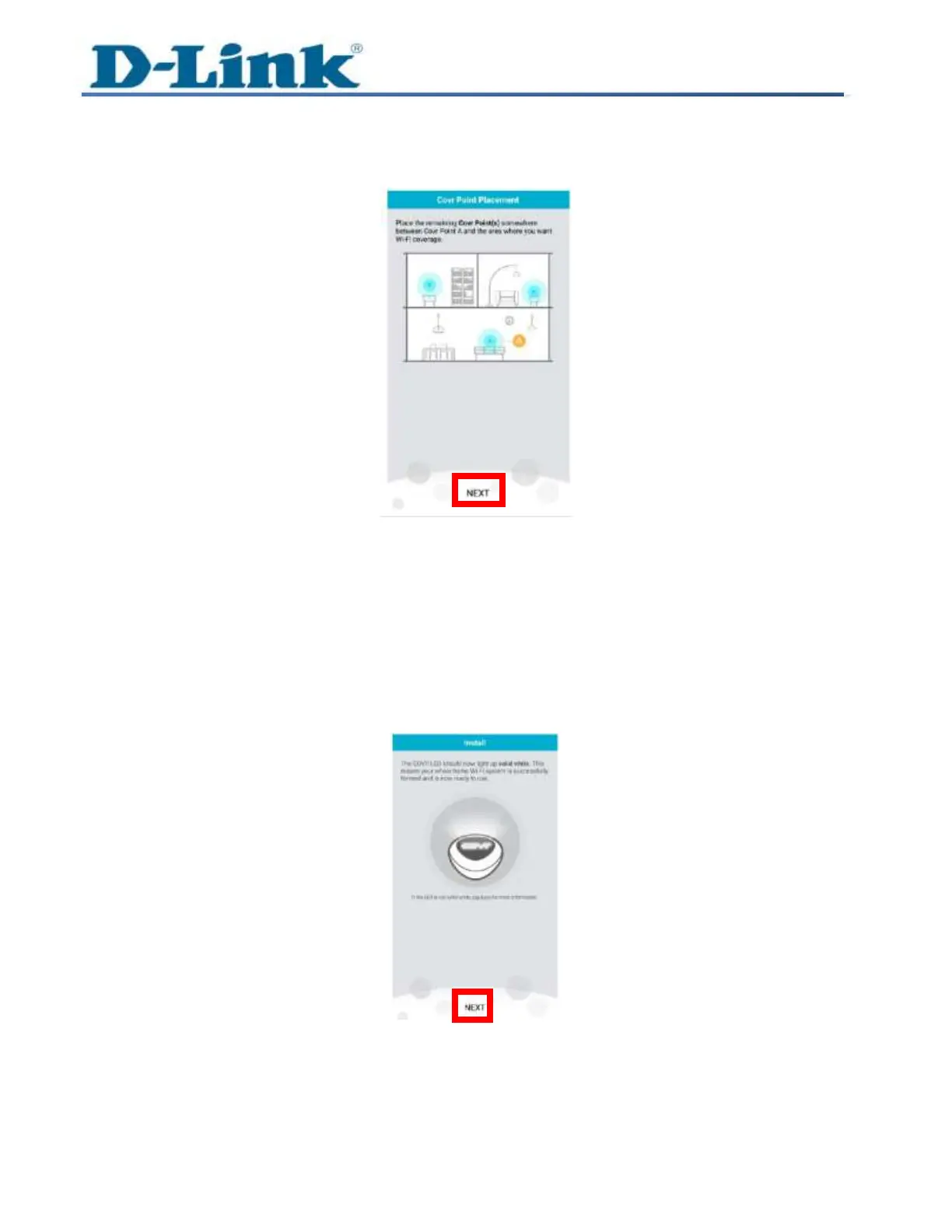Technical Support Setup Procedure
Page 5 of 6
14. a) Place the remaining Covr Point(s) anywhere between Covr Point A and the area where
you would like to extend your whole home Wi-Fi to:
b) Click on Next.
Note: Check the LED indicator on your Covr Points to ensure a good connection.
- Solid white: Strong signal.
- Blinking white: Weak signal. Move your Covr Point(s) closer to the Covr Point A until the LED
turns solid white.
- Blinking Amber: Covr Point(s) can’t receive signal. Move your Covr Point(s) closer to the
Covr Point A until the LED turns solid white.
15. Now COVR should be solid white color, this means successfully setup.
Click next.
