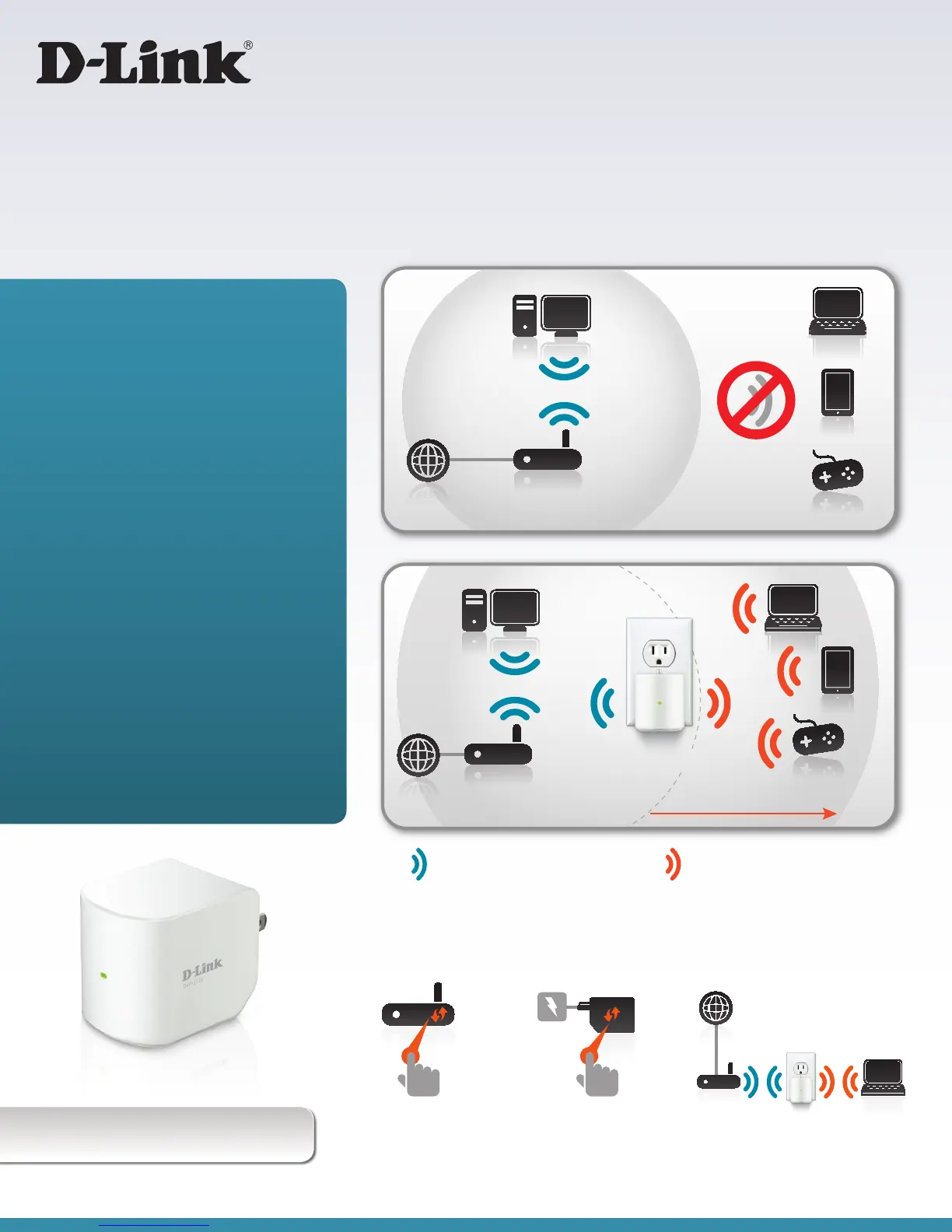DAP-1320 Wireless Range Extender
Package Contents
• WirelessRangeExtender(DAP-1320)
• QuickInstallGuide
4
• Wi-FiCongurationNote
Web Browser Setup Requirements
• InternetExplorerv6orhigher,MozillaFirefox,
Google chrome or Safari
Features
• IEEE802.11nand802.11gCompliant
• ExtendInternetaccessforwirelessdevicessuchas
laptops, Smartphones, tablets and more
• SupportsSecureWirelessEncryptionUsingWPA™
orWPA2™Security
• Wi-FiProtectedSetup™(WPS)PushButton
• 24/7BasicInstallationSupport
2
• 1-YearLimitedWarranty
3
Step 1:
Press the WPS button
on your router.
Step 2:
Press and hold WPS button
on Wireless Range Extender
until the LED indicator start
ashing and then release.
You’re successfully connected!
Step 3:
Works with any Wi-Fi device
5
Extended Range
DAP-1320
Wireless Range Extender
After
Before
Extend your network to cover hard-to-reach areas of your home
Place the Wireless Range Extender (DAP-1320) between your wireless router and your wireless
devices to create wall-to-wall coverage while eliminating dead zones
Easy Push Button Setup
Existing wireless network Extended wireless network