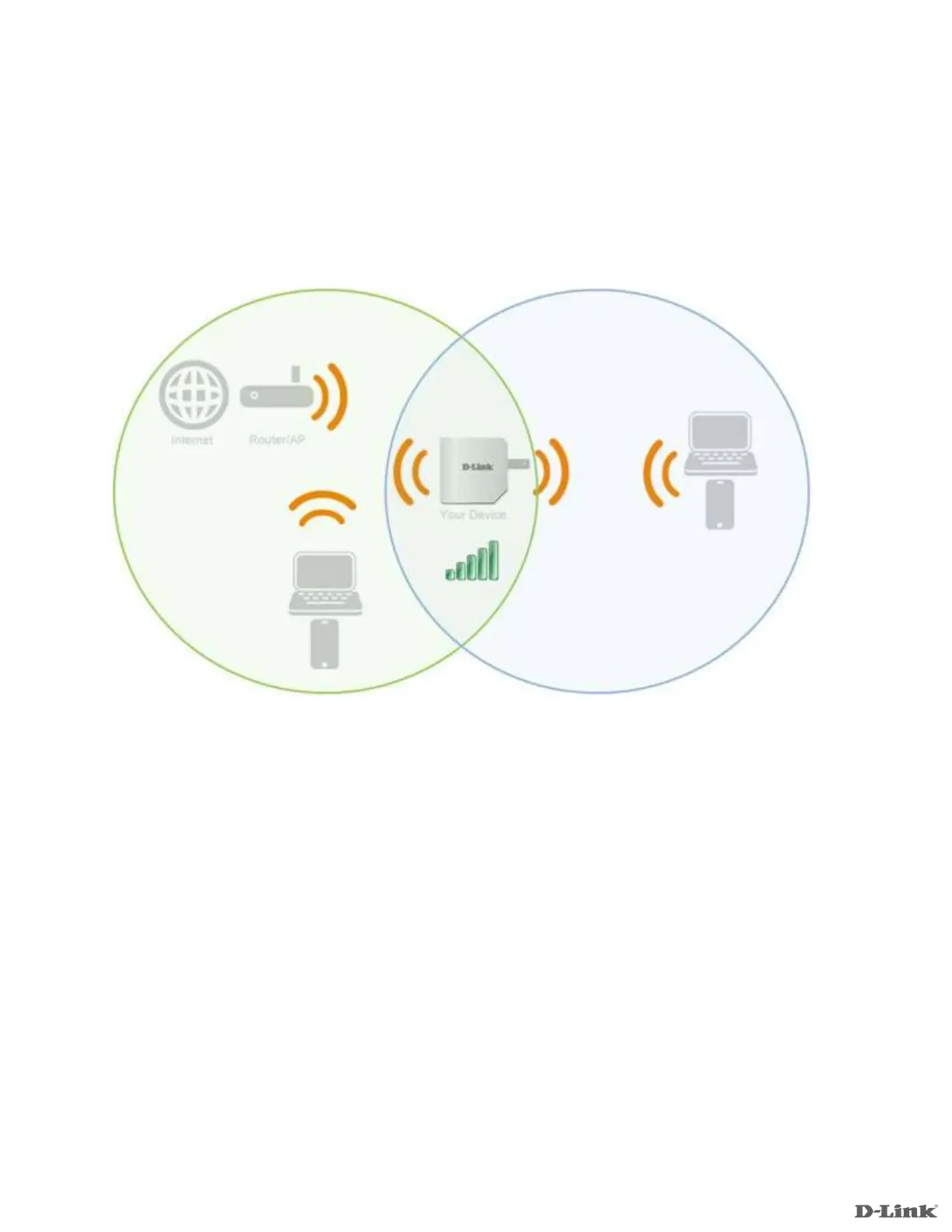-9-
FAQ : How To Connect Range Extender to existing router via WPS setup Version 1.00
Step 4: Unplug and place the DAP-1320 approx half way between the router and the desired
connection area.
Note: Correct placement of the DAP-1320 is very important. It needs to be positioned in an area
that still receives good signal from your router. A good starting point is approx half way between
the router and the area you want to get signal to.
Step 5: To connect wireless to the DAP-1320, Scan for available wireless networks on your wireless
device and connect using the Wi-Fi Network Name (SSID) and Wi-Fi Password information located on
your configuration note.
