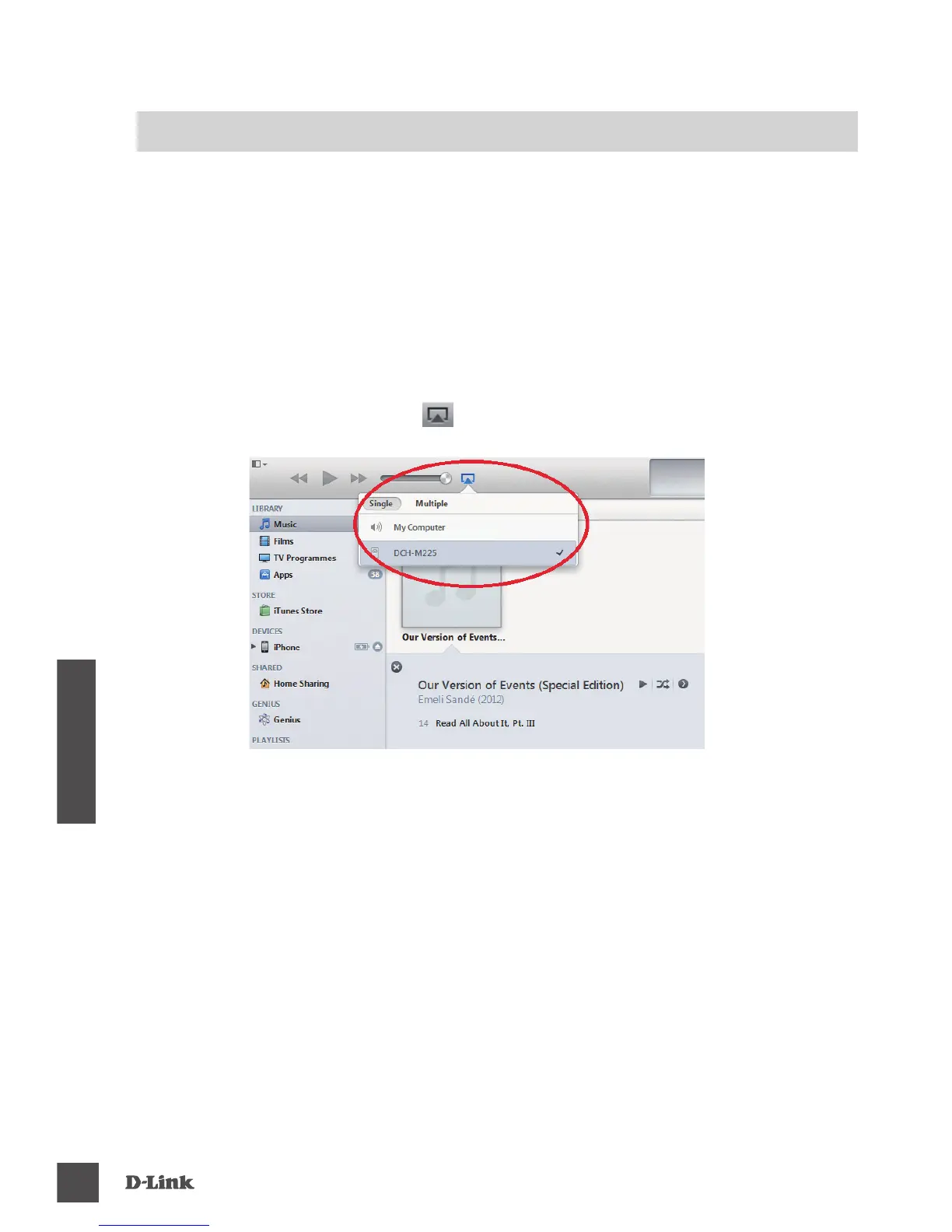SPELA DIN MUSIK MED ITUNES
OBS!
Nedanstående guide gäller iTunes version 11. För mer information om hur man
aktiverar "AirPlay"-funktionen på tidigare versioner än 11, se Apples supportsida.
PRODUKTINSTALLATION
SPELA DIN MUSIK TRÅDLÖST TILL DINA HÖGTALARE
1. Din skrivbordsdator eller bärbara dator måste vara ansluten till samma
nätverk som Musik överallt.
2. Starta iTunes och välj vilken musik du ska spela om du inte redan har gjort
det.
3. Klicka på "AirPlay"-ikonen och välj "DCH-M225".
