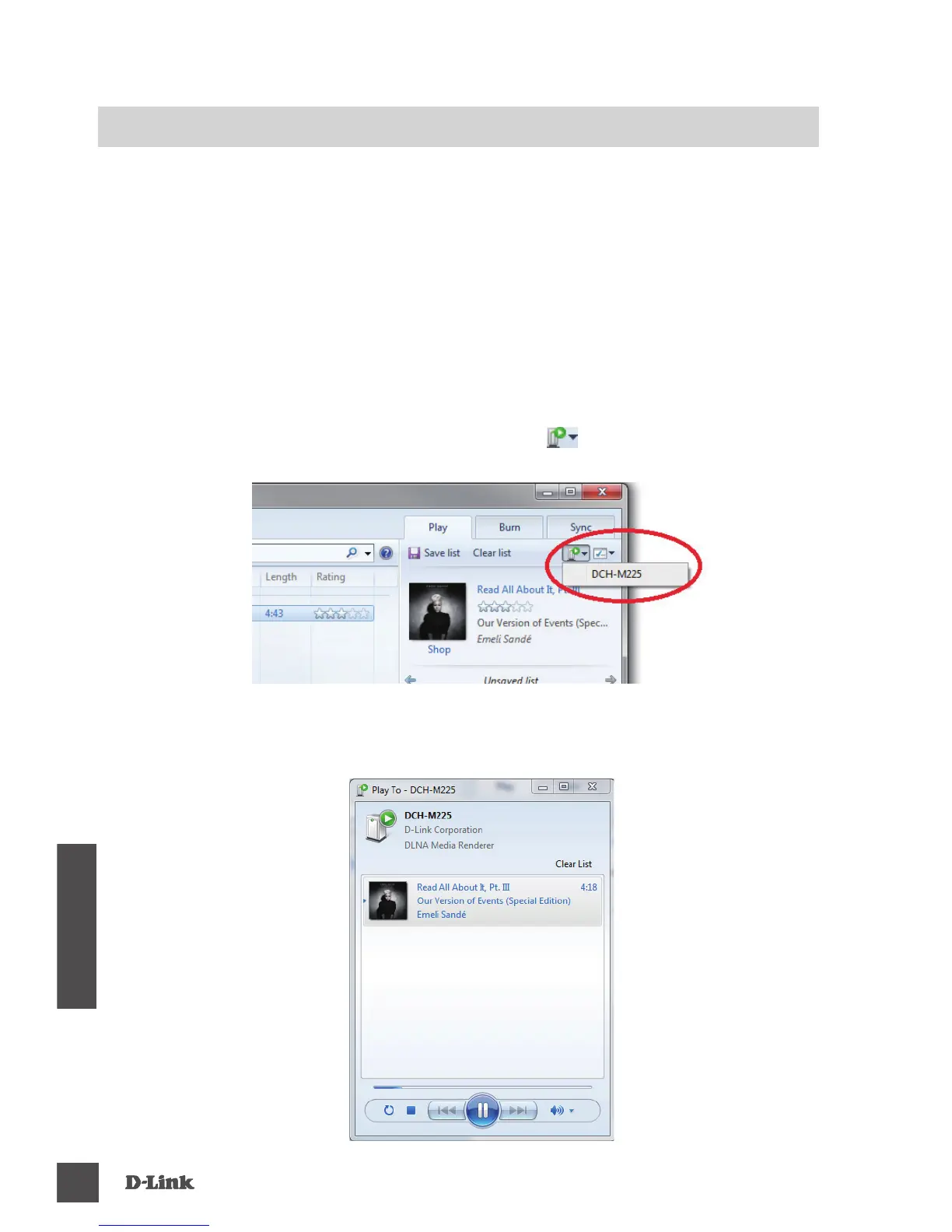PUŠTANJE GLAZBE PUTEM APLIKACIJE WINDOWS MEDIA PLAYER
NAPOMENA:
Donji se vodič odnosi na Windows Media Player 12. Više informacija o
tome kako omogućiti "AirPlay" na uređajima koji koriste inačice starije od 12 potražite
na stranici podrške za Microsoft.
POSTAVLJANJE PROIZVODA
BE
Ž
I
Č
NO PUŠTANJE GLAZBE NA ZVU
Č
NIKE
1. Provjerite je li vaše stolno ili prijenosno računalo spojeno na istu mrežu kao
Music Everywhere.
2. Pokrenite Windows Media Player i pazite da na desnoj strani prikazuje karticu
"Play (Reproduciraj)"
3. Ako već niste, odaberite glazbu koju želite reproducirati.
4. Kliknite na gumb "Play To (Reproduciraj na)" na vrhu kartice "Play
(Reproduciraj)" i odaberite "DCH-M225".
5. Unutar dijaloškog okvira "Play To (Reproduciraj na)" pomoću upravljačkih
gumba puštajte, pauzirajte ili zaustavite prijenos medije ili prijeđite na
prethodnu ili sljedeću stavku s popisa.
