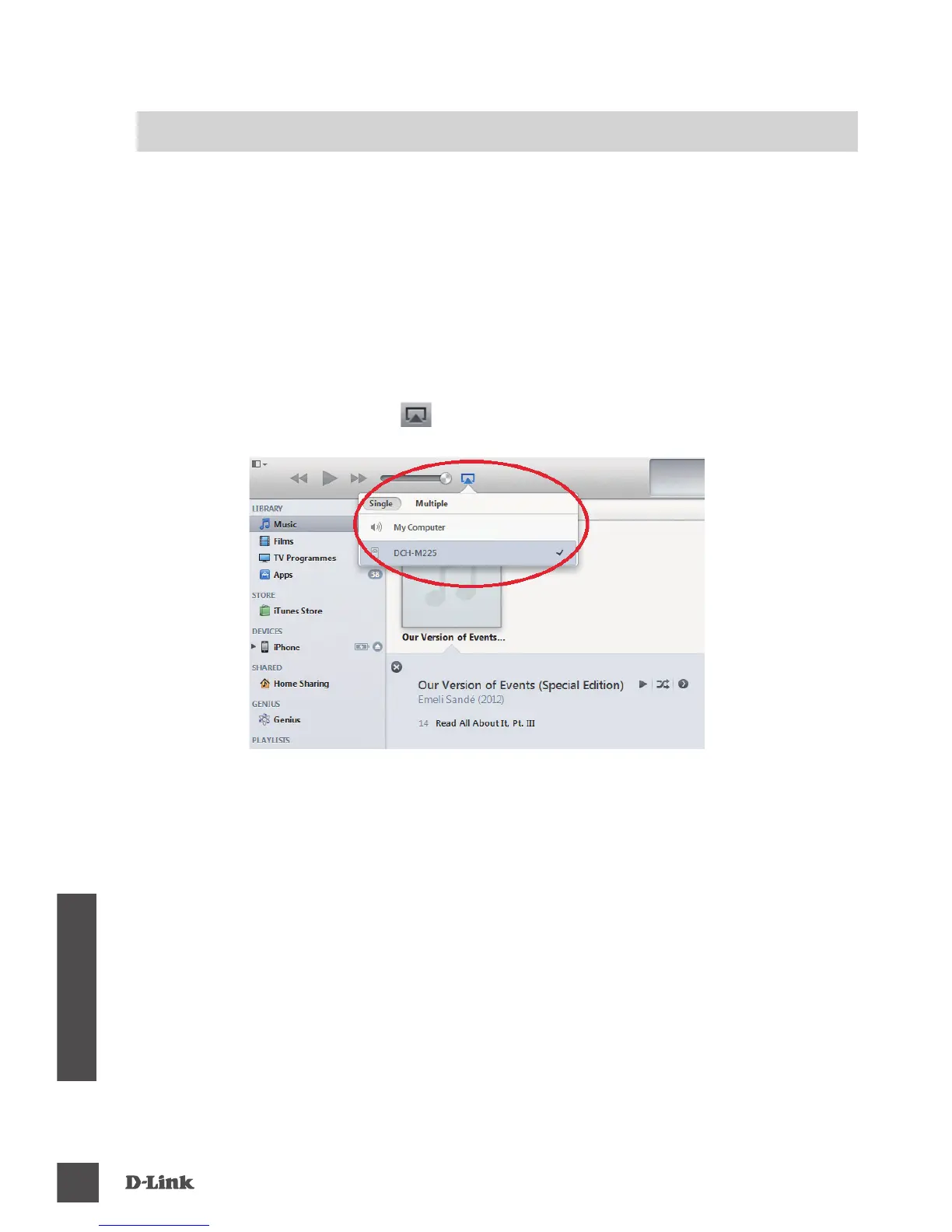PREDVAJANJE GLASBE Z ITUNES
OPOMBA:
Spodnji priročnik velja za iTunes različica 11. Za več informacij o tem,
kako omogočite "AirPlay" na napravah z različicami starejšimi od 11, glejte stran za
podporo Apple.
NAMESTITEV IZDELKA
BREZ
Ž
I
Č
NO PREDVAJANJE GLASBE NA VAŠIH ZVO
Č
NIKIH
1. Zagotovite, da je naš računalnik ali prenosnik povezan z istim omrežjem kot
naprava Music Everywhere.
2. Zaženite iTunes in izberite glasbo, ki jo želite predvajati, če tega še niste
storili.
3. Kliknite ikono "AirPlay" in izberite "DCH-M225".
