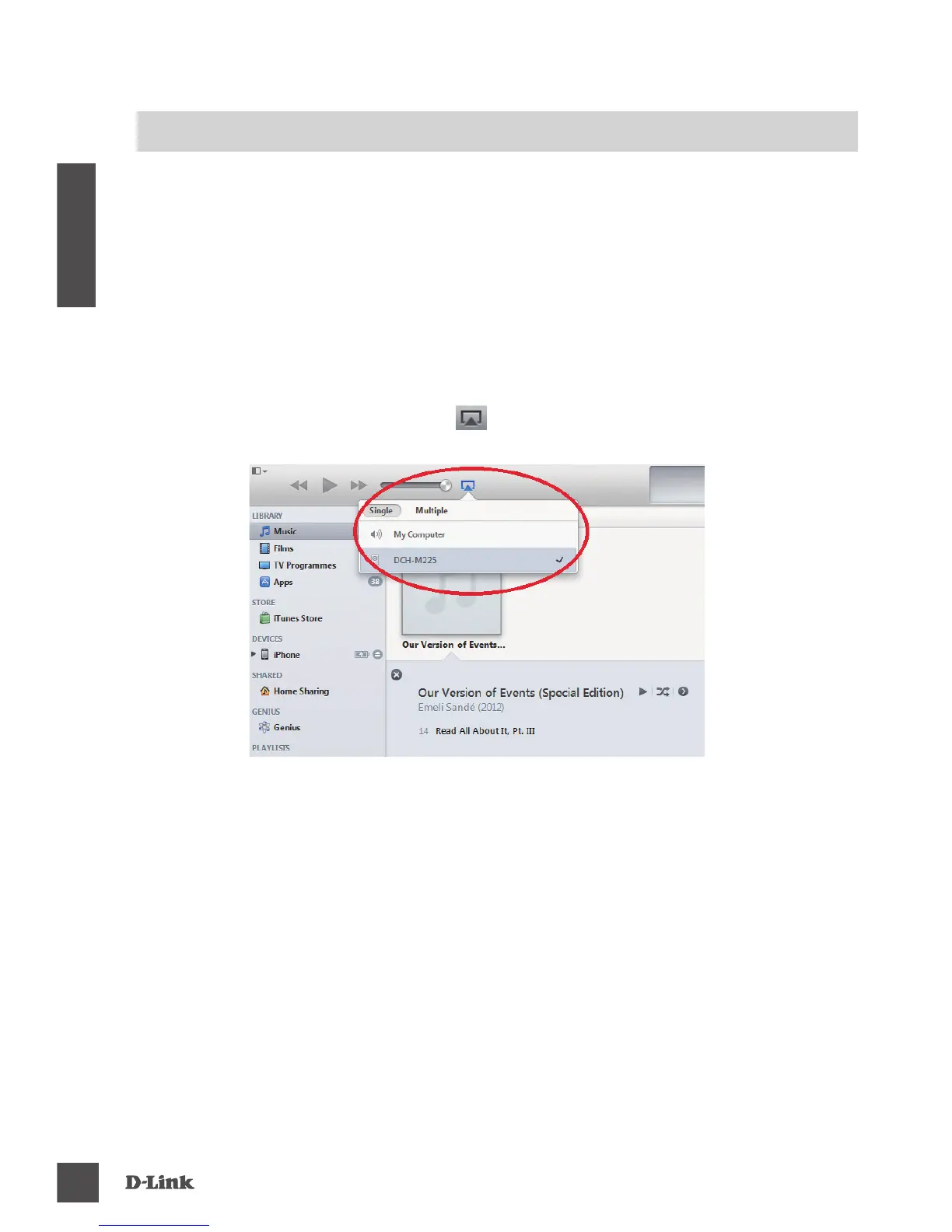LECTURE DE VOTRE MUSIQUE À L'AIDE D'ITUNES
REMARQUE :
Le guide ci-dessous concerne iTunes version 11. Pour plus
d'informations sur l'activation d'AirPlay dans les versions antérieures à la version 11,
veuillez vous reporter à la page d'assistance d'Apple.
CONFIGURATION DU PRODUIT
LECTURE DE VOTRE MUSIQUE SANS FIL SUR VOS HAUT-PARLEURS
1. Assurez-vous que votre ordinateur de bureau ou portable est connecté au
même réseau que le Music Everywhere.
2. Lancez iTunes et sélectionnez la musique que vous souhaitez lire si vous ne
l'avez pas encore fait.
3. Cliquez sur l’icône « AirPlay » , puis sélectionnez « DCH-M225 ».
