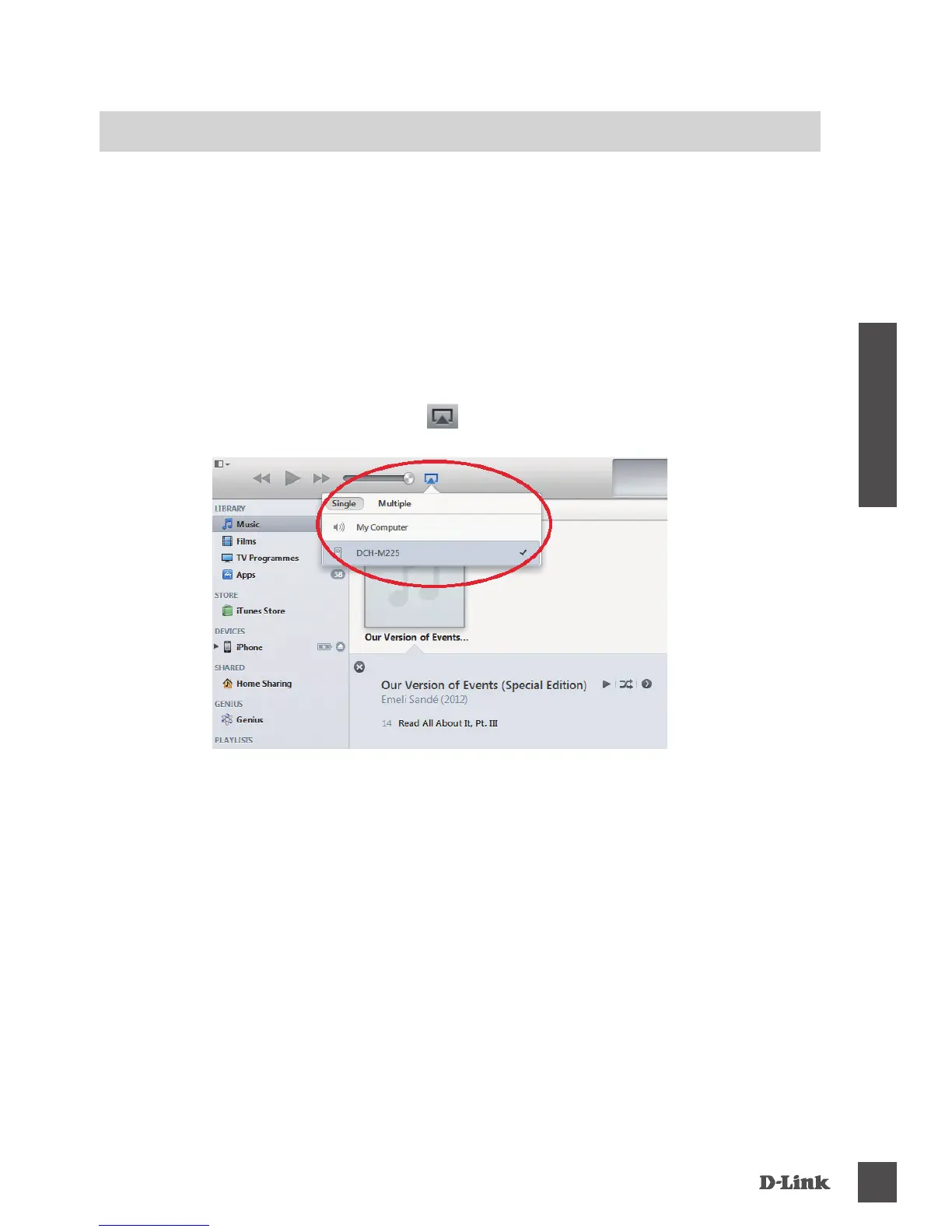UW MUZIEK AFSPELEN MET ITUNES
OPMERKING:
De onderstaande gids voor iTunes versie 11. Voor meer informatie
over het activeren van de functie "AirPlay" in versies ouder dan 11, dient u de
ondersteuningspagina van Apple te raadplegen.
PRODUCTINSTALLATIE
UW MUZIEK DRAADLOOS AFSPELEN OP UW LUIDSPREKERS
1. Zorg dat uw desktop of laptop computer is aangesloten op hetzelfde netwerk
als Music Everywhere.
2. Start iTunes en selecteer de muziek die u wilt spelen indien u dit nog niet
gedaan hebt.
3. Klik op het pictogram "AirPlay" en selecteer "DCH-M225".
