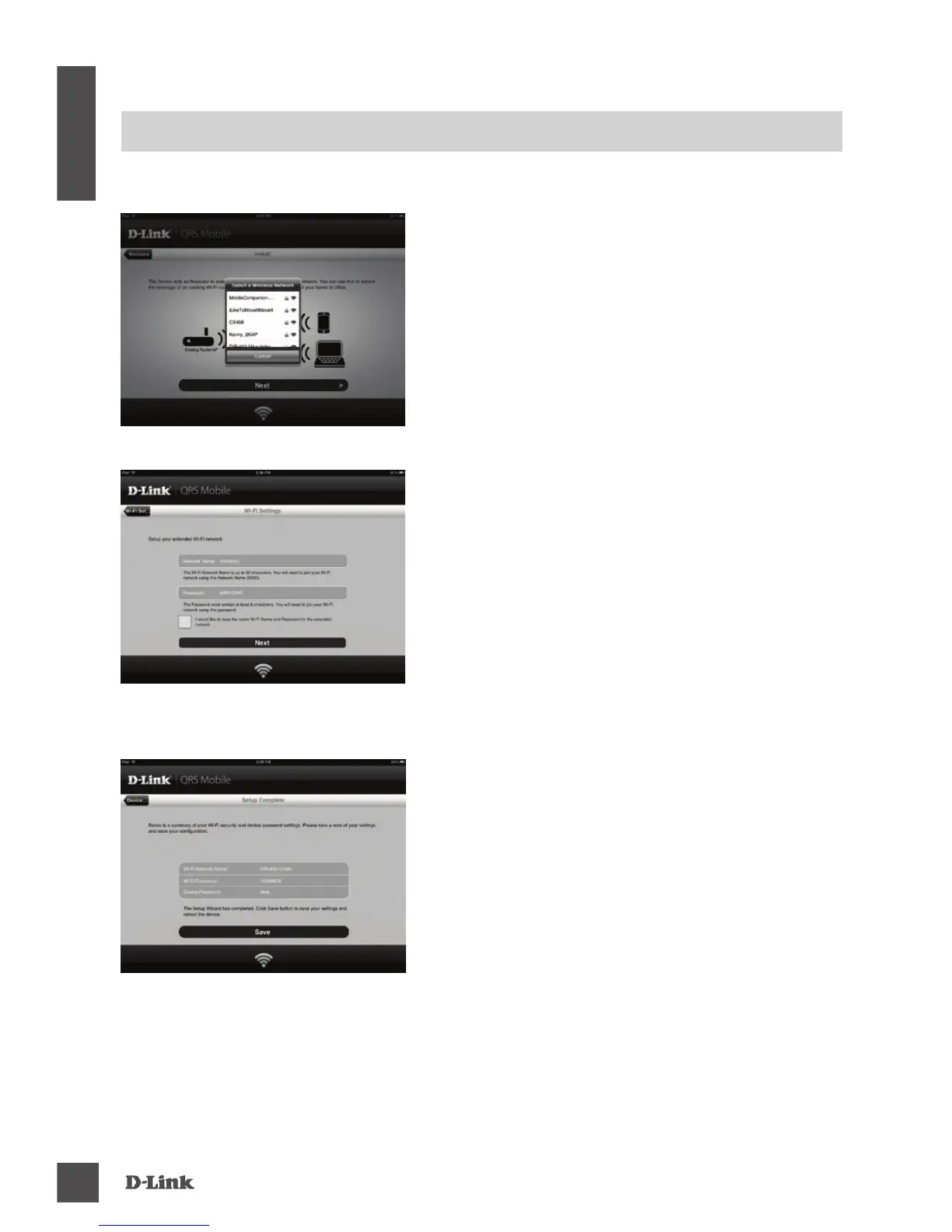PRODUCT SETUP
SETUP
Once your smartphone or tablet is connected to
Music Everywhere, launch the QRS Mobile app.
The Setup Wizard will rst search and list all the
Wi-Fi networks available. Select your home Wi-Fi
network and enter your W-Fi network password.
Music Everywhere is now connected to your home
Wi-Fi network.
For the Wi-Fi extender function, you now have the
option to either keep the existing Wi-Fi network
name (SSID) and password for the extended Wi-
Fi network, or enter a new Wi-Fi network name
(SSID) and password. You can also choose
to create an administrator password to secure
access to Music Everywhere's web-based
configuration. Note: If you choose to change
the SSID and password, it is recommended that
you make a record of this information for future
reference.
A summary of the network settings will then be
displayed. Once you are satised, click Save, and
the setup wizard will reboot Music Everywhere for
the new settings to take effect. Music Everywhere
is now ready for you to wirelessly stream music
to your speakers as well as extending your
existing Wi-Fi network.