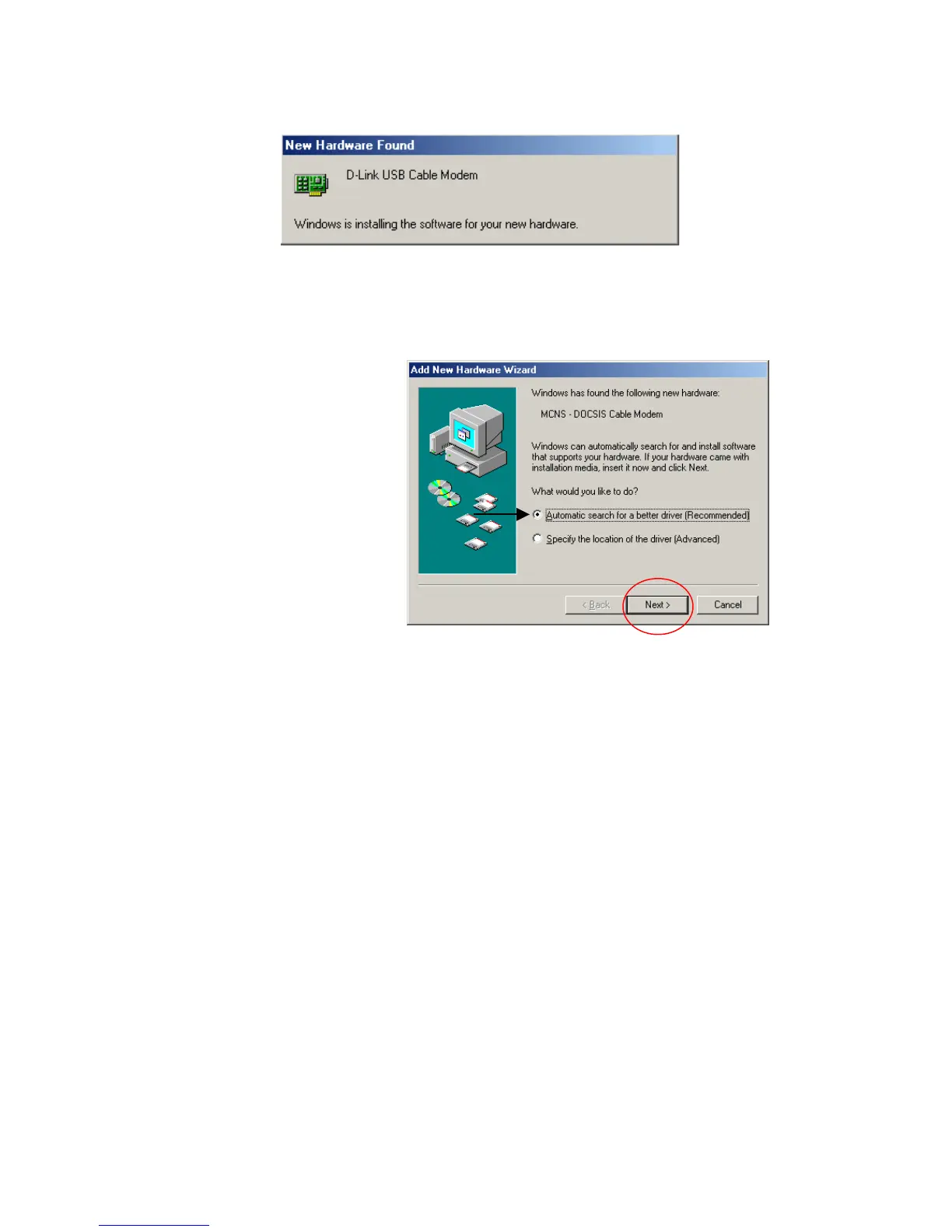Windows ME Driver Installation
If your computer is running Windows ME, the following window will be
displayed after the USB cable is connected to the USB interface:
If the above window does not appear, then go to Start>Settings>Control
Panel>Add New Hardware. The following window will appear.
Select “Automatic search
for a better driver
(Recommended)” and then
click Next.
11
