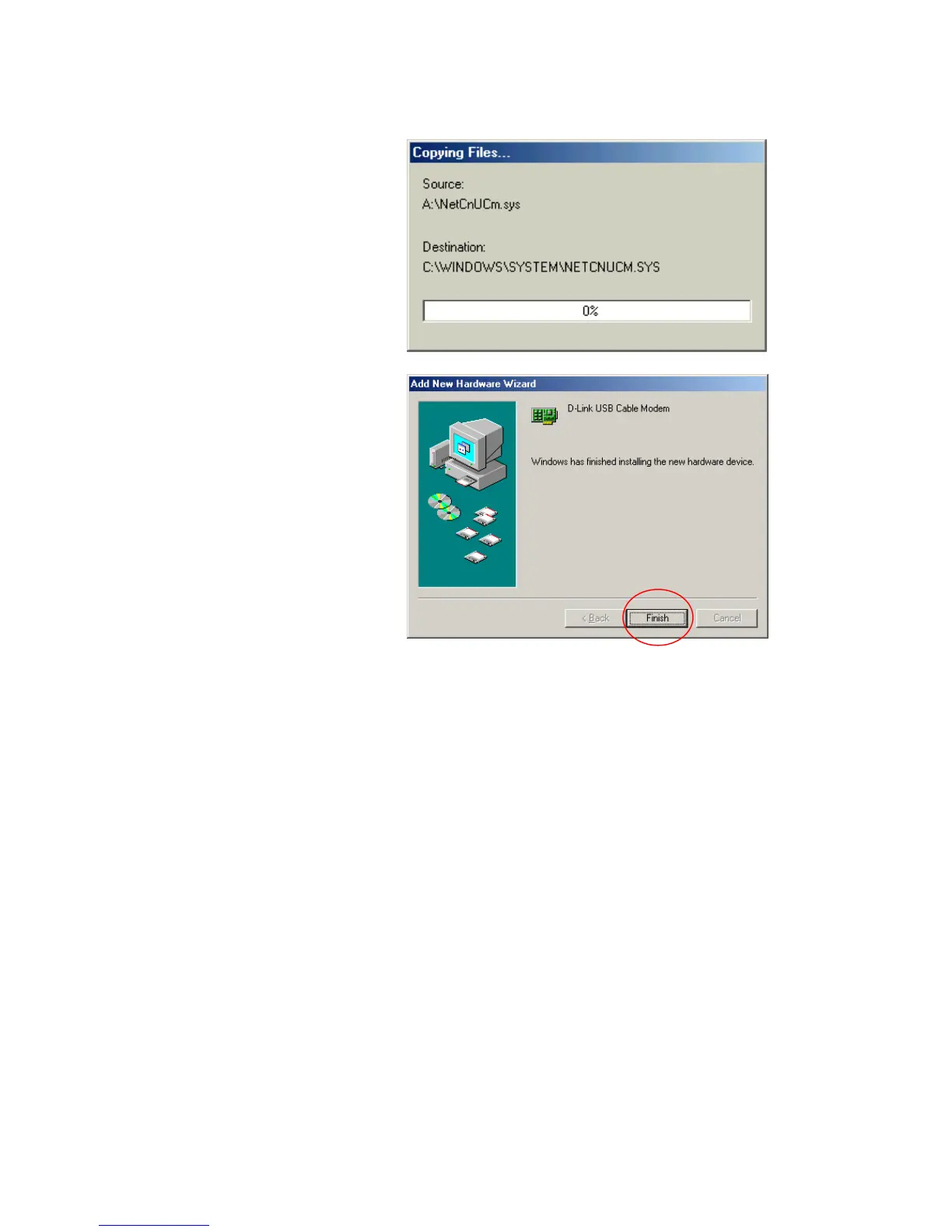Windows ME (Millennium Edition) Continued…
The following window will appear:
Once the necessary driver
files have been copied, the
following window will be
displayed. In the event of a
version conflict, we
recommend keeping all
previous versions.
Click Finish to complete
the driver installation
procedure. The DCM-200
is now installed.
Please note that before
you can begin using the
DCM-200 USB/Ethernet
Cable Modem, you must
restart your computer.
Windows 98/98 SE Installation
If your computer is running Windows 98/98 SE, the computer should detect
the new hardware automatically. However, if it does not, please follow the
steps below to install the necessary driver:
12
Click Start-> Settings-> Control Panel-> Add New Hardware. The
following window will open:
